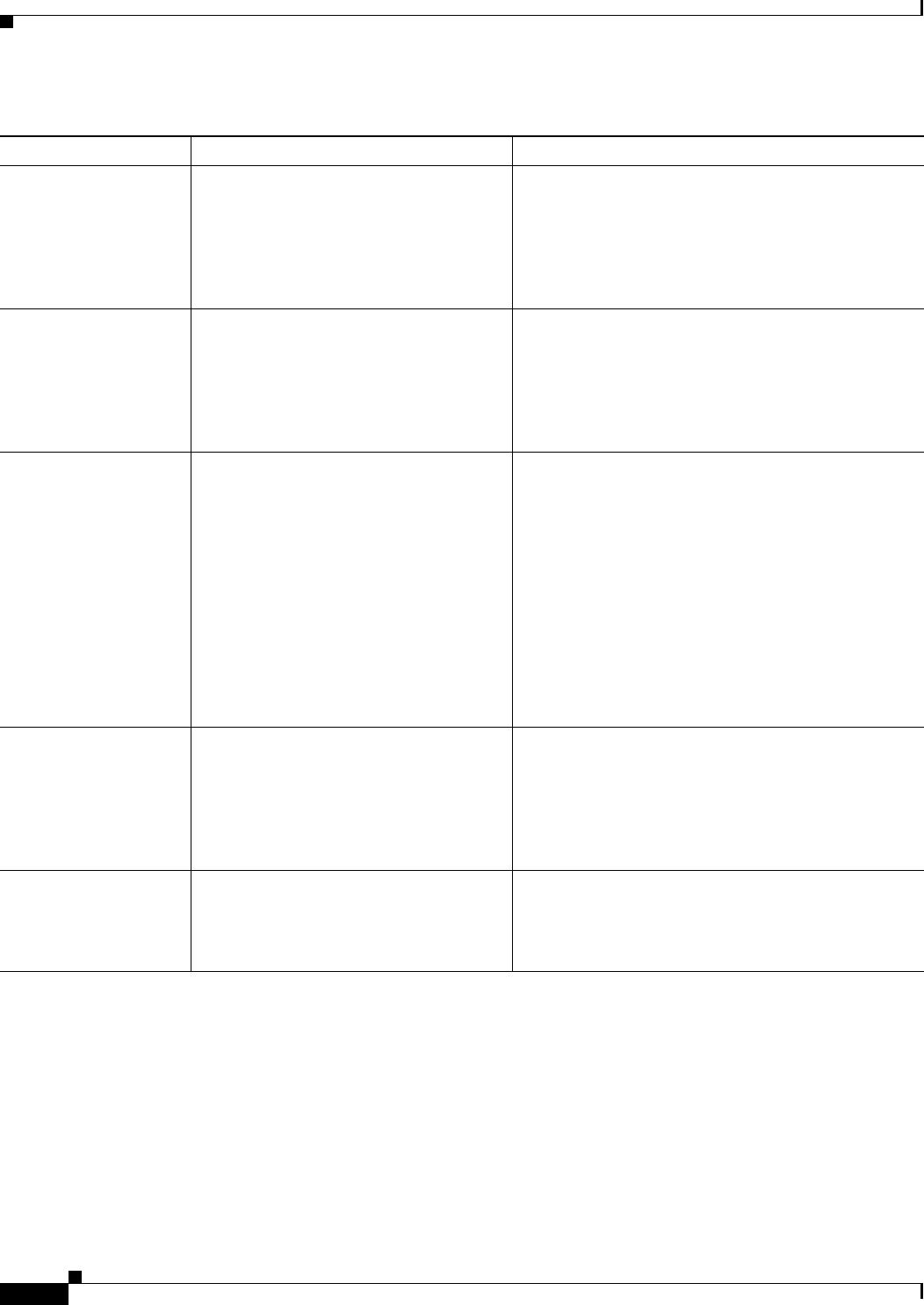
8-16
User Guide for Resource Manager Essentials 4.1
OL-11714-01
Chapter 8 Archiving Configurations and Managing Them Using Archive Management
Configuring Default Job Policies
Sync Archive before Job
Execution
This appears if you
select either Config
Editor or NetConfig
application.
The job archives the running configuration
before making configuration changes.
None.
Copy Running Config to
Startup
This appears if you
select either Config
Editor or NetConfig
application.
The job writes the running configuration
to the startup configuration on each device
after configuration changes are made
successfully.
Does not apply to Catalyst OS devices.
Enable Job Password
This appears for all the
applications in the
dropdown list.
The job Password Policy is enabled for all
the jobs.
The Archive Management, Config Editor,
and NetConfig jobs use this username and
password to connect to the device, instead
of taking these credentials from the
Device and Credential Repository.
These device credentials are entered while
scheduling a job.
None.
You can use this option even if you have configured
only the Telnet password (without configuring
username) on your device.
You must enter a string in the Login Username field.
Do not leave the Login Username field blank.
The Login Username string will be ignored while
connecting to the device since the device is configured
only for the Telnet password.
See Usage Scenarios When Job Password is
Configured on Devices.
Fail on Mismatch of
Config Versions
This appears if you
select either Config
Editor or NetConfig
application.
The job is considered a failure when the
most recent configuration version in the
configuration archive is not identical to
the most recent configuration version that
was in the configuration archive when you
created the job.
None.
Delete Config after
download
This appears if you
select Config Editor.
The configuration file is deleted after the
download.
Field Name Description Usage Notes


















