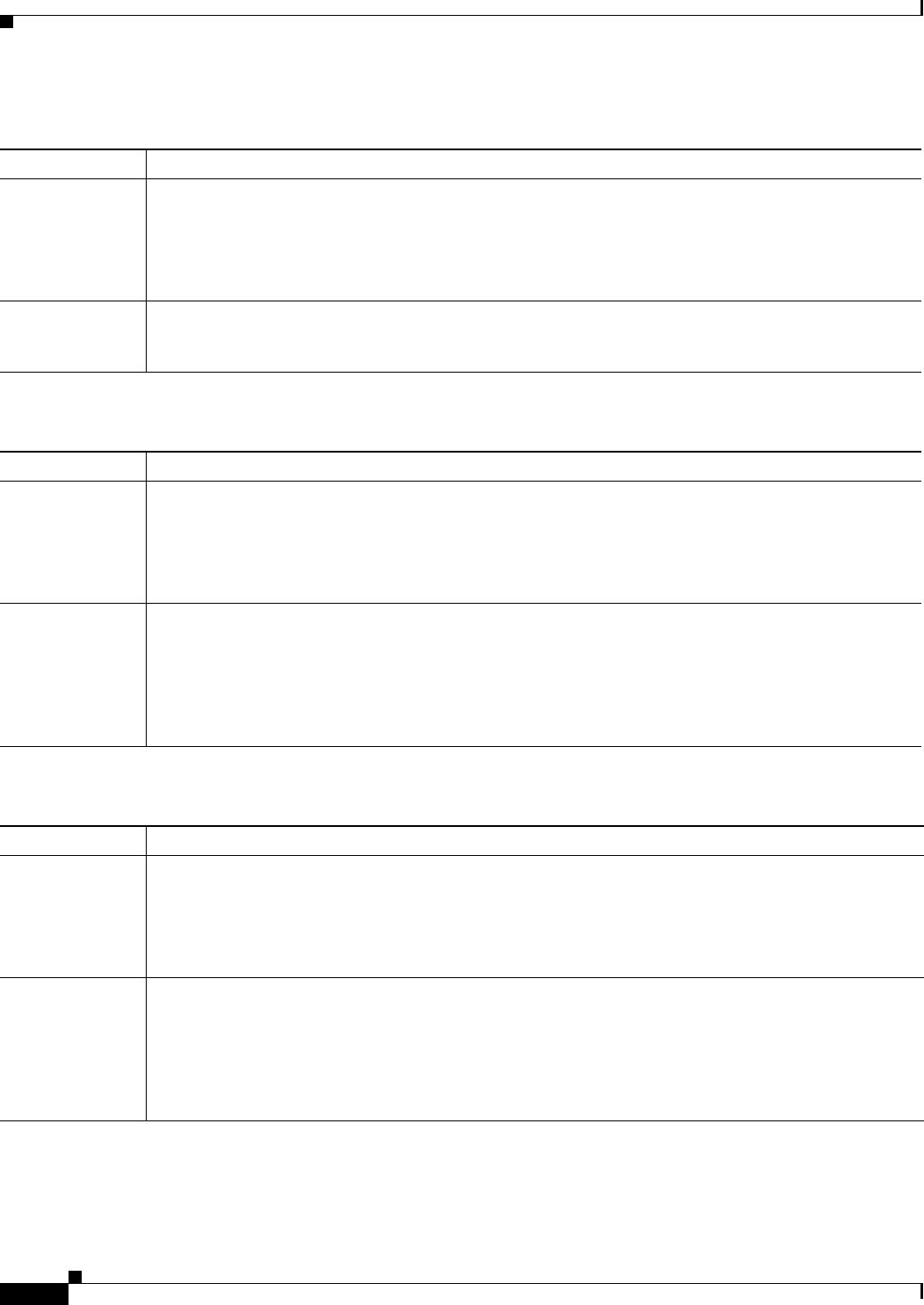
19-28
User Guide for Resource Manager Essentials 4.1
OL-11714-01
Chapter 19 CLI Utilities
CWCLI
reload
run2start
start2run
Name cwcli config reload – CiscoWorks cwcli config reload function
Syntax cwcli config reload -u userid -p password [-d debuglevel] [-m email][-l logfile] { -device list | -view
name |
-device list -view name|-ipaddress list }[-input argumentFile][-timeout
seconds][
-primary_user primary user name] [-primary_pass Base64 encoded primary password]
[
-enable_pass Base64 encoded enable password]
cwcli config reload -help
Description reload reboots the device(s), specified by the -device and/or -view argument, resulting in the running
configuration being loaded with its startup configuration. You can specify multiple devices with the
-device argument by separating each device name with a comma.
Name cwcli config run2start – CiscoWorks cwcli config run2start function
Syntax cwcli config run2start -u userid -p password [-d debuglevel] [-m email][-l logfile]{ -device list |
-view name | -device list -view name | -ipaddress list}[-config 1|2] [-input argumentFile][-timeout
seconds][
-primary_user primary user name] [-primary_pass Base64 encoded primary password]
[
-enable_pass Base64 encoded enable password]
cwcli config run2start -help
Description run2start overwrites the startup configuration of any device(s), specified by the -device and/or -view
argument, with its running configuration. You can specify multiple devices with the
-device argument
by separating each device name with a comma or with the
-input argument, which takes a file name as
an argument.
The contents of the file must be similar to those described in the Input List File Format section of cwcli
config
(1).
Name cwcli config start2run – CiscoWorks cwcli config start2run function
Syntax cwcli config start2run -u userid -p password [-d debuglevel] [-m email][-l logfile] { -device list |
-view name | -device list -view name |-ipaddress list } [-config 1|2] [-input argumentFile][-timeout
seconds] [
-primary_user primary user name] [-primary_pass Base64 encoded primary password]
[
-enable_pass Base64 encoded enable password]
cwcli config start2run -help
Description start2run merges the running configuration of any device(s), specified by the -device and/or -view
arguments, with its startup configuration to give a new running configuration. You can specify multiple
devices with the
start2run argument by separating each device name with a comma or with the -input
argument, which takes a file name as an argument.
The contents of the file must be similar to those described in the Input List File Format section of cwcli
config
(1).


















