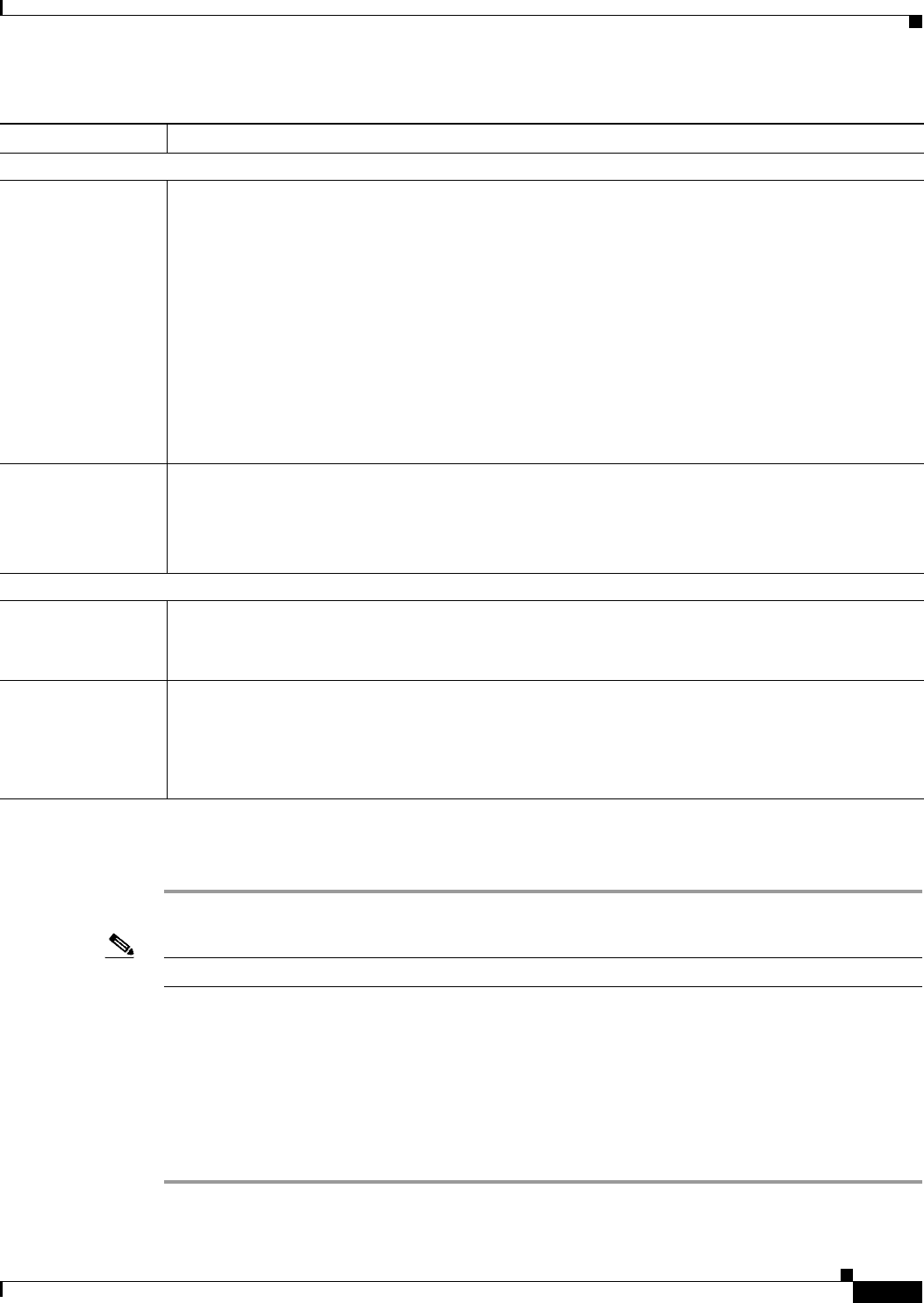
21-5
User Guide for Resource Manager Essentials 4.1
OL-11714-01
Chapter 21 Setting System-wide Parameters Using System Preferences
Job Purge
Step 2 Click Done.
The purge job appears in the Job Purge dialog box.
Note You cannot purge the jobs that are in the running state.
Enabling a Purge Job
You can enable only a scheduled purge job.
To schedule a purge job, see Scheduling a Purge Job.
To enable a purge job:
Step 1 Select Resource Manager Essentials > Admin > System Preferences > Job Purge.
Field Description
Scheduling
Run Type Specifies the type of schedule for the purge job:
• Daily—Runs daily at the specified time.
• Weekly—Runs weekly on the day of the week and at the specified time.
• Monthly—Runs monthly on the day of the month and at the specified time. (A month comprises
30 days).
For periodic jobs, the subsequent instances of jobs will run only after the earlier instance of the job is
complete.
For example, if you have scheduled a daily job at 10:00 a.m. on November 1, the next instance of this
job will run at 10:00 a.m. on November 2, only if the earlier instance of the November 1 job has
completed. If the 10.00 a.m. November 1 job has not completed before 10:00 a.m. November 2, then
the next job will start only at 10:00 a.m. on November 3.
Date 1. Click on the date picker icon and select the date, month and year.
Your selection appears in the Date field in this format:
dd Mmm yyyy (example: 14 Nov 2004).
2. Select the time (hh and mm) from the drop-down lists in the at fields.
Job Info
Days The default setting for purging archived data is 180 days. That is, data older than 180 days will be
purged. You can change this value as required. This is a mandatory field.
You can enter non-negative full day only. You cannot enter fractions of days.
Job Description Based on the option that you selected, you see a default job description.
For example, for Software Management purge jobs the default description is:
Purge - Software Management Jobs.
For Reports Archive Purge, the default description is: Purge - Reports Archive Purge.


















