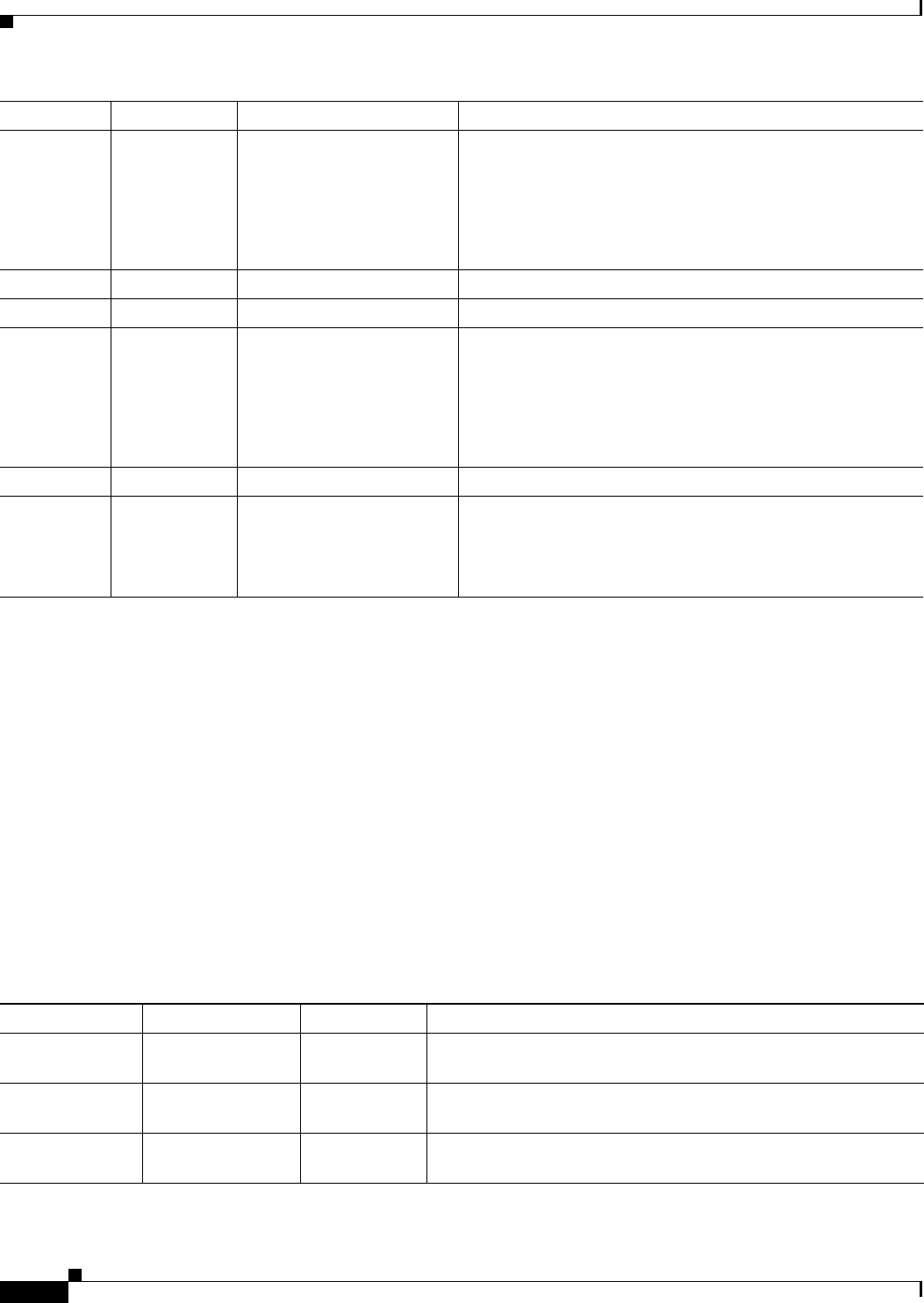
9-90
User Guide for Resource Manager Essentials 4.1
OL-11714-01
Chapter 9 Making and Deploying Configuration Changes Using NetConfig
Using System-defined Tasks
Click Applicable Devices to view the devices to which this task applies.
Cable Trap Source Task
You can use this task to configure SNMP Traps hosts, notification, message and notification of SNMP
Traps on a cable interface.
This task supports cable devices.
For more details, see Table 9-3.
You can enter the details of this task in the Trap Source Configuration dialog box. (To invoke this dialog
box, see
Starting a New NetConfig Job.)
For the features of system-defined tasks and a description of the features of a system-defined task dialog
box, see
Understanding the System-defined Task User Interface (Dialog Box).
The fields in the Trap Source Configuration dialog box are:
Schedule Schedule Select one of these options from the drop down list:
• No Change—Does not allow you to enter the scheduling
information.
• Add—Allows you to add a scheduled task.
• Delete—Allows you to delete a scheduled task.
Schedule Day Select the schedule day from the drop-down list.
Schedule Time (hh:mm:ss) Enter the schedule time in the hh:mm:ss format.
Interface
Assignment
Action Select one of these option from the drop-down list:
• No Change—Does not allow changes to the existing
assignment.
• Assign—Allows you to assign an interface.
• Unassign—Allows you to unassign an interface.
Cable Interface Select a cable interface from the drop-down list.
Spectrum ID [1 - 32]: Enter the Spectrum ID. The range for Spectrum ID is between
1—32.
This field is disabled if you chose Unassign as the value in the
Action field, in the Interface Assignment sub-group.
Group Sub-Group Field Description
Group Sub-Group Field Description
Trap Source
Configuration
Trap Source
Interface
Action Select the required option to add, remove or make no change to a
Trap Source interface.
Trap Source
Interface
Select the required trap source interface from the drop-down list.
CM On/Off Trap
Interval
Cable Interface Select the cable interface on which to specify the trap interval.


















