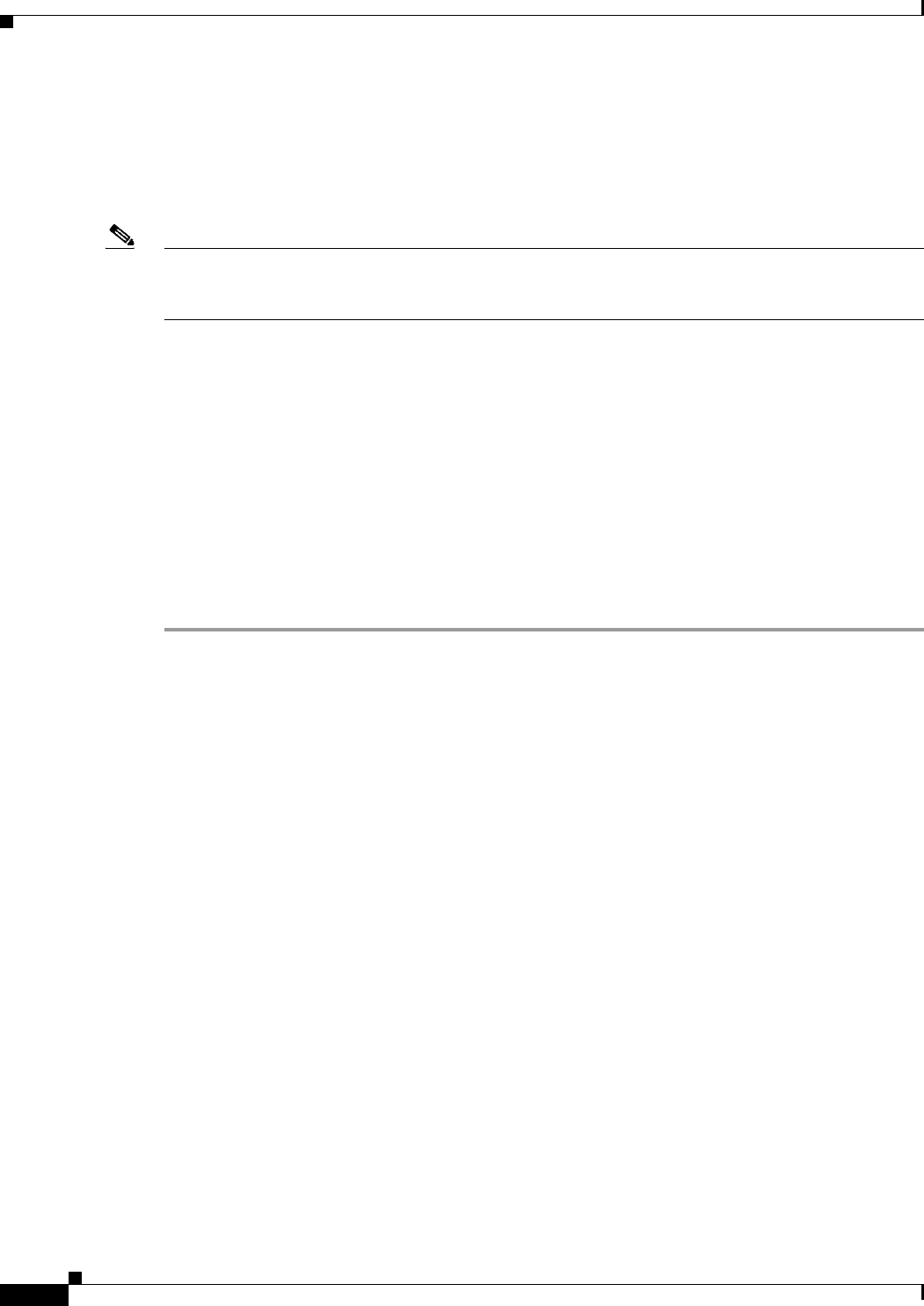
5-6
User Guide for Resource Manager Essentials 4.1
OL-11714-01
Chapter 5 Understanding RME Device State Transition
States in RME 4.x
Similarly, devices in the pending state will also appear in the special group Pending as well as in the
relevant locations in the MDF grouping. This helps you to quickly select all such devices for a
specific task.
Device Management’s Device Summary report displays the number of devices in each of the above
states.
Note Inventory Collection and Inventory Polling will have a system defined periodic job that will operate on
all devices in both the Pre-Deployed and the Normal states. The actual set of devices to be collected or
polled on will be determined at the job execution time.
Inventory Detailed Device Report
The device selector for this task displays all devices in the Normal and Pre-Deployed states. You can
select a set of devices for their detailed report. The application will use the application local states to
determine the display format of the details for each device. Those devices that have no details collected
at all will display
No Details Available.
Reports for devices with partial data display this partial data in the appropriate locations.
Configuration Deployment Using Config Editor
To deploy a configuration using Config Editor, you need to:
Step 1 Select a Config file for editing.
Step 2 Edit the configuration file using either of the following options:
a. Device and Version,
b. Pattern Search
c. Baseline
d. External Location
Step 3 Click Save to save the file after editing it.
Step 4 Deploy a configuration by creating a deployment job, by selecting the recently saved configuration file.
To create a deployment job,
a. Select one or more devices from the Device Selector.
These selected devices could be in pending, pre-deployed or normal states. This task does not need
any additional information from the Inventory DB (except for device type).
b. Set the download mode to either Merge or Diff if the device is in the normal state and at least one
version of the configuration for the device has been archived.
Only merge mode is possible in the case of Pending or Pre-deployed devices or for those devices in
the Normal state for which no configuration is archived yet.
The below table describes the various job options:


















