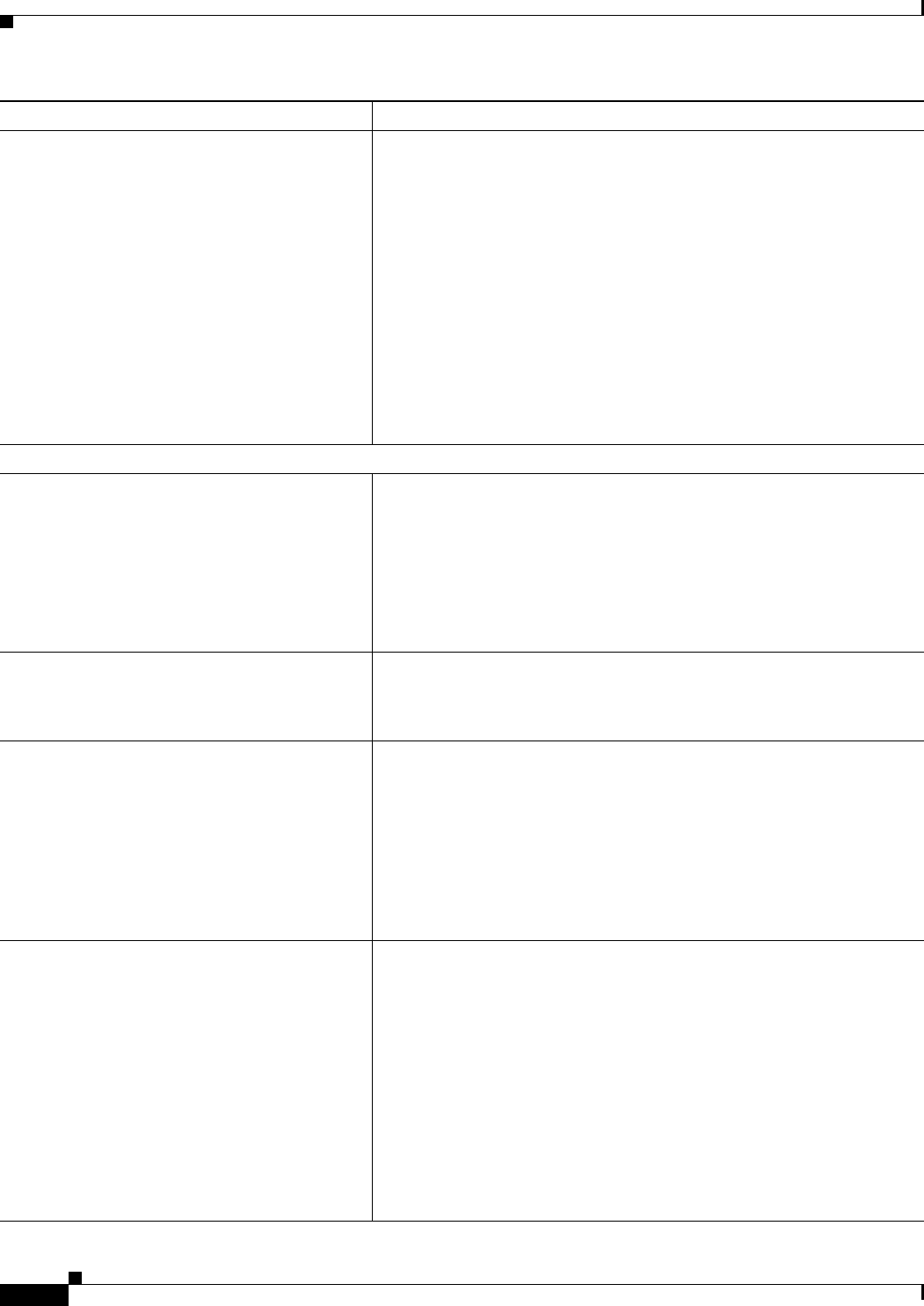
14-8
User Guide for Resource Manager Essentials 4.1
OL-11714-01
Chapter 14 Enabling and Tracking Syslogs Using Syslog Analyzer and Collector
Viewing Status and Subscribing to a Common Syslog Collector
TIMEZONE_FILE The path of the Timezone file. This file contains the offsets for the time
zones.
After installing the Syslog Collector, ensure that the offset specified in this
file is as expected. If it is not present or is incorrect, you can add the
Timezone offset as per the convention.
The default path is:
On Solaris,
opt/CSCOpx/MDC/tomcat/webapps/rme/WEB-INF/classes/com/
cisco/nm/rmeng/fcss/data/TimeZone.lst
On Windows,
%NMSROOT%\MDC\tomcat\webapps\rme\WEB-INF\classes\com\cisco\
nm\rmeng\fcss\data\TimeZone.lst
General Properties
SYSLOG_FILES Filename and location of the file from which syslog messages are read.
The default location is:
On Solaris:
/var/log/syslog_info
On Windows:
%NMSROOT%\log\syslog.log
DEBUG_CATEGORY_NAME Name Syslog Collector uses for printed ERROR or DEBUG messages.
The default category name is SyslogCollector.
We recommend that you do not change the default value.
DEBUG_FILE Filename and location of the Syslog Collector log file containing debug
information:
The default location is:
On Solaris,
/var/adm/CSCOpx/log/CollectorDebug.log
On Windows,
%NMSROOT%\log\CollectorDebug.log
DEBUG_LEVEL Debug levels in which you run the Syslog Collector.
We recommend that you retain the default INFO, which reports
informational messages. Setting it to any other value might result in a
large number of debug messages being reported.
If you change the debug level, you must restart the Syslog Collector.
The values for the Debug levels are:
• Warning
• Debug
• Error
• Info
Timezone-Related Properties Description


















