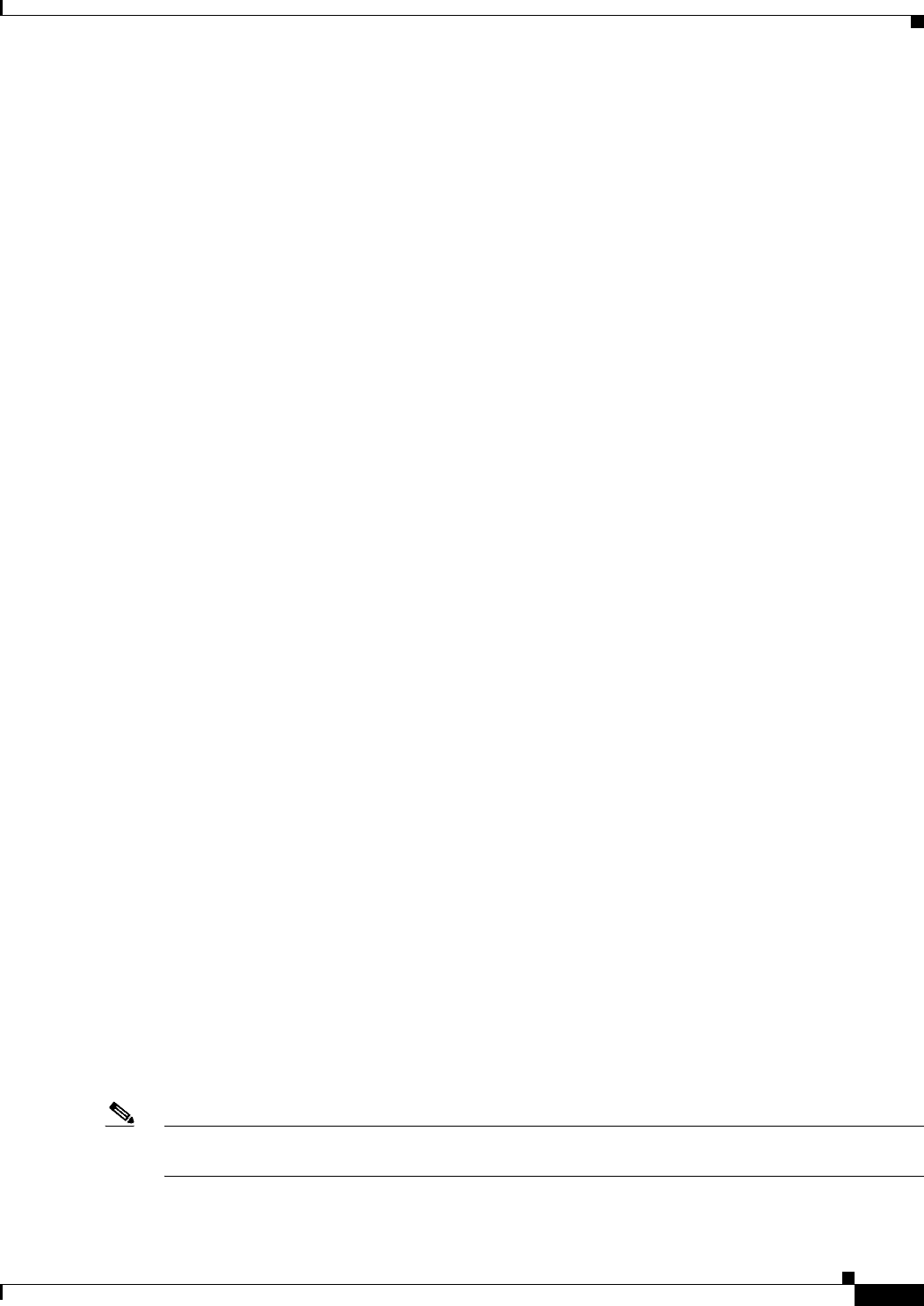
3-13
User Guide for Resource Manager Essentials 4.1
OL-11714-01
Chapter 3 Adding and Troubleshooting Devices Using Device Management
Using the RME Devices Window
The default value is Default Not Defined.
This attribute is available when you either export or edit the RME device attributes from the RME
Devices window (Devices > Device Management > RME Devices).
• SNMP Retry
Number of times that the system should try to access devices with SNMP options.
The default value is 2. The minimum value is zero.
• SNMP Timeout
Duration of time that the system should wait for a device to respond before it tries to access it again.
The default value is 2 seconds. The minimum value is zero seconds. There is no maximum value
limit.
Changing the SNMP timeout value affects inventory collection.
• Telnet Timeout
Duration of time that the system should wait for a device to respond before it tries to access it again.
The default value is 36 seconds. The minimum value is zero seconds. There is no maximum value
limit.
• Natted RME IP Address
The RME server ID. This is the translated address of RME server as seen from the network where
the device resides.
This is used when RME tries to contact devices outside the NAT boundary and you need to enable
support for NAT.
The default value is Default Not Defined.
See Managing Devices When RME Server is Within a NAT Boundary for further details.
• TFTP Timeout
Duration of time that the system should wait for a device to respond before it tries to access it again.
The default value is 5 seconds and the minimum value is 0 seconds. There is no maximum value
limit.
This attribute is available only when you edit the RME device attributes from the RME Device
Attributes window (Admin > System Preferences > RME Device Attributes).
Do any one of the following to set or edit the RME device attributes:
• Set the default device attributes value for all RME devices using Resource Manager Essentials >
Admin > System Preferences > RME Device Attributes. See
To set default device attributes
• Set the device attributes value for a single RME device using Resource Manager Essentials >
Devices > Device Management > RME Devices > Edit Device Attributes > Inline Edit. See
To
set or edit the RME device attributes for a single RME device
• Set the device attributes value for the bulk of RME devices using Resource Manager Essentials >
Devices > Device Management > RME Devices > Edit Device Attributes > Export. See
To set or
edit the RME device attributes for the bulk of RME devices
Note View Permission Report (Common Services > Server > Reports) to check if you have the required
privileges to perform this task.
To set default device attributes


















