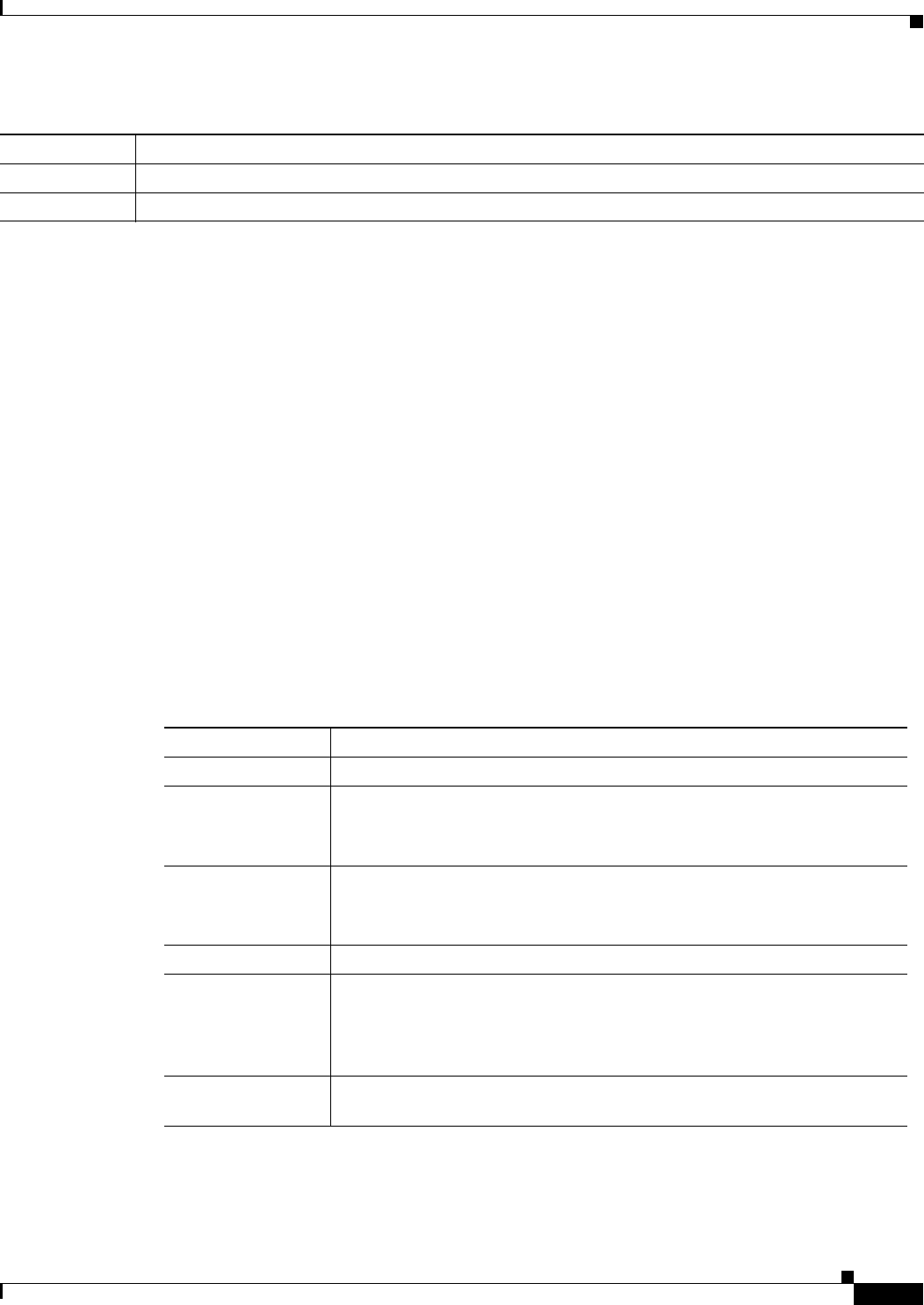
4-3
User Guide for Resource Manager Essentials 4.1
OL-11714-01
Chapter 4 Managing RME Device Groups Using Group Administration
Creating a User-defined Group
Creating a User-defined Group
Creating an User-defined Group involves the four steps:
1. Entering the Group Properties Details in Properties: Create Dialog Box
2. Defining the Group Rules in the Rules: Create Dialog Box
3. Assigning Group Membership in the Membership: Create Dialog Box
4. Understanding the Summary: Create Dialog Box
You must complete all the four tasks in this sequence to create a group. If you exit the wizard at any stage
using Cancel, the details you have specified will be lost and the group will not be created.
Entering the Group Properties Details in Properties: Create Dialog Box
In this step, you will enter the properties such as name and description, and modify the parent group and
membership update method, if required.
The Properties:Create Dialog box contains the following fields:
Ta b l e 4-2 Create Dialog
Refresh Refreshes a group’s membership, as described in the Refreshing Membership.
Delete Deletes a group, as described in the Deleting Groups.
Table 4-1 Fields on Group Administration and Configuration Page (continued)
Field/Button Description
Field Description
Group Name Name of the group you are creating.
Copy Attributes
from Group
Copy the attributes of an existing group to your new group using the button
Select Group.
You can select either RME System-defined or User-defined groups.
Parent Group The parent group of the group you are creating. You can change the parent
group using the button Change Parent.
You can select only RME User-defined groups.
Description A text description of the group.
Membership Update How group membership is updated.
Membership updates can be automatic (updated every time the group is
accessed) or can be upon user request only (updated only when you click the
Refresh button).
Visibility Scope Describes if the group is visible for public (all users) or private (only for the
group owner).


















