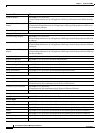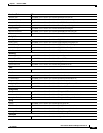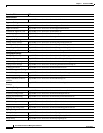1-21
User Guide for Resource Manager Essentials 4.1
OL-11714-01
Chapter 1 Overview of RME
Admin (Tab)
If the configuration is not archived, then a message appears, No configuration archived yet.
See Understanding the Config Diff Viewer Window for further details.
• 24-hour Syslog Message Summary
Displays the number of Syslog messages based on the severity that are logged in the past 24 hours.
–
Emergencies—Severity level 0
–
Alerts—Severity level 1
–
Critical—Severity level 2
–
Errors—Severity level 3
–
Warnings—Severity level 4
–
Notifications—Severity level 5
–
Informational—Severity level 6
Click on the number to launch the Syslog severity report.
See Generating a Standard Report for further details.
Tools
• Edit Device Credentials
You can edit the device credentials in the Device and Credential Repository.
For further information, see section Editing Device Credentials from:
http://www.cisco.com/en/US/products/sw/cscowork/ps3996/products_user_guide_chapter09186a0
08053eb1c.html#wp1066043
Reports
• Change Audit Report
You can generate a Change Audit Standard Report for the device. The Change Audit Standard
Report displays all changes that have been logged for the device.
See Generating 24 Hours and Standard Change Audit Reports for further information.
• Credential Verification Report
You can generate a Credential Verification Report for the device.
If there are no credentials to verify a message appears, None of the devices have credential
verification data
. Click on the Check Device Credential link under Management Tasks and then
click on Credential Verification Report link under Reports.
If you had a run a verification report earlier for this device, then this report is displayed.
See Checking and Viewing Device Credentials for further details.
• Detailed Device Report
You can generate a device inventory Detailed Device Report.
See Generating a Detailed Device Report.
• Syslog Messages Report
You can generate a Syslog Analyzer Standard Report for the device. The Syslog Analyzer Standard
Report displays all Syslog messages that have been logged for the device.
See Generating a Standard Report for further details.