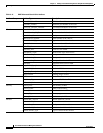3-68
User Guide for Resource Manager Essentials 4.1
OL-11714-01
Chapter 3 Adding and Troubleshooting Devices Using Device Management
Using RME Device Selector
Note During Upgrade or Restore, the generated Device Manageability Status report may not display data for
some devices. You need to run a fresh Inventory or Configuration collection for those devices and
generate the report again.
Using RME Device Selector
The Device Selector pane is used to select RME devices to perform RME tasks. This pane lists all RME
devices in a group. The devices are listed in the appropriate groups based on Device type groups and
User-defined group rules.
The devices name that you see in this pane is the Display Name that you have entered at the time of
adding the devices in Device and Credential Repository.
Note If you have configured CiscoWorks login mode to work under ACS mode (Common Services > Server
> Security > AAA Mode Setup), the devices listed for you while performing the RME tasks are based
on your role and associated privileges that are defined in Cisco Secure ACS.
Inventory Collection
Status
Inventory Collection status of a device can be either Success or Failed.
• The collection is considered successful, if all the required information about the device is received
by the RME server.
• The collection is considered as Failed, if all the required information about the device is not
received by the RME server. If the status of Inventory Collection is Failed, then the possible causes
as well as the recommended corrective actions are provided for the device.
Inventory Last
Updated time
Time at which the Inventory Collection was last run.
Config Collection
Status
The Configuration collection status of a device can be either Success or Failed.
• The collection is considered Successful, if all the required information about the device is received
by the RME server.
• The collection is considered as Failed, if all the required information about the device is not
received by the RME server.
Click on Success or Failed link against each device to get detailed information of the reasons for
Config collection success or failure..
Config Last Updated
time
The time at which the Configuration collection was last run.
Table 3-12 Fields in a Device Manageability Status Report
Field Description