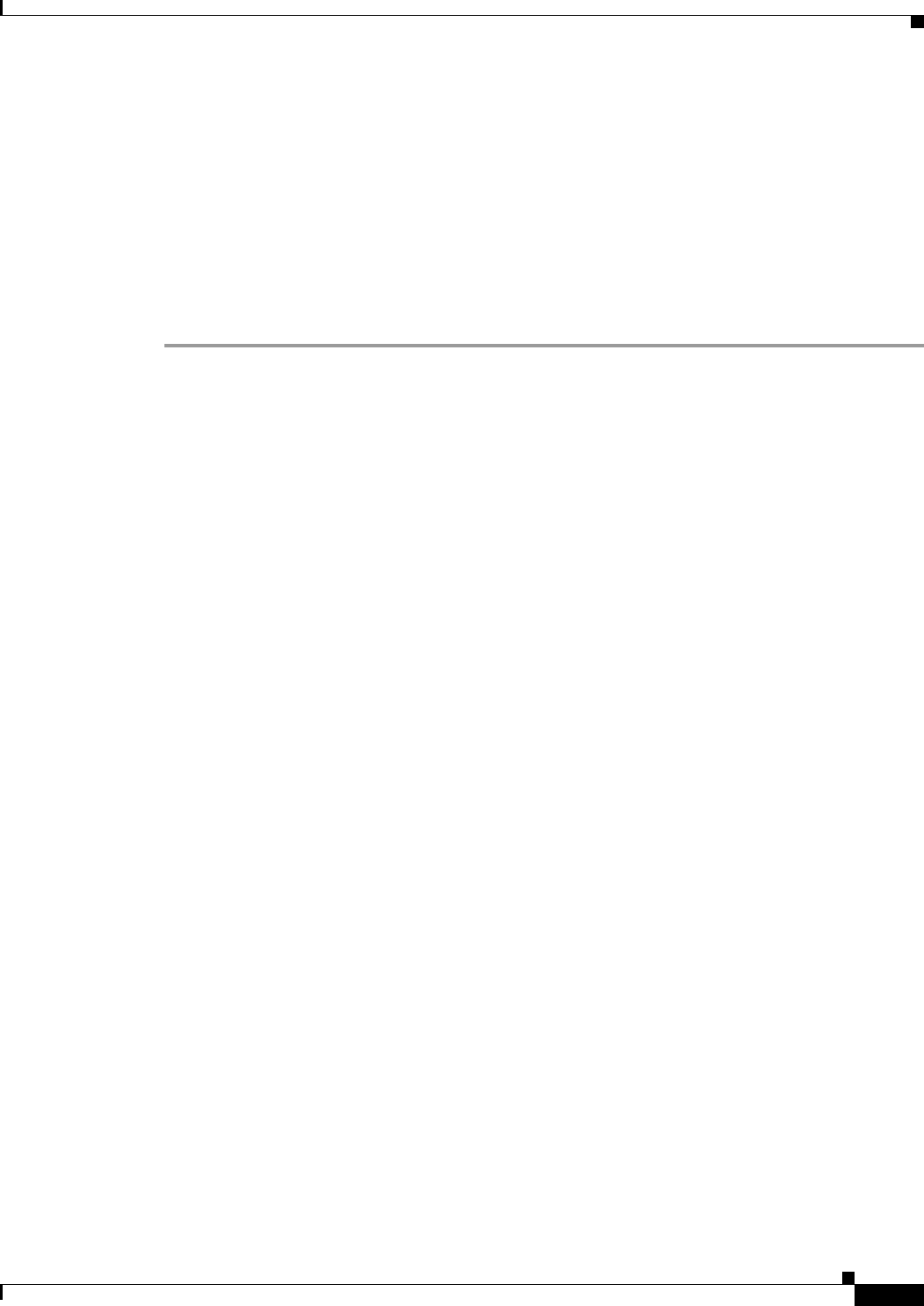
9-23
User Guide for Resource Manager Essentials 4.1
OL-11714-01
Chapter 9 Making and Deploying Configuration Changes Using NetConfig
Creating and Editing User-defined Tasks
Alternatively, you can have a global section if that variable does not change for each device. For details,
see
Creating a Parameters File (XML file).
Step 6 Store the Parameters file in NMSROOT\files\rme\netconfig\cmdFiles directory (where NMSROOT is the
RME install directory).
Step 7 Create a NetConfig job and select your User-defined Parameterized task. For details see Starting a New
NetConfig Job.
You are prompted to enter the filename while adding the task to the NetConfig job.
You can check the syntax of the text file that contains the parameters. To do this, select Check Syntax.
Step 8 Complete the job creation. For details, see Creating and Editing User-defined Tasks.
Creating a Parameters File (XML file)
A specific format is defined for embedding variables in User-defined tasks and the corresponding
Parameters file that contains the values for the parameters.
The variables in the User-defined tasks, which you enter in the CLI Commands text area of the
User-defined Tasks dialog box (see
Creating and Editing User-defined Tasks), should be preceded by $.
For example, for an NTP server parameter, it should be: $ntpServer
Similarly, the Parameters file also follows a specified format.
Here is the sample format and example of the Parameters file (the XML command file that contains the
values for the parameters) for a parameterized template:
<GLOBAL>
<CMDPARAM NAME = password>
<value>abc</value>
</CMDPARAM>
<CMDPARAM NAME = message>
<value>test all</value>
</CMDPARAM>
</GLOBAL>
<DEVICE NAME = 10.76.38.54>
<CMDPARAM NAME = ntpServer>
<value>ServerName</value>
</CMDPARAM>
</DEVICE>
You can assign the device-specific values to variables in the <DEVICE> area. If there are no
device-specific values, the default values in the
<GLOBAL> area are considered as actual values for these
variables. You do not need to add a
<GLOBAL> area in the Parameters file if you are referencing each
device explicitly (using the
<DEVICE> area for each device).


















