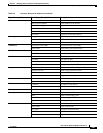6-40
User Guide for Resource Manager Essentials 4.1
OL-11714-01
Chapter 6 Managing Inventory Collection and Polling Using Inventory
Using Inventory Custom Report Templates
Step 10 Click Finish.
A confirmation message appears, that the Report template has been created successfully.
The Custom template that you created appears in the Custom Templates dialog box.
Adding a Rule
To add a rule:
Step 1 In the Custom Template Rules dialog box, select information in the following fields:
The following are the Inventory Groups and Attributes:
Field Description
Association Select an association.
If you are adding a rule for the first time, this drop-down list does not display any values. After you
have added a rule and need to add another rule, this drop-down list has the values AND and OR.
Inventory Group Select the Inventory Group for which you are creating the rule. For details see Table 6-9Inventory
Groups and Attributes.
Attribute Select an attribute. The attributes that are available in the drop-down list are based on the Inventory
group that you selected.
For example, if you select flash device as the Inventory group, the Attributes available for selection
are:
• Flash Device Size (MB)
• Model Name
For details see Table 6-9.
Operator Select the operator.
Valu e Select the value. For example, ALL.
By default ALL will be populated along with editable drop down item. (The editable drop-down
item is the blank one. You can enter your value in it.)
For specific attributes such as VendorType, MemoryType etc., the drop down is be pre-populated
when you select the corresponding attributes.
For other remaining attributes ALL and Editable (blank field) will be present in the Value
drop-down list. You can either select a value from this drop-down list or enter the value by selecting
editable list item.
Ta b l e 6-9 Inventory Groups and Attributes
Report Inventory Group Custom Report Group/Attribute Description
Asset
CLE Identifier CLE identifier of the asset
Orderable Part Number Orderable part number of the asset.
User-defined Identifier User-defined identifier of the asset