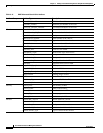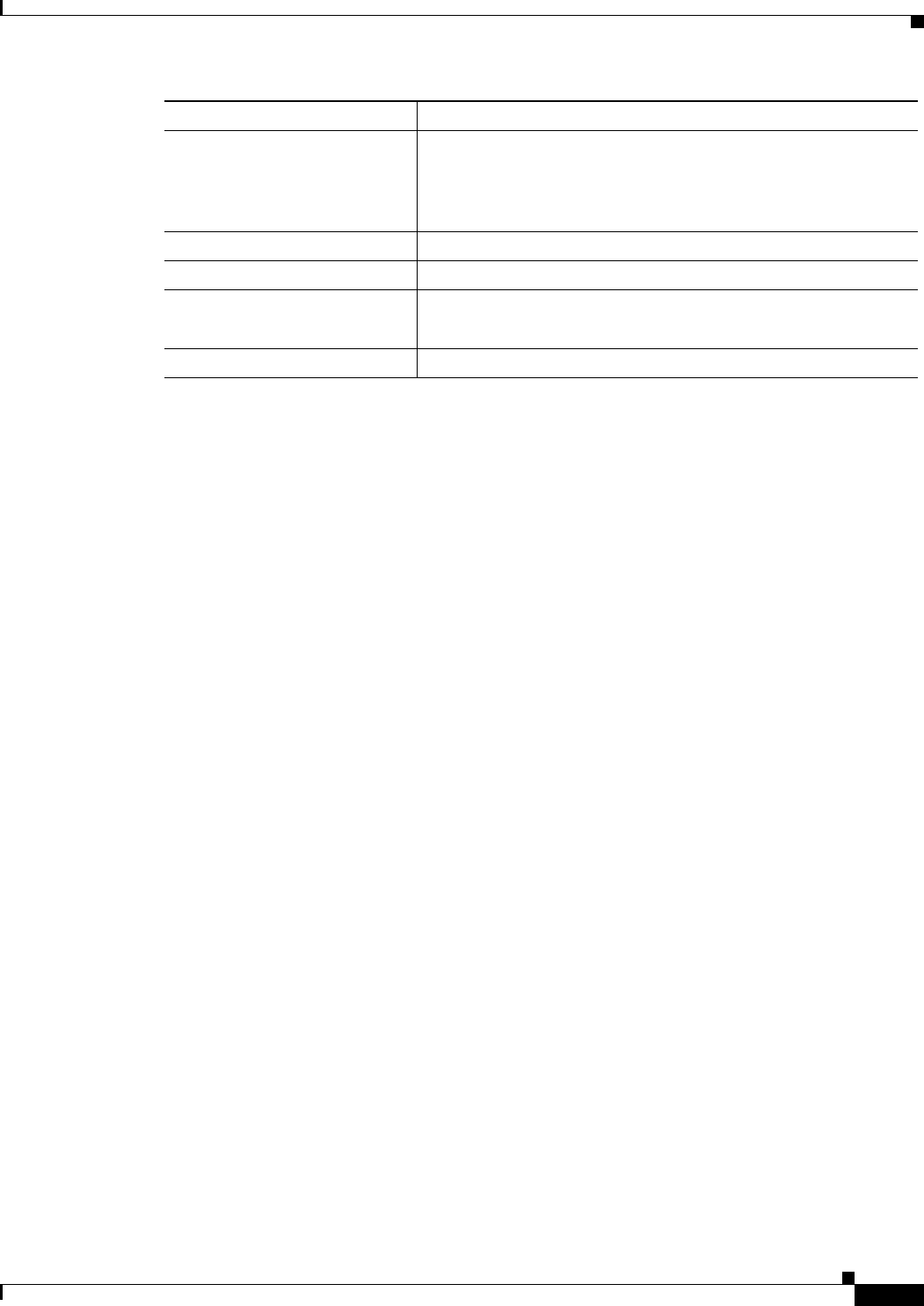
3-73
User Guide for Resource Manager Essentials 4.1
OL-11714-01
Chapter 3 Adding and Troubleshooting Devices Using Device Management
Using RME Device Selector
Usage Notes
The following are the usage notes for Advanced Search:
• If you have not selected any device nodes, then advanced search is applied only for All Devices
node.
• You can either enter the rules directly in the Rule Text field, or select the components of the rule
from the Rule Expression fields, and form a rule.
Each rule expression contains the following:
object type.variable operator value
Object Type—The type of object (device) that is used to form a group. All RME rule expressions
begin with the same Object Type, RME:INVENTORY:Device.
Variable—Device attributes, based on which you can define the group. See the RME Advanced
Search Rule Attribute.
Operator—Operator to be used in the rule. The list of possible operators changes based on the
Variable selected.
Value—Value of the rule expression. The possible values depend upon the variable and operator
selected. Depending on the operator selected, the value may be free-form text or a list of values.
• If you are entering the rule expressions manually, the rule expression must follow this syntax:
object type.variable operator value
• If you are entering more than one rule expression, you must enter logical operators OR, AND or
EXCLUDE after every rule expression.
You must use Check Syntax button only when you add a rule manually or when you modify a rule
expressions in the Rule Text.
• The advanced search operation is not case-sensitive.
• To delete the rules in the Rule Text box, select the complete rule including the logical operator and
press the Delete key on your keyboard.
• If you want to perform a new search, click Clear All before selecting any new devices.
RME Advanced Search Rule Attribute
Table 3-13 lists the available device advanced search rule attributes that you can use for defining
advanced search.
Valu e The value of the rule expression. The possible values depend upon
the variable and operator selected. Depending on the operator
selected, the value may be free-form text or a list of values.
The wildcard characters are not supported.
Add Rule Expression Used to add the rule expression to the group rules.
Rule Text Displays the rule.
Check Syntax Verifies that the rule syntax is correct.
Use this button if you have entered the rules manually.
Search Used to search for devices based on the defined rule.
Field/Buttons Description