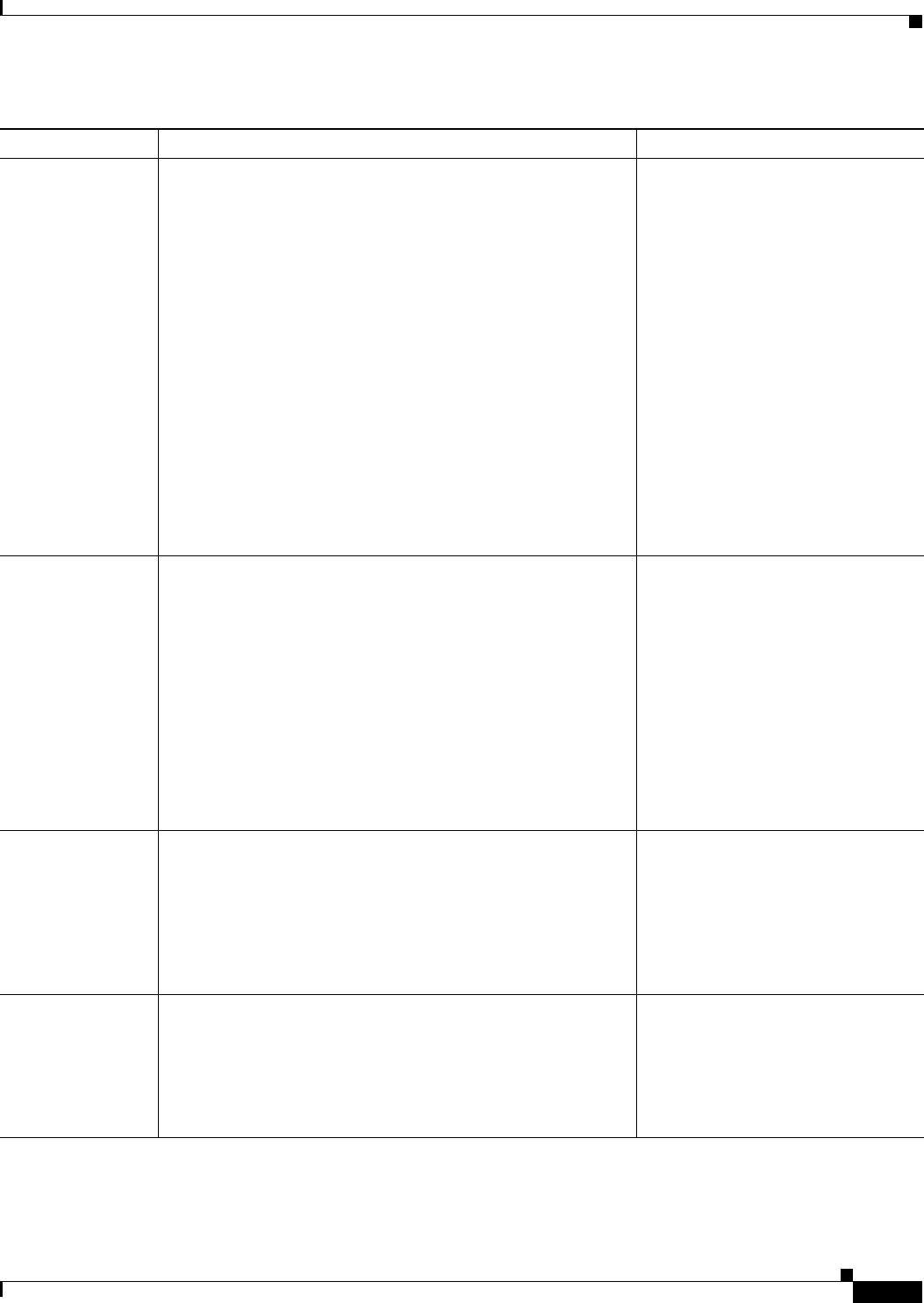
10-37
User Guide for Resource Manager Essentials 4.1
OL-11714-01
Chapter 10 Editing and Deploying Configurations Using Config Editor
Configuring Job Policies for Config Editor
Step 3 Enter the following information in Config Job Policies dialog box.
Field Name Description Usage Notes
Failure Policy
This appears only if
you select either
Config Editor or
NetConfig
application.
Specify what the job should do if it fails to run on the device.
You can stop or continue job, and roll back configuration
changes to failed device or all devices configured by the job.
You can select one of the options:
• Stop on failure—Stops the job on failure.
• Ignore failure and continue—Continues the job on failure.
• Rollback device and stop—Rolls back the changes on the
failed device and stops the job. This is applicable only to
NetConfig application.
• Rollback device and continue—Rolls back the changes on
the failed device and continues the job. This is applicable
only to NetConfig application.
• Rollback job on failure—Rolls back the changes on all
devices and stops the job. This is applicable only to
NetConfig application.
You can create rollback commands
for a job in the following ways:
• Using a system-defined template.
Rollback commands are created
automatically by the template.
The Banner system-defined
template does not support
rollback. You cannot create
rollback commands using this
template.
• Creating a user template.
Allows you to enter rollback
commands into the template.
When you use the Adhoc and Telnet
Password templates, you cannot
create rollback commands.
E-mail Notification
This appears for all
the applications in
the dropdown list.
Enter e-mail addresses to which the job sends messages at the
beginning and at the end of the job.
You can enter multiple e-mail addresses separated by commas.
Configure the SMTP server to send e-mails in the View / Edit
System Preferences dialog box (Common Services > Server >
Admin > System Preferences).
We recommend that you configure the CiscoWorks E-mail ID in
the View / Edit System Preferences dialog box (Common
Services > Server > Admin > System Preferences).
When the job starts or completes, an e-mail is sent with the
CiscoWorks E-mail ID as the sender's address.
Notification is sent when job is
started and completed.
Notification e-mails include a URL to
enter to display job details. If you are
not logged in, log in using login
panel.
Sync Archive
before Job
Execution
This appears if you
select either Config
Editor or NetConfig
application.
The job archives the running configuration before making
configuration changes.
None.
Copy Running
Config to Startup
This appears if you
select either Config
Editor or NetConfig
application.
The job writes the running configuration to the startup
configuration on each device after configuration changes are
made successfully.
Does not apply to Catalyst OS
devices.


















