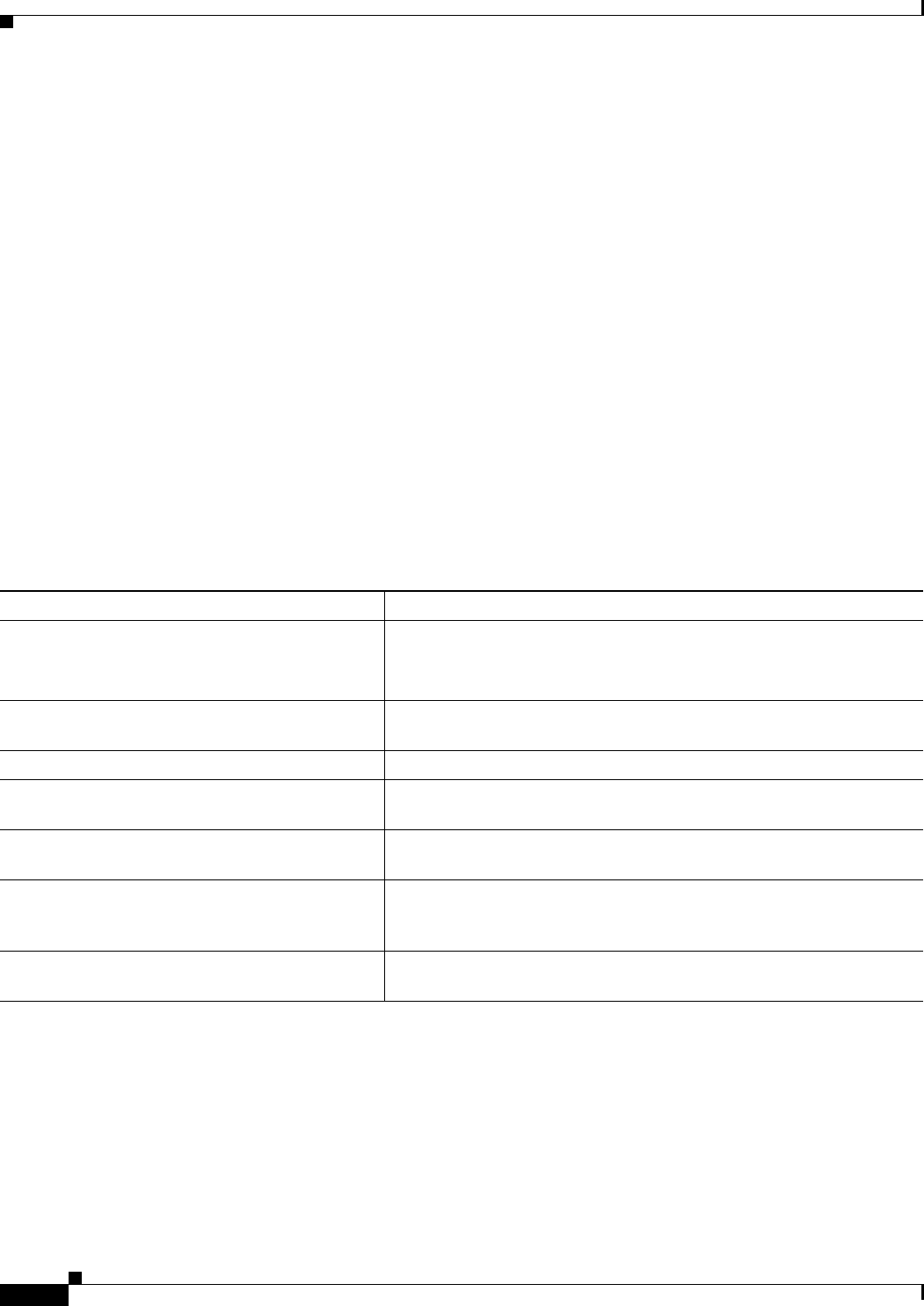
12-44
User Guide for Resource Manager Essentials 4.1
OL-11714-01
Chapter 12 Managing Software Images Using Software Management
Software Distribution
Configuring Devices for Upgrades
This section lists all the required tasks that have to be performed on Cisco devices. This section also
captures the following information:
• Meeting Minimum Device Requirements
• Meeting Additional Device Requirements
• Additional SFB Checks
• Configuring Telnet and SSH Access
• Configuring SCP
• Configuring rcp
• Configuring TFTP
• Configuring HTTP
• Meeting Microcode and Modem Firmware Requirements
Meeting Minimum Device Requirements
Before you can upgrade software images, you must meet the following requirements:
Meeting Additional Device Requirements
Before you upgrade, you must meet the following additional device requirements:
• Make sure you have Telnet access to upgrade the devices. Before you upgrade, add the Enable mode
password (see
Configuring Telnet and SSH Access) and access information for each device to the
Device and Credential Repository.
See the Software Management Functional Supported Device tables on Cisco.com for the devices list
that requires Telnet access.
Category Requirements
Device configuration Device must be configured with SNMP read-write community string.
There should not be any access list on the device that will disable TFTP
transfers from the RME workstation.
IOS and ONS devices For the device to be rebooted using the SNMP protocol, you must
configure the
snmp-server system-shutdown command on the device.
SFB devices See Additional SFB Checks for further details.
RSP 7000 or 7500 devices running Cisco IOS
version 11.x or later
See Additional SFB Checks for further details.
Microcode images See Meeting Microcode and Modem Firmware Requirements for further
details.
Inventory SNMP read-write community string must be in Device and Credentials
database (Common Services > Device and Credentials > Device
Management).
tftpboot directory space Must have enough space for all concurrent jobs, which could include
image distribution, image import, config file scan, and so on.


















