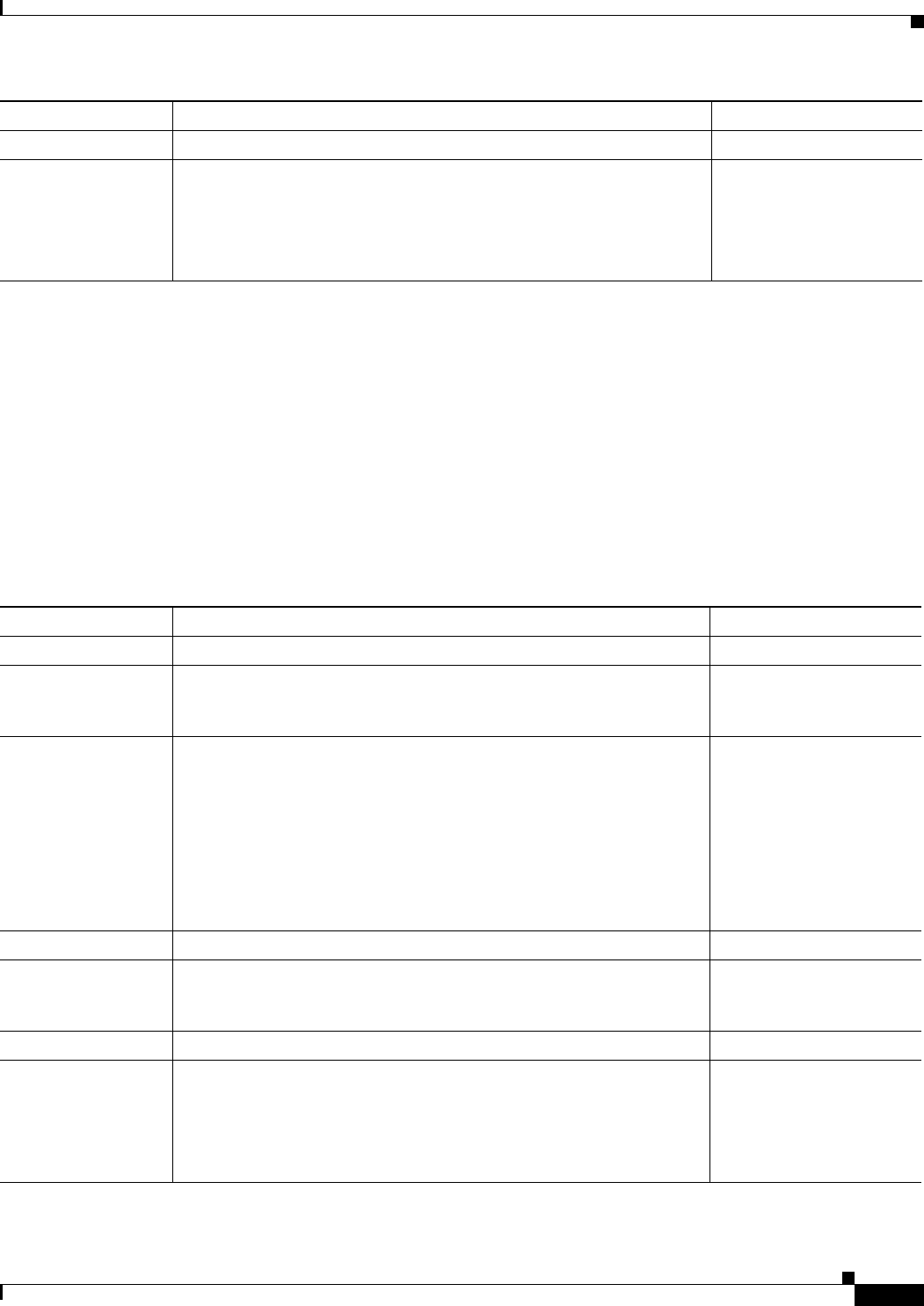
14-47
User Guide for Resource Manager Essentials 4.1
OL-11714-01
Chapter 14 Enabling and Tracking Syslogs Using Syslog Analyzer and Collector
Generating an Unexpected Device Report
Generating an Unexpected Device Report
You can generate a report of syslog information for all unmanaged devices on your network. All syslog
reports display message log information.
Before you can manage a device, you must add a device to RME (see the topic Adding Devices to RME
in the section Adding and Troubleshooting Devices Using Device Management. After the device is
added, however, Syslog messages received before adding the device, remain in this report because the
Syslog Analyzer does not modify message status.
To generate the report, see Overview: Syslog Analyzer Reports.
The fields in the Unexpected Device Report are:
Description Syslog Message description. None.
Details Name of the Syslog message.
Displays a new window containing the Syslog message description.
When you click on the User_URL icon, you link to a customized web
page, if you have defined one; otherwise, it defaults to a sample Perl
script for creating a user URL.
This column contains a
hyperlinked asterix ('*').
When you click the '*', the
description of the Syslog
message is displayed.
Field Description Link
Field Description Link
Device Name Name/IP of a device (switch or router) that caused the Syslog message. None.
Time Date and time the message was logged. This is the timestamp provided
by the device. Syslog Analyzer provides a timestamp if the device does
not send one.
None.
Facility-SubFacility • Facility is a hardware device, a protocol, or a module of the system
software; for example, SYS. Refer to the Cisco IOS reference
manual System Error Messages for a predefined list of facility
codes.
• SubFacility is the subfacility in the device that generated the Syslog
message. In most cases, this is blank.
An example of an entry in this field is
SYS-5-CONFIG I.
None.
Severity Message severity level, from informational (6) to emergency (0). None.
Mnemonic Code that uniquely identifies the error message. Note that older Catalyst
messages do not display a mnemonic. An example of a mnemonic for an
IOS message is CONFIG I.
None.
Description Syslog Message description. None.
Details Name of the Syslog message.
Displays a new window containing the Syslog message description.
When you click on the User_URL icon, you link to a customized web
page, if you have defined one; otherwise, it defaults to a sample Perl
script for creating a user URL.
This column contains a
hyperlinked asterix ('*').
When you click the '*', the
description of the Syslog
message is displayed.


















