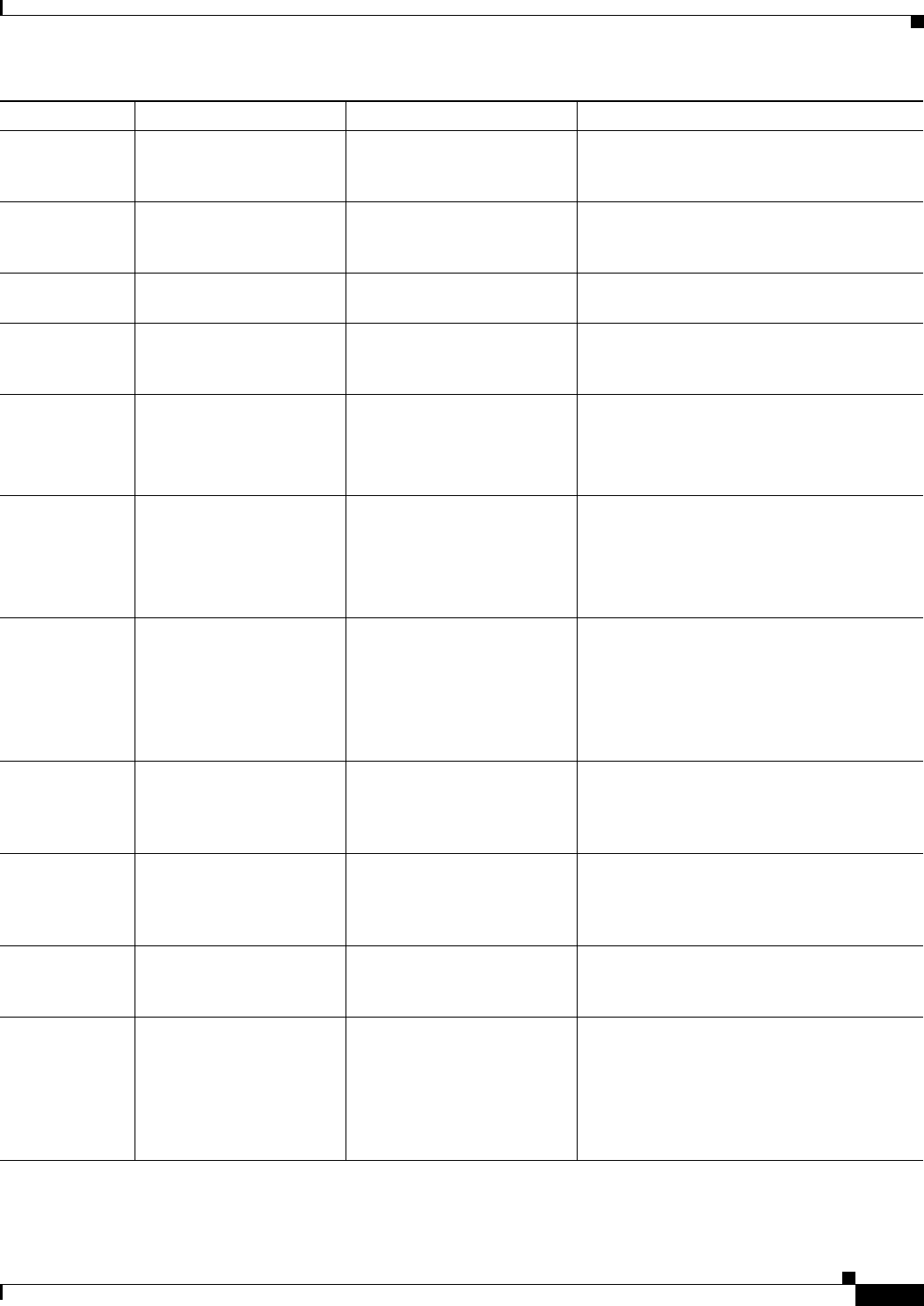
A-89
User Guide for Resource Manager Essentials 4.1
OL-11714-01
Appendix A RME Troubleshooting Tips and FAQs
Software Management
SWIM1549 Verify that the new
software selected is
compatible.
Software Management cannot
determine the features in the
ATM software.
Check the Release Notes for the new software
to determine if all the features in the old
software are available in the new software.
SWIM1554 The selected image cannot
be used to upgrade the
device.
The device does not have any
module that can run the
selected image.
Select a different image.
SWIM1556 Select the Storage
partition.
None. None.
SWIM1560 Slot number corresponding
to the module cannot be
got from inventory.
None. Update Inventory and retry the task.
SWIM2001 Telnet error while
connecting to the device.
Cannot connect to device
%s.
Invalid access information in
the inventory.
Verify the username and the passwords in
Device and Credential Repository and retry
the task.
SWIM2002 Cannot get details about
Flash File system on the
device.
Either the Flash device is not
available or the Flash
information format has
changed.
None.
SWIM2503 Different images have been
selected for upgrade of the
Active and Stand-by
processors.
This may make the device
unavailable.
None. Select the same image for upgrade of Active
and Stand-by CPUs.
SWIM3501 Cannot fetch device
credentials for the selected
device.
The credentials may not be
configured correctly in
Device and Credential
Repository.
Check whether there are credentials are
configured correctly in Device and Credential
Repository.
SWIM3502 Cannot fetch the
credentials of the parent
device, for the selected
device.
The NAM device Supervisor
is not recognized by the RME
Inventory.
Add the Supervisor of the NAM device to the
RME Inventory.
SWIM3503 Telnet credentials are not
present for the parent
device.
The Telnet credentials are not
properly configured for the
parent device.
Check whether the Telnet credentials are
configured for the parent device.
SWIM3504 If Auto Logout is enabled
on the parent device, it may
get disconnected during
upgrade.
Configure No Auto Logout
for the parent device.
None. None.
Message-ID Error Message Probable Cause Possible Action


















