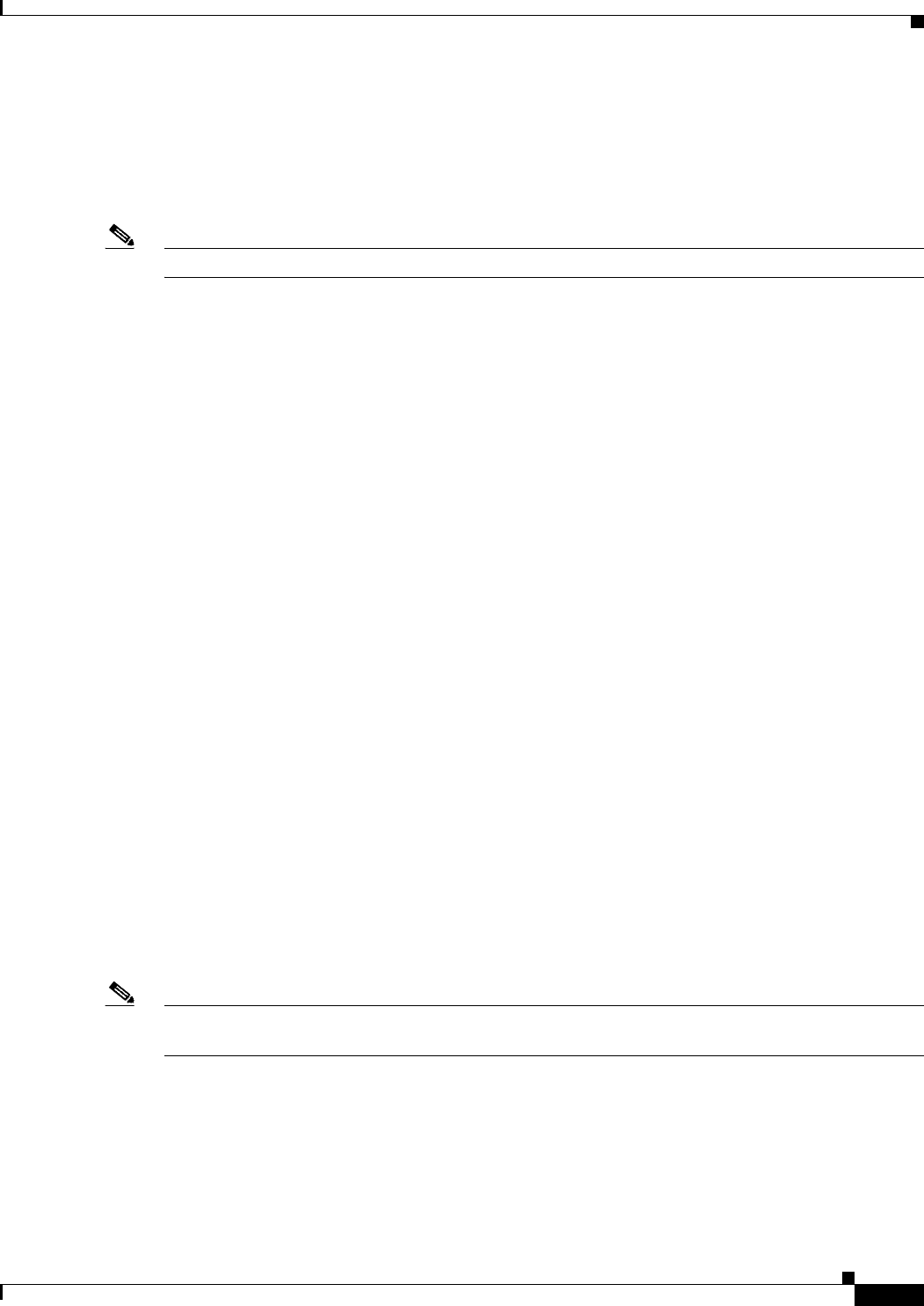
19-21
User Guide for Resource Manager Essentials 4.1
OL-11714-01
Chapter 19 CLI Utilities
CWCLI
Used with the compareanddeploy, deploycomplianceresults, listversions,
createdeployparamfile, directbaselinedeploy,
or comparewithbaseline function, specifies the
name of the Baseline template that is compared with the latest configuration version of the device.
If there are commands in the baseline configuration file that are not compliant with the latest
configuration of the device in the archive, they are downloaded to the device.
Note The Baseline template must not contain any parameters for the command to succeed.
-date date1 date2
Used with the compare or delete command, specifies the configuration date(s) to compare or delete.
Use the format mm/dd/yyyy.
-device name
Used with the export, import, or put function, specifies the name of the device. You can specify a
wildcard, %, in the device name to match any device(s) that have the same textual pattern.
-device list
Used with the get, start2run, compare, compareanddeploy, comparewithbaseline,
deploycomplianceresults, listversions, put, run2start, start2run, write2run
or delete
commands
Specifies the list of device names separated by commas. You can specify a wildcard, %, in the device list
to match device(s) that have the same textual pattern.
- ipaddress list
Used with the get, start2run, compare, compareanddeploy, comparewithbaseline,
deploycomplianceresults, listversions, put, run2start, start2run, write2run
or delete
commands.
Specifies IP4 address as entered in the Device and Credential Repository. You can enter multiple IP
address with comma separated.
You cannot use this option with -device, -view, or -input. Also, you cannot specify wildcard characters.
-filetype type
Used with the put function, specifies the type of the configuration (running/vlan) that should be written
to the device.
-f filename
Used with the directbaselinedeploy, export, import, write2run or write2start function,
specifies the name of the file to which the configuration from archive should be exported to. Used with
the
import function, specifies the name of the file that contains the configuration to import.
Note -f argument must not be specified when -view or -device % is used. If used, the given file will be
overwritten with the configuration retrieved for other devices.
-input listfile
Used with the export, import, compareanddeploy, comparewithbaseline,
deploycomplianceresults
or put function, specifies the name of the file containing the arguments for
multiple devices.
The contents of the file must be similar to those described in the Input List File Format section later in
this man page.


















