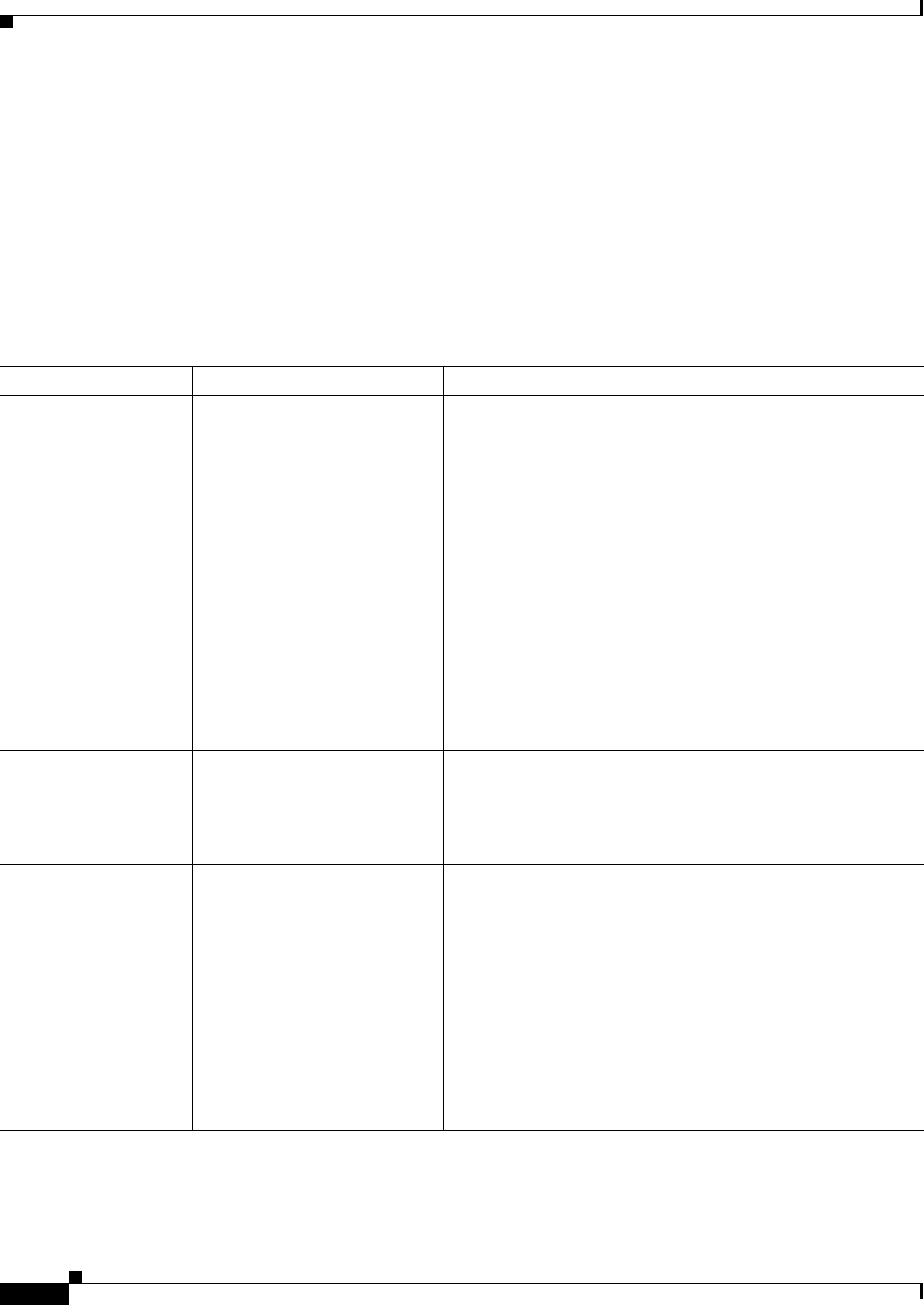
19-12
User Guide for Resource Manager Essentials 4.1
OL-11714-01
Chapter 19 CLI Utilities
CWCLI
In the CiscoWorks LMS Portal home page, select Resource Manager Essentials > Admin >
SystemPreferences > Loglevel Settings > ConfigCLI to set debug levels.
When using wildcards, you must use the percent sign (%), not an asterisk (*), as shown in the following
examples:
%device
dev%
%device%
The following table lists the cwcli config command-specific arguments and which commands you can
use the arguments with:
cwcli config arguments Applicable Commands Description
-baseline createdeployparamfile,
directbaselinedeploy
Specifies the name of the Baseline template for which the
parameter file has to be created.
-date compare, delete • Compare
–
If you specify one date, the latest configuration version
is compared with the most recently archived version on
that particular date.
–
If you specify two dates, the most recently archived
version of the first date is compared with the most
recently archived version of the second date.
• Delete
–
If you specify one date, all versions archived up to this
date are deleted.
–
If you specify two dates, all versions archived between
and on those dates are deleted.
-enable_pass import, put, write2run,
write2start, run2start,
start2run,
deploycomplianceresults,
compareanddeploy, reload
Specifies execution mode Base64 encoded Password for
connecting to device.
-f filename export, import Specifies fully qualified pathname of configuration file to import
to or export from.
• If you do not specify this argument, the current working
directory is assumed.
• If you do not specify this argument when importing or
exporting a single device configuration, default filename,
devicename.cfg, in the current working directory is
assumed.
The -f argument applies only to single devices. To perform the
operation on multiple devices, you must specify the
-input
argument.


















