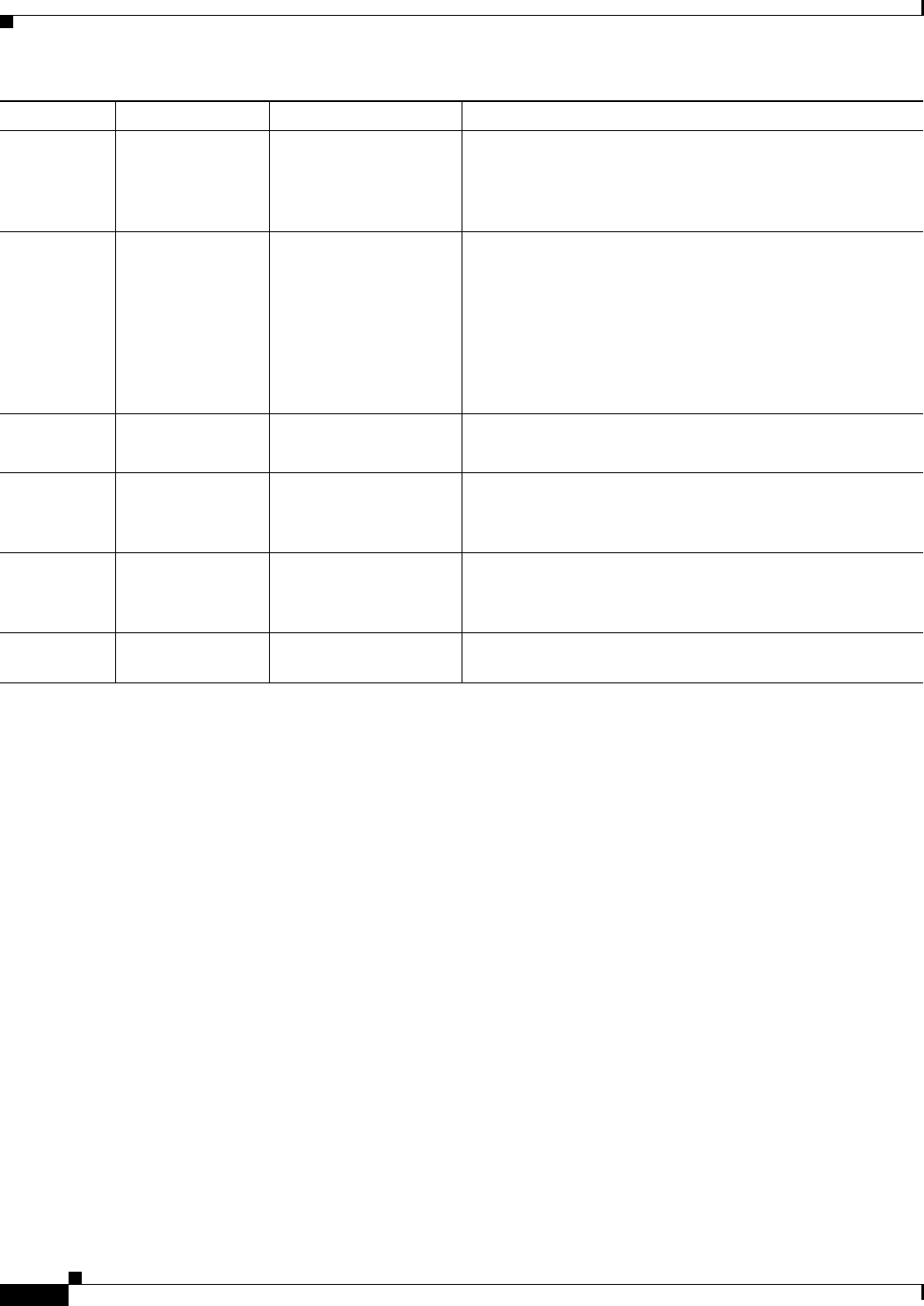
9-34
User Guide for Resource Manager Essentials 4.1
OL-11714-01
Chapter 9 Making and Deploying Configuration Changes Using NetConfig
Using System-defined Tasks
Click on Applicable Devices to view the devices in your selection, to which this task applies.
IOS Devices with VPN Images
You can determine VPN images from the naming convention used for IOS images. The naming
convention follows xxxx-yyyy-ww format.
Where, xxxx represents platform, yyyy represents features and ww represents format. If the middle value
(yyyy) contains, the numeric
56 or Kn, where n is a number between 1 and 9, then this is a VPN image.
For example, C7100-IS56I-M is a VPN image, since it contains the number 56.
Banner Task
You can use the Banner system-defined, configuration task to change banners on devices.
The following device categories are supported by this task:
• IOS (including Cable devices)
• Catalyst OS
For more details, see Table 9-3.
You can enter the details of this task in the Banner Configuration dialog box. (To invoke this dialog box,
see
Starting a New NetConfig Job.)
Banner Text (Optional) Enter the text that you want displayed in the banner. If you
enter the banner text, then this text is displayed instead of the
router name in the login page.
This is an optional field.
Authentication
Proxy Rule
Action Select Enable or Disable an authentication proxy rule.
• If you select Enable, a named authentication proxy rule
is created and associated with access list.
• If you select Disable, the associated proxy rule is
removed.
Select No Change if you do not want to make changes to the
Authentication Proxy Rule group of fields.
Name Enter a name for the authentication proxy rule.
The name can be up to 16 alphanumeric characters.
Overriding Timeout
[optional(1-2147483647
)]:
Enter a timeout value to override the default cache timeout.
This is an optional field. The overriding timeout value should
be in the range of 1 and 2,147,483,647.
ACL Number/Name
[optional]:
Enter a Standard Access list to be used with the
Authentication proxy.
This is an optional field.
New Model Action Select to enable, disable, or make no change to new model
state.
Group Sub-Group Field Description


















