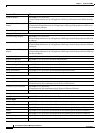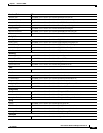1-20
User Guide for Resource Manager Essentials 4.1
OL-11714-01
Chapter 1 Overview of RME
Admin (Tab)
• Easy logging and messaging capabilities.
• Authentication and authorization for individual applications.
• Remote access support.
cwcli Framework Commands
The following are the five main commands of cwcli Framework:
cwcli config
cwcli export
cwcli inventory
cwcli invreport
cwcli netconfig
cwcli netshow
See CLI Utilities for more details.
RME Device Center
Device Center provides a device-centric view for CiscoWorks applications. Device Center is a one-stop
place where you can see a quick snapshot summary for a selected device. You can also access various
tools, generate reports and perform tasks on the device. You can use Device Center to troubleshoot the
device.
From CiscoWorks LMS Portal home page, select Device Troubleshooting > Device Center to launch
Device Center.
You can perform the following RME tasks using Device Center:
• Summary Pane
• Tools
• Reports
• Management Tasks
Summary Pane
• 24-hour Change Audit Summary
Displays the changes made in the past 24 hours from the data stored in the Change Audit log.
Click on the number to launch the Change Audit Standard Report.
See Generating 24 Hours and Standard Change Audit Reports for further details.
• Inventory Last Collected Time
Viewing the latest inventory collection status. You can check the time at which inventory was last
collected.
If there is no inventory collection, then a message appears, No inventory collected yet.
• Configuration Last Archived Time
Viewing the latest configuration archived details using the Details link in the Summary
(Configuration Last Archived Time) pane
You can check the time at which configuration was last archived. On clicking the Details link, you
can view the differences between the two latest archived running configuration version.
The Details link appears only if there are two versions of archived running configurations.