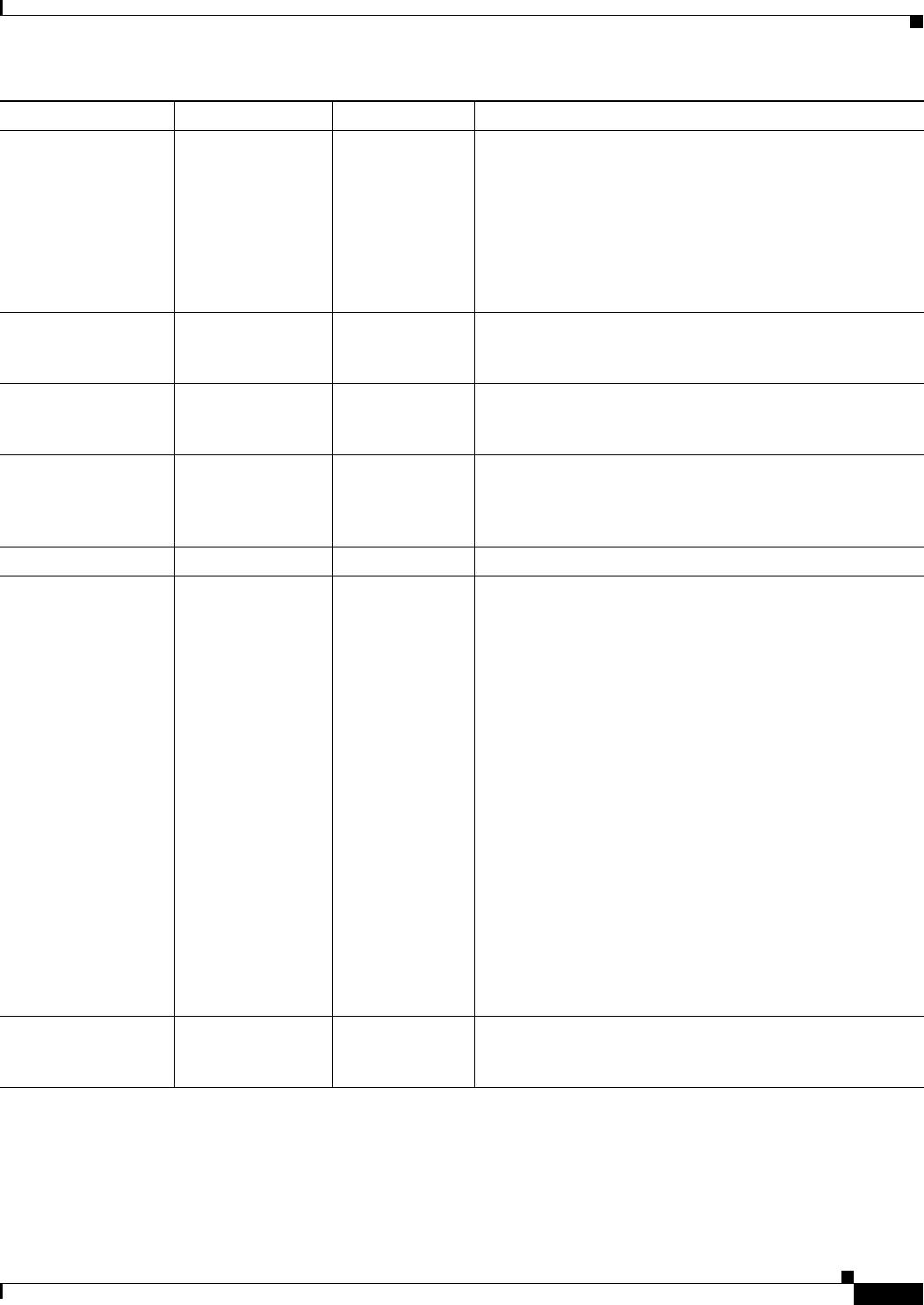
9-65
User Guide for Resource Manager Essentials 4.1
OL-11714-01
Chapter 9 Making and Deploying Configuration Changes Using NetConfig
Using System-defined Tasks
Notification Type Select the notification type:
• Trap & Poll [default]—Allows both traps and polls to
be acted upon.
• Trap—Only traps will be sent. This host will not be
allowed to poll.
• Poll—Traps will not be sent. This host will be allowed
to poll.
CSS Parameters Action Select to add, remove, or make no change to the parameters
such as host name or IP address, trap community, source IP
address in traps, specific host, trap type, event, etc.
Host Name or IP
Address
Enter the hostname or IP address of an SNMP host that has
been configured to receive traps. A maximum of 5 hosts can
be configured.
Trap Community Enter the trap community string/name to use when sending
traps to the specified SNMP host. Enter an unquoted text
string with no spaces and a maximum length of 12
characters.
Veri fy Re-enter the trap community string to confirm.
Source IP
Address in Traps
Select the source IP address in traps. To set the source IP
address in the traps generated by CSS select one of these
options:
• Egress Port—Obtains the source IP address for the
SNMP traps from the VLAN circuit IP address
configured on the egress port used to send the trap.
You do not need to enter an IP address because the
address is determined dynamically by the CSS.
• Management—Places the management port IP address
in the source IP field of the trap. This is the default
setting.
• Specific Host—Allows the user to enter the IP address
to be used in the, source IP field of the traps.
Enter the IP address in dotted-decimal notation (for
example, 192.168.11.1) in the Specific Host field (the
next field).
• No Change (No change will be made to the source IP
address if you select this option.)
Specific Host In the previous field, that is, Source IP Address in Traps, if
you have selected the Specific Host option, then specify the
IP Address of the specific host in this field.
Group Sub-group Field Description


















