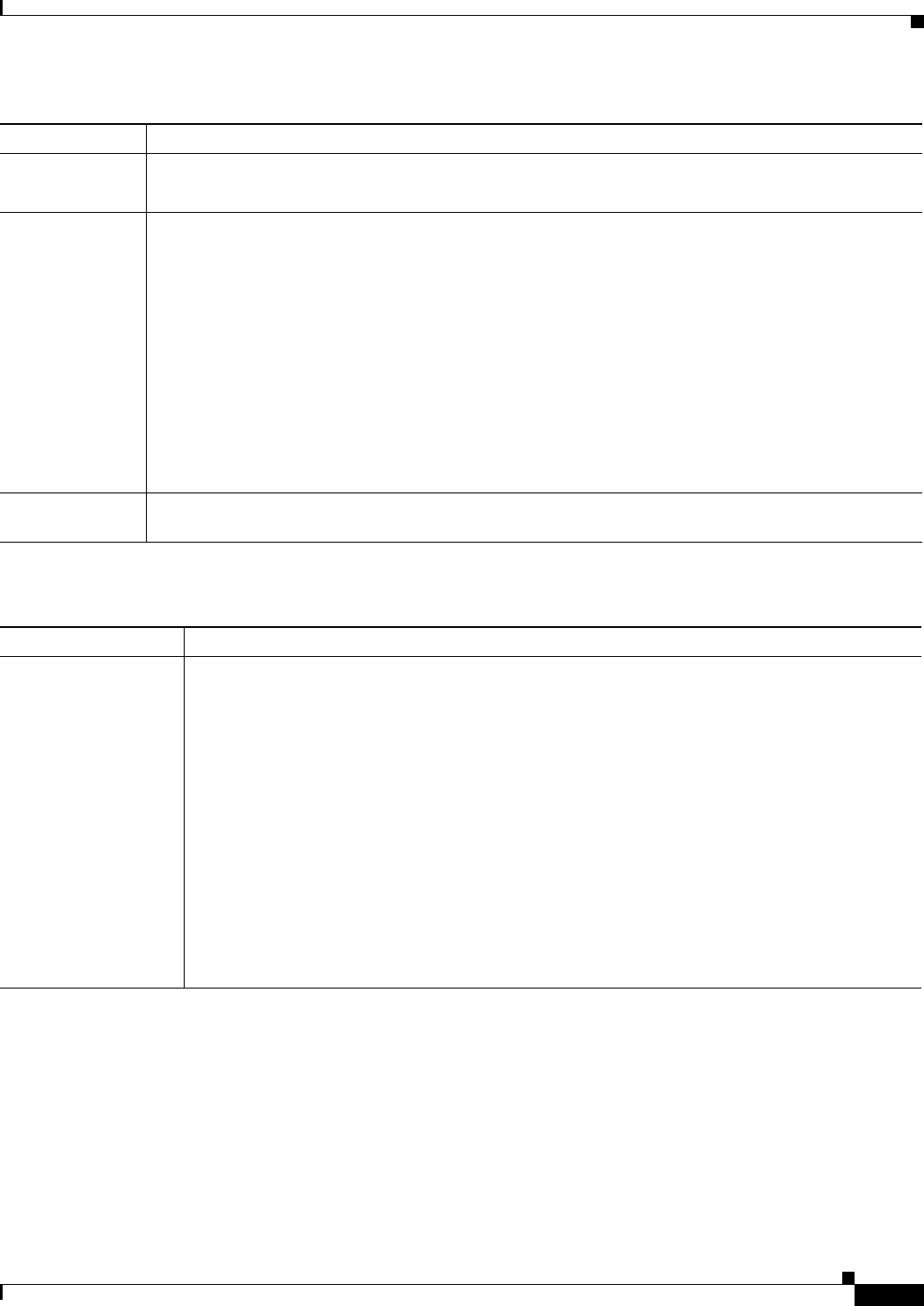
8-57
User Guide for Resource Manager Essentials 4.1
OL-11714-01
Chapter 8 Archiving Configurations and Managing Them Using Archive Management
Using Search Archive
The following buttons are available on the Config Viewer:
Column Description
Devices Device Display Name as entered in Device and Credential Repository.
Click on the device name to launch the Device Center.
Configlets You can click on any configlets to display the corresponding information. The available configlets vary
from device to device. The following are examples:
• All—The entire contents of the configuration files.
• SNMP—SNMP configuration commands. For example, snmp-server community public RO.
• IP Routing—IP routing configuration commands. For example, router abcd 100.
• Interface folder—The different interface configuration commands. For example,
Interface Ethernet0 and Interface TokenRing.
• Global—Global configuration commands. For example no ip address.
• Line con 0—Configuration commands for line console 0.
• IP—IP configuration commands. For example, ip http server.
Configuration file
name
You can view the contents of configuration file.
Button Description
Export
(Icon)
Exports the configuration file.
• If you are using the Raw mode then the exported file format is cfg. The file name convention is
DeviceName-VersionNumber.cfg.
• If you are using the Processed mode then the exported file format is XML. The file name
convention is DeviceName-VersionNumber.xml.
Where DeviceName is the device Display Name as entered in Device and Credential Repository and
VersionNumber is the device configuration version.
The default directory where Configuration Archive file is exported is:
On RME Solaris server,
/var/adm/CSCOpx/files/rme/dcma/configexport
On RME Windows server,
NMSROOT\files\rme\dcma\configexport


















