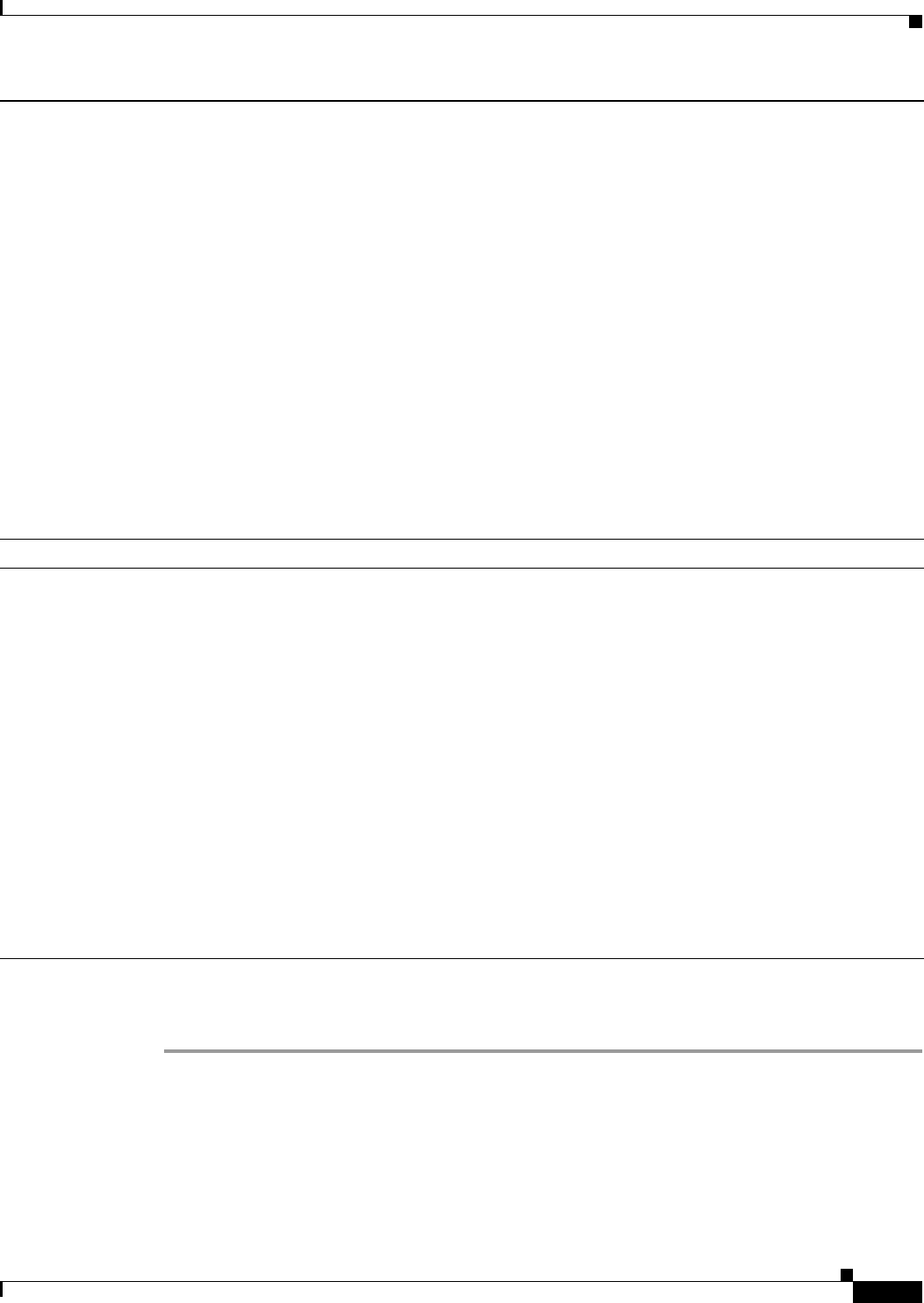
13-11
User Guide for Resource Manager Essentials 4.1
OL-11714-01
Chapter 13 Tracking Network Changes Using Change Audit
Defining Automated Actions
Step 6 Click Finish.
The Automated Action window appears with the defined automated action.
Editing an Automated Action
To edit an automated action:
Enables configuration of a single or dual destination port numbers and hostnames for the traps generated by Change Audit.
Ensure that you have copied these files:
• CISCO-ENCASE-MIB.my
• CISCO-ENCASE-APP-NAME-MIB.my
into the destination system to receive the traps.
These files are available in the following directories on RME server:
On UNIX:
/opt/CSCOpx/objects/share/mibs
On Windows:
NMSROOT\objects\share\mibs. Where NMSROOT is the root directory of the CiscoWorks Server.
a. Enter the Server and Port details in the Define Trap field.
b. Click Add.
The server and port information appears in the List of Destinations text box.
If you want delete, the server and port information, select the server and port information from the List of Destinations
text box and click Delete.
If you have selected Script, enter...
You can run only shell scripts (*.sh) on Unix and batch files (*.bat) on Windows. The shell script or batch file should have
only write/execute permissions for casuser:casusers in solaris and casuser/Administrator in Windows. The other users should
have only read permission. You must ensure that the scripts contained in the file has permissions to execute from within the
casuser account.
The script files must be available at this location:
On UNIX:
/var/adm/CSCOpx/files/scripts/changeaudit
On Windows:
NMSROOT/files/scripts/changeaudit
To select the script file:
a. Click Browse.
The Server Side File Browser dialog box appears with the predefined location.
b. Select the script file (*.sh on Unix and *.bat on Windows)
c. Click OK.


















