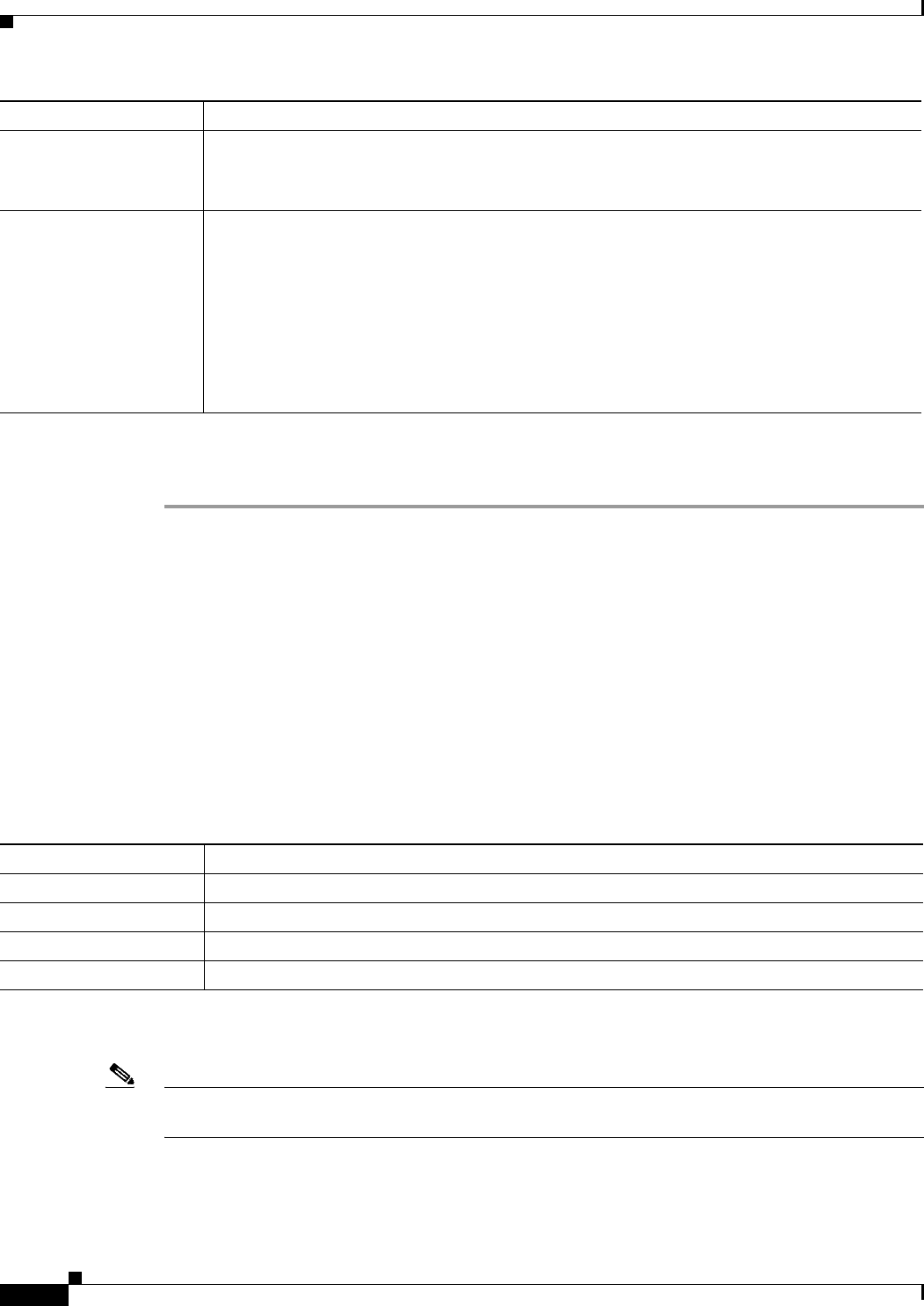
14-22
User Guide for Resource Manager Essentials 4.1
OL-11714-01
Chapter 14 Enabling and Tracking Syslogs Using Syslog Analyzer and Collector
Defining Custom Report Templates
Step 3 Click Submit for the Forced Purge to become effective.
To clear the values that you specified and reset the defaults in the dialog box, Click Reset.
You can view the scheduled force purge job in the Common Services JRM Job Browse (Common
Services > Server > Admin > Job Browser).
Defining Custom Report Templates
When you create a custom report template, you select the syslog message types you want reported. The
Custom Templates option lets you create a custom template, and edit or delete existing custom templates.
When you select Resource Manager Essentials > Reports > Custom Templates, a list of all Custom
Templates is displayed in the dialog box on the Custom Templates page.
The columns in the Custom Templates dialog box are:
Using the custom templates dialog box, you can do the following tasks:
Note View the Permission Report (Common Services > Server > Reports) to check if you have the required
privileges to perform this task.
Job Description Enter a description for the forced purge job.
The Job Description field is enabled only if you have selected Once as the Run Type. This is a
mandatory field. Accepts alphanumeric values.
E-mail Enter the e-mail ID of the user who should be notified when the Forced Purge is complete. You
can enter more than one e-mail ID separated by commas.
The e-mail field is enabled only if you have selected Once as the Run Type.
Configure the SMTP server to send e-mails in the View/ Edit System Preferences dialog box
(Common Services > Server > Admin > System Preferences).
We recommend that you configure the CiscoWorks E-mail ID in the View/Edit System
Preferences dialog box (Common Services > Server > Admin > System Preferences). When
the job completes, an e-mail is sent with the CiscoWorks E-mail ID as the sender's address
Field Description
Column Description
Template Name Name of the template.
Report Type Syslog report, or inventory report.
Owner The user who created the template.
Last Modified Time The date (yyyy-mm-dd) and the time (hh:mm:ss).


















