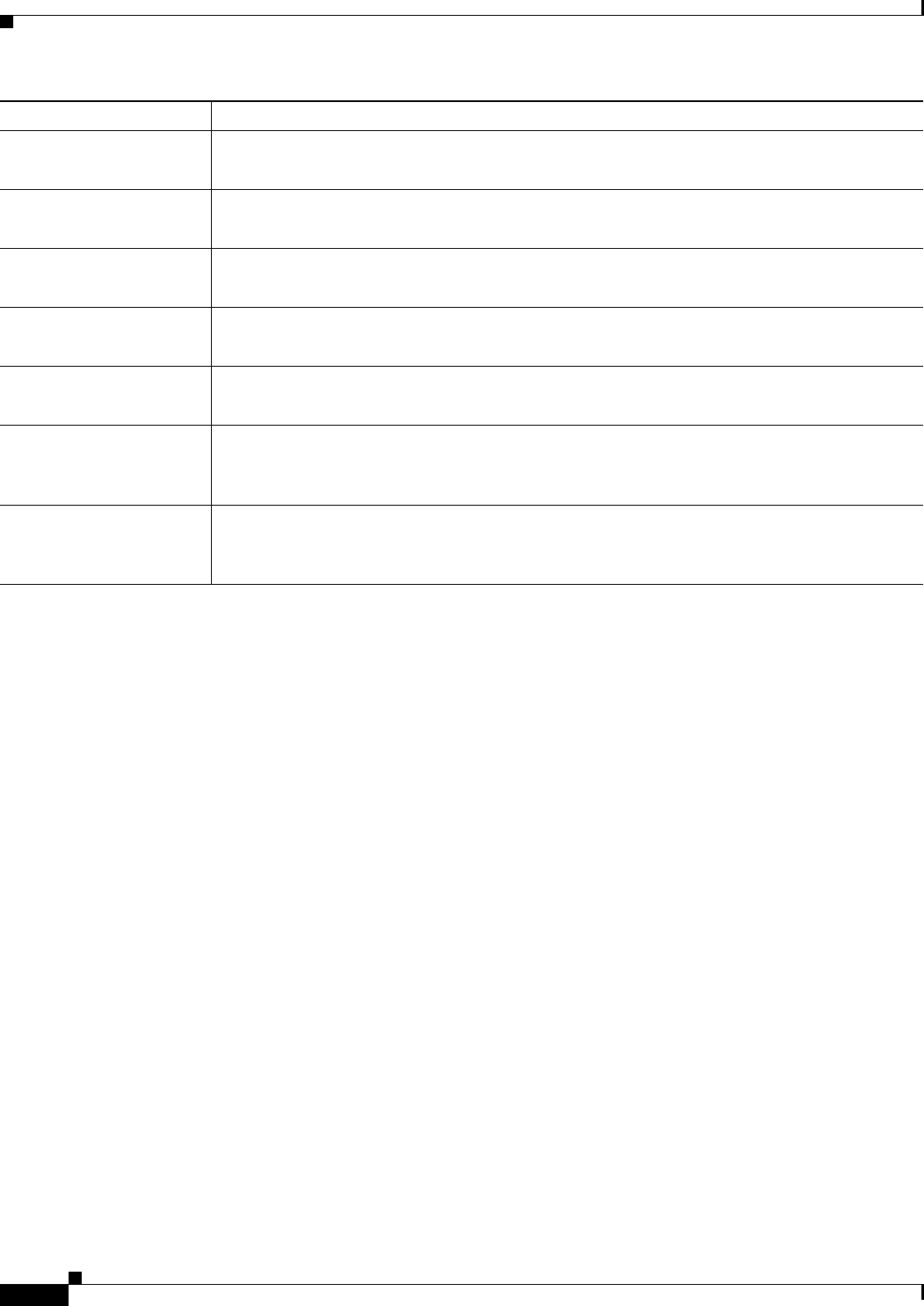
19-18
User Guide for Resource Manager Essentials 4.1
OL-11714-01
Chapter 19 CLI Utilities
CWCLI
Examples of cwcli config
The following cwcli config command retrieves configurations for all devices in the CiscoWorks
home_routers domain and stores the configurations in Sybase:
cwcli config get -u adam -p max -view home_routers
where home_routers is an RME device view.
The following cwcli config command reads inputfile and, for each device listed, pushes the appropriate
configuration to that device:
cwcli config import -U adam -P max -input /tmp/inputfile
cwcli config Command Man Page
This man page is also accessible from the command line of a CiscoWorks server installed on a UNIX
system.
To view the man page, add the path install_dir/CSCOpx/man to the MANPATH variable. Then you can
enter the command man
cwcli config from any directory.
You can also access man pages for each cwcli config command by entering the command man
cwc-command, where command is the command name (for example,
export).
The man pages for each subcommand are also available in this help system.
NAME
cwcli config CiscoWorks command line interface for the device configuration archive
import Imports configuration from specified file and pushes it to devices.
To run this command on multiple devices, specify -input argument.
put Pushes configuration files from RME configuration archive to device based on version.
To run this command on multiple devices, specify -input argument.
reload Reboots devices to reload running configuration with startup configuration.
To run this command on multiple devices, specify -device argument or -input argument.
run2start Overwrites startup configuration with running configuration.
To run this command on multiple devices, specify -device argument or -input argument.
start2run Merges startup configuration with running configuration.
To run this command on multiple devices, specify -device argument or -input argument.
write2run Downloads difference between latest running configuration for the device in configuration
archive with configuration in file specified by -f argument.
To run this command on multiple devices, specify -input argument.
write2start Erases the contents of the device's startup configuration and writes the contents of the given file
as the device's new startup configuration.
To run this command on multiple devices, specify -input argument.
cwcli config Argument Description


















