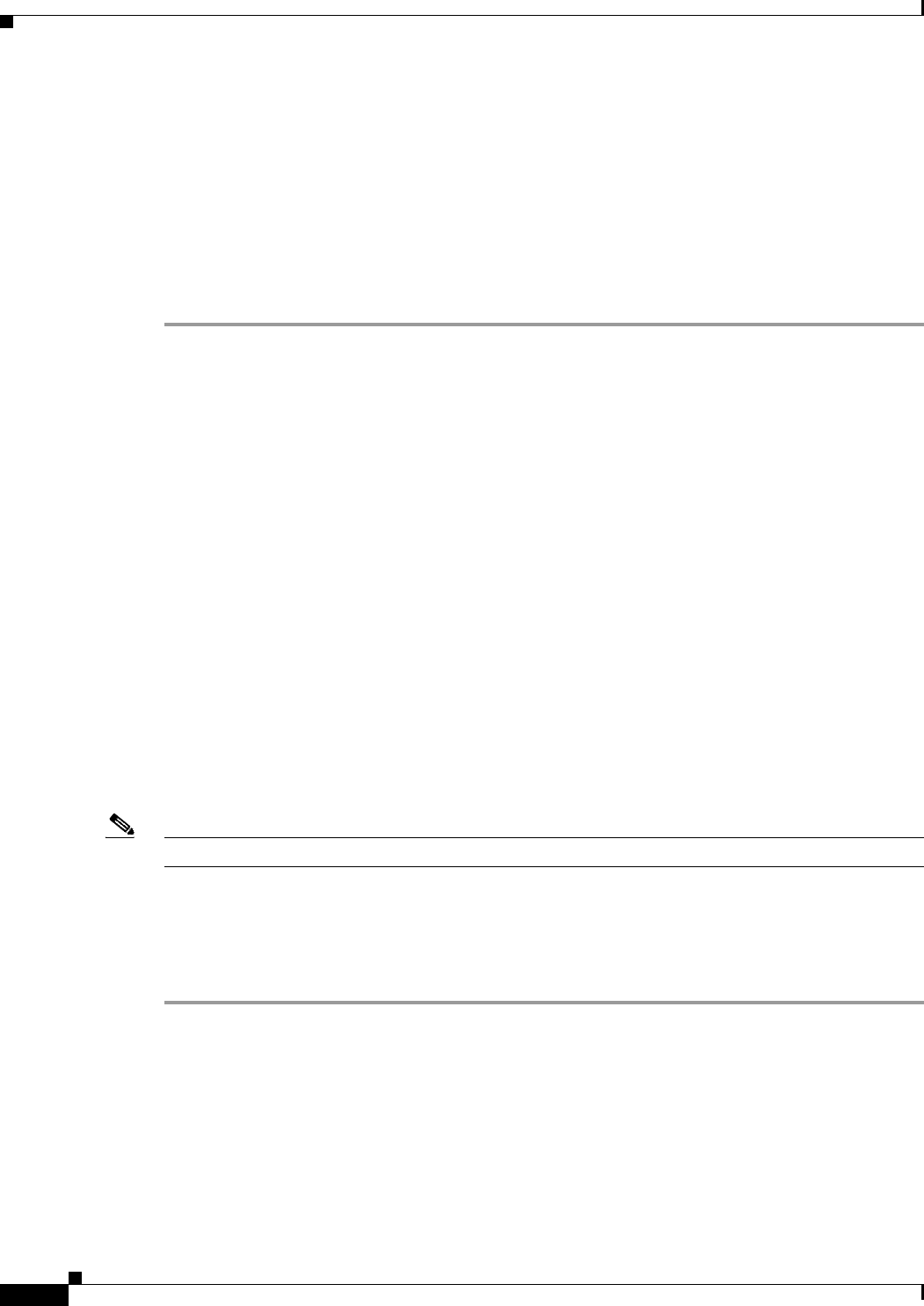
21-8
User Guide for Resource Manager Essentials 4.1
OL-11714-01
Chapter 21 Setting System-wide Parameters Using System Preferences
RME Secondary Credentials
• TFTP Timeout
The value you enter here will be applicable for all RME devices. You can change the value for individual
devices and also enter the device serial number information using the Edit Devices Attributes option on
RME Devices window. (see
To set or edit the RME device attributes for a single RME device.)
Step 3 Click Apply.
A confirmation message appears:
Default settings are updated successfully.
Step 4 Click OK.
RME Secondary Credentials
The RME server polls and receives two types of credentials from each device and populates the Device
Credential Repository (DCR).These credentials are:
• Primary Credentials
• Secondary Credentials
RME uses either the primary or secondary credentials to access the devices using the following
protocols:
• Telnet
• SSH
The RME server first uses the Primary Credentials to access the device. The Primary Credentials is tried
out three times and on failure the Secondary Credentials is tried out three times. Secondary Credentials
is used as a fallback mechanism in RME 4.1 for connecting to devices. For instance, if the AAA Server
is down, accessing devices using their primary credentials will lead to failure.
You can add or edit the Secondary Credentials information through the DCR page available in
CiscoWorks Common Services if the Secondary Credential information is not available for a device.
Note The use of Secondary Credentials fallback is applicable for both Login and Enable connectivity.
You can use the RME Secondary Credential dialog box to enable or disable Secondary Credentials
fallback when the Primary Credentials for a device fails. This is a global option which you can use to
enable or disable the use of Secondary Credential fallback for all RME applications.
To enable or disable the Secondary Credentials fallback:
Step 1 Select Resource Manager Essentials > Admin > System Preferences > RME Secondary Credentials
The RME Secondary Credentials dialog box appears.
Step 2 Do either of the following:
• Check Fallback to Secondary Credentials checkbox if you want to enable the Secondary
Credential fallback.
Or
• Uncheck Fallback to Secondary Credentials checkbox if you want to disable the Secondary
Credential fallback.


















