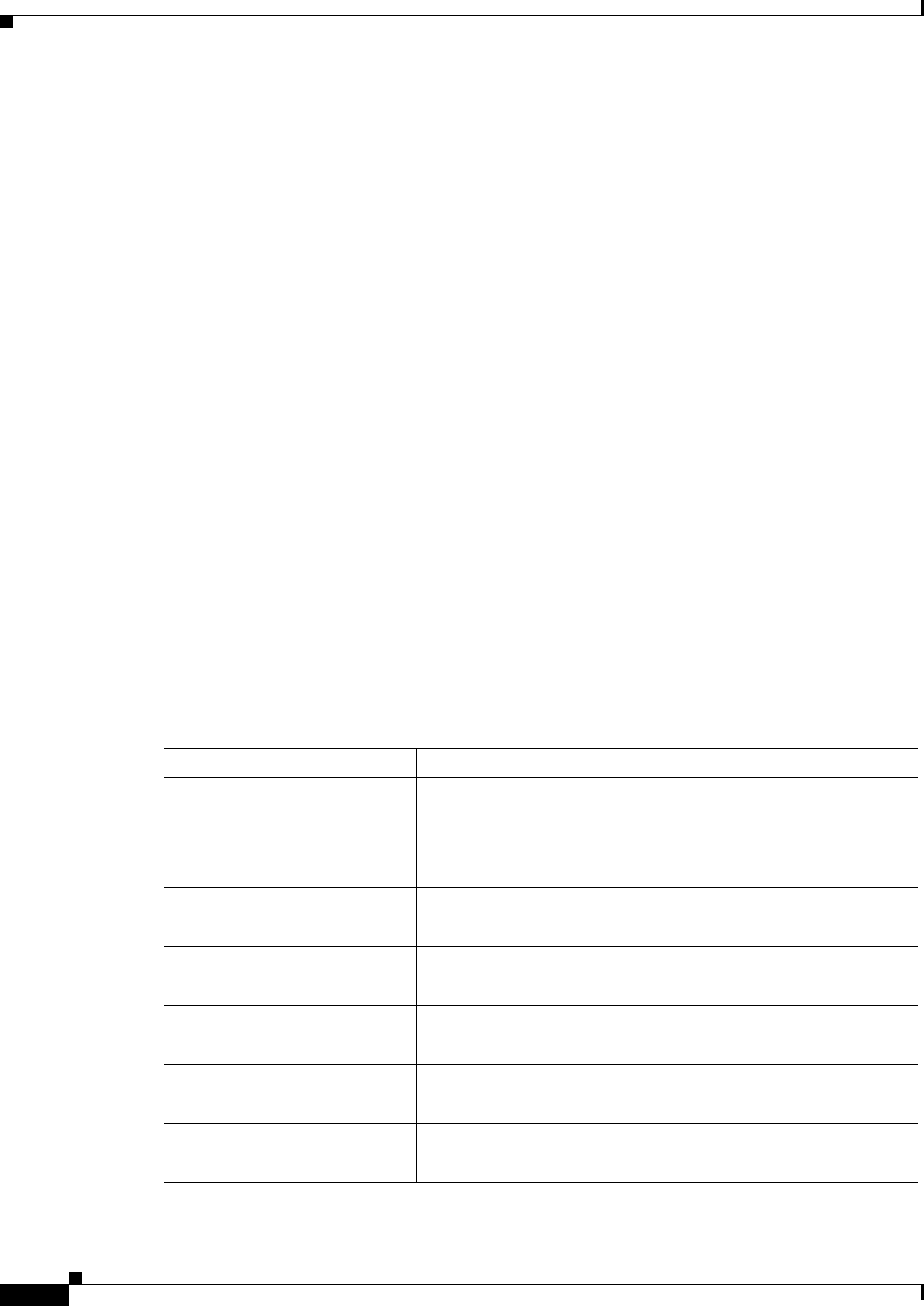
3-20
User Guide for Resource Manager Essentials 4.1
OL-11714-01
Chapter 3 Adding and Troubleshooting Devices Using Device Management
Working With Normal Devices
Conflicting
The Conflicting device state occurs if the sysObjectID in the device and that in the Device and Credential
Repository do not match.
See Working With Conflicting Device Types for further details on Conflicting devices.
Suspended
Sta te of a device by virtue of explicit action wherein a device cannot participate in any application flows
but all historical data pertaining to the device will continue to be maintained by RME. You can re-submit
the devices in this state for participation in RME workflows.
See Working With Suspended Devices for further details on Suspending devices.
See Understanding RME Device State Transition to understand the RME device state transitions.
Working With Normal Devices
In the Normal device state, the device has been successfully contacted by RME or the device has
contacted RME at least once (polling, successful job completion, Syslog receipt etc.). This indicates that
this is a real device in the network (at one point in time).
This state does not guarantee that you have had a successful Inventory and Configuration Collection.
You can schedule for a Inventory Collection using Resource Manager Essentials > Devices >
Inventory > Inventory Jobs (Create button) and Configuration Collection using Resource Manager
Essentials > Config Mgmt
> Archive Mgmt > Sync Archive.
You can perform all the RME application tasks using RME Normal device state.
The Normal Devices window (Table 3-2) contains the following pane and buttons:
Ta b l e 3-2 Normal Devices Window
Pane/Buttons Description
RME Device Selector
(Pane)
This lists all devices in RME.
The devices are identified by the Display Name that you have
entered while adding devices to Device and Credential Repository.
See Using RME Device Selector for more information.
Export
(Button)
Export the Normal state devices.
See Exporting the Normal Devices Credentials
Suspend
(Button)
Suspend the Normal state devices.
See Suspending the Normal Devices
Delete
(Button)
Delete the Normal state devices.
See Deleting the Normal Devices
Resubmit
(Button)
Resubmit the Normal state devices.
See Resubmitting the Normal Devices
Refresh
(Icon)
Click on this icon to refresh the RME device states.


















