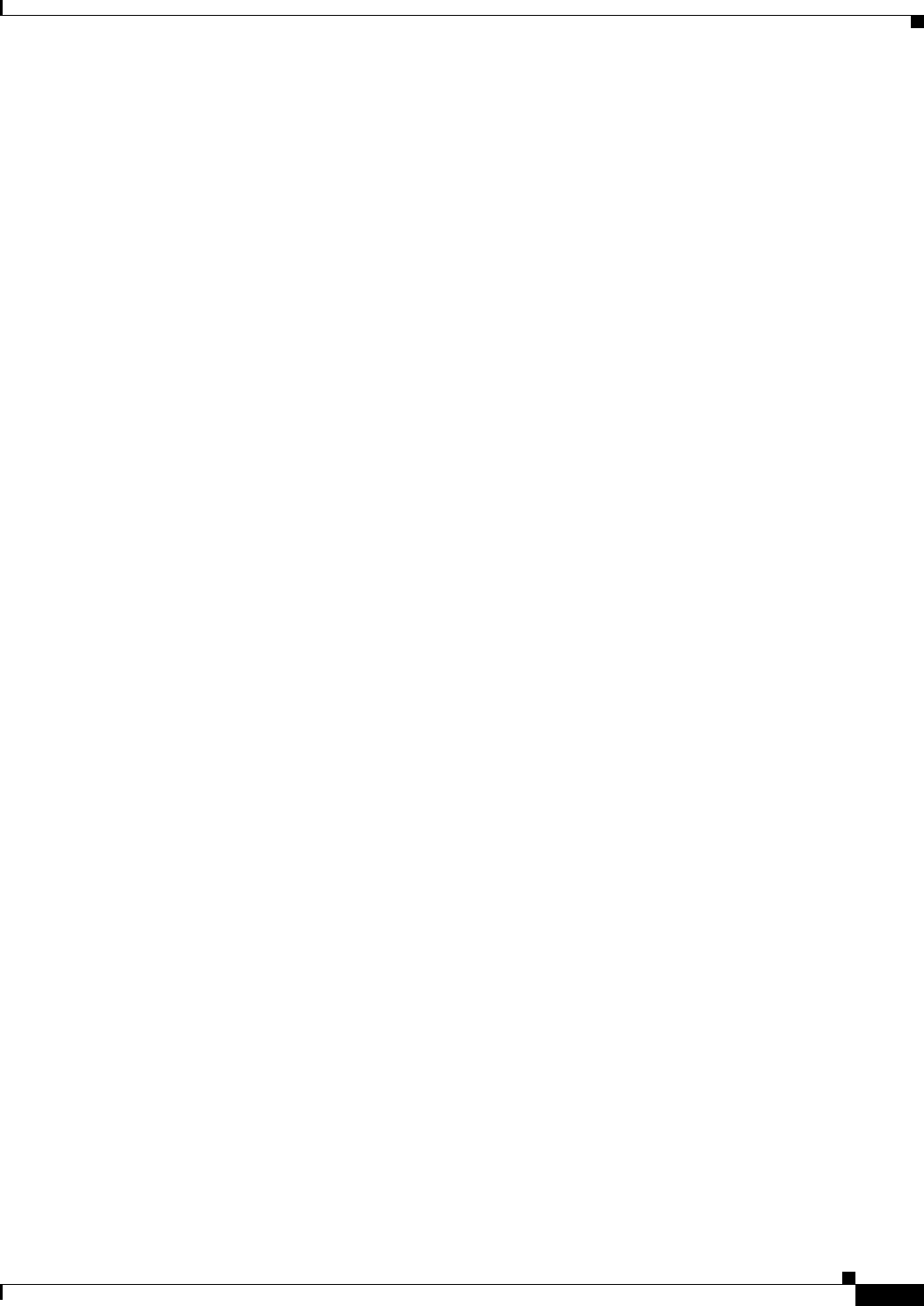
A-39
User Guide for Resource Manager Essentials 4.1
OL-11714-01
Appendix A RME Troubleshooting Tips and FAQs
Software Management
• Select Common services > Server Reports > Permissions Report to verify which RME and
Software Management tasks you can run.
Q.
Are there DNS dependencies for Remote Copy Protocol (RCP) to work properly for a device?
A.
Yes. If there are multiple IP addresses configured on the device, all IP addresses on the device must
be configured in the Domain Name System (DNS). Examples of devices with multiple IP addresses
are those having many interfaces, with each interface configured with its own IP address, or a device
that interfaces configured with primary and secondary IP addresses.
Configure the DNS so that all IP addresses are resolved to the same host name. The host name in
the DNS should match the host name entered in the Device and Credential Repository.
Q.
Can I use Remote Copy Protocol (RCP) to transfer images to devices?
A.
Use the RCP transport protocol for image transfers only on Cisco IOS devices that support the
CISCO-FLASH-MIB. Catalyst switches that run Supervisor software older than 5.2, and 700 Series
devices do not support the RCP protocol.
The Cisco IOS devices can not use RCP if they only support OLD-CISCO-FLASH-MIB, (for
example, MC3810) or if they do not support any Flash Management Information Base (MIB) (for
example, RSP 7000 devices running Cisco IOS Software Releases 10.3-11.0).
Q.
What connection mechanism does Software Management use to upgrade software?
A.
Simple Network Management Protocol (SNMP) is the preferred mechanism used by Software
Management to upgrade software. Some devices, however, cannot be upgraded using SNMP alone.
For such devices, Software Management uses a Telnet interface to do the upgrades. SNMP upgrades
all Run-from-RAM Cisco IOS devices, Dual Flash Bank Run-from-Flash (DFB RFF) devices, and
all Catalyst switches. If SSH is preferred for device connection then SSH is Used for connecting to
the device.
Software Management uses Telnet to perform the following upgrades:
• Single Flash Bank Run-from-Flash Cisco IOS devices (SFB 2500s, 1600s, AS5200)
• RSP 7000 devices running Cisco IOS Software Releases 10.3 - 11.0
• Cisco 700 Series
• CIP, MICA, Microcom upgrades
• 3500/2900 series of devices
• 1900/2820 Series
• VPN 3000 Series of devices.
For complete list of supported protocols see Supported Device Table for Software Management.
Q.
What is the default Simple Network Management Protocol (SNMP) timeout used by Software
Management? Can I configure it?
A.
Default retry is 2 and default SNMP time out value is 2. This value is configurable using RME >
Admin > System Preference.
Q.
Can I configure TACACS or Radius authentication for devices that Software Management has
upgraded?


















