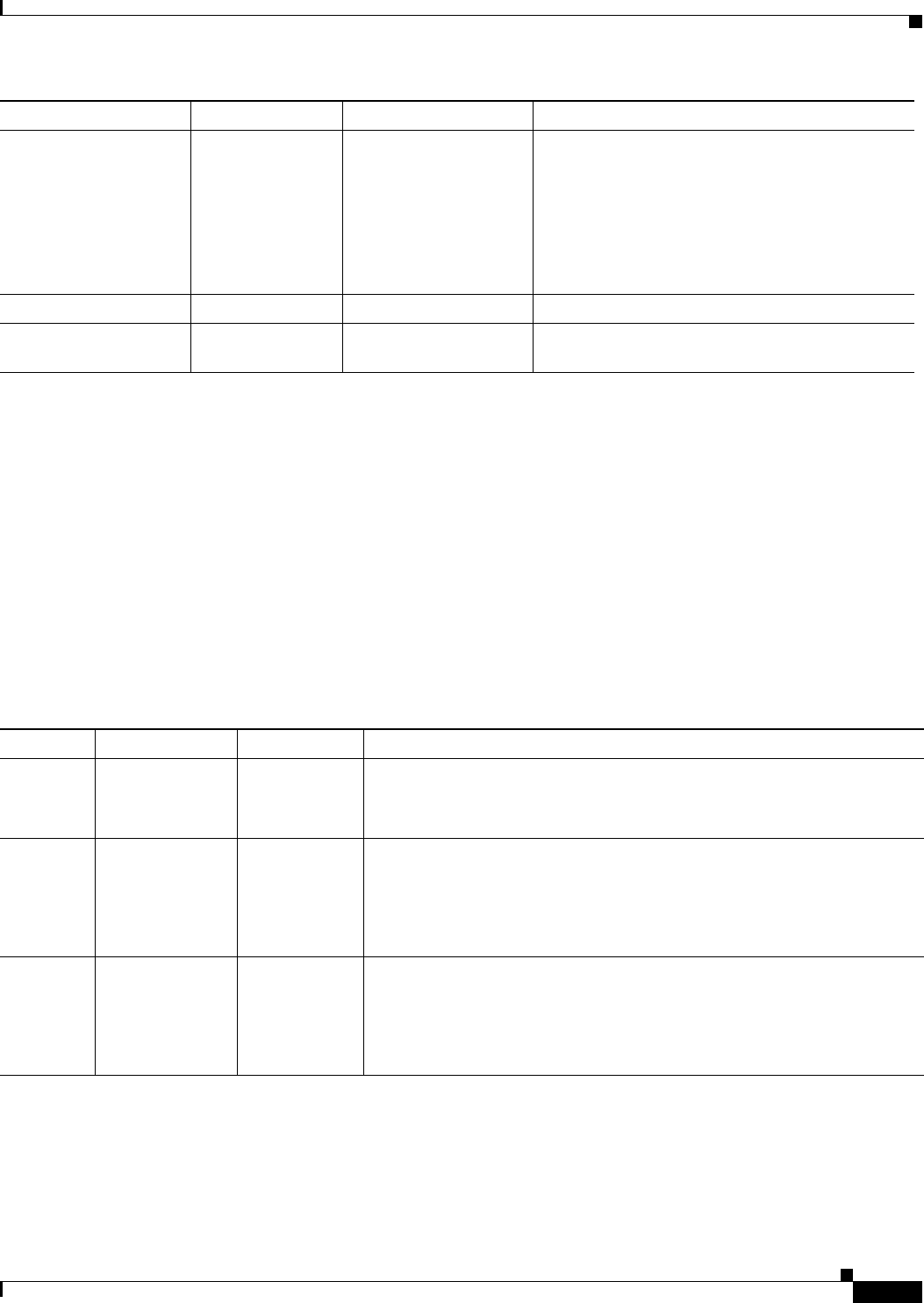
9-79
User Guide for Resource Manager Essentials 4.1
OL-11714-01
Chapter 9 Making and Deploying Configuration Changes Using NetConfig
Using System-defined Tasks
Click Applicable Devices to view the devices to which this task applies.
Cable BPI/BPI+ Task
You can use the Cable BPI/BPI+ Task to assign BPI/BPI+ options.
This task is applicable to the Cable device category. For more details, see Table 9-3.
You can enter the details of this task in the Cable BPI/BPI+ Configuration dialog box. (To invoke this
dialog box, see
Starting a New NetConfig Job.)
For the features of system-defined tasks and a description of the features of a system-defined task dialog
box, see
Understanding the System-defined Task User Interface (Dialog Box).
The fields in the Cable BPI/BPI+ Configuration dialog box are:
Affected Stats Host Select this option to enable host—Examines a
stream of packets; produces a table of all network
addresses observed in those packets (also known
as the collection data).
Each entry records the total number of packets and
bytes sent and received by that host and the
number of non-unicast packets sent by that host.
Conversations Select this option to enable host conversations.
ART Select this option to enable Application Response
Time.
Group Sub-group Field Description
Group Sub-Group Field Description
BPI/BPI+ Interface
Configuration
Cable Interface Allows you to select an interface to modify the other fields. You must select
at least one interface.
Select the cable interface that you want to change.
BPI Select the appropriate option:
• No Change—Does not change the existing configuration.
• Enable—Enables this option.
• Disable—Disables this option.
Key Lifetime Action Select the appropriate option:
• No Change—Does not modify this option.
• Replace—Modifies this option to your specification.
• Default—Resets this option to the system default.


















