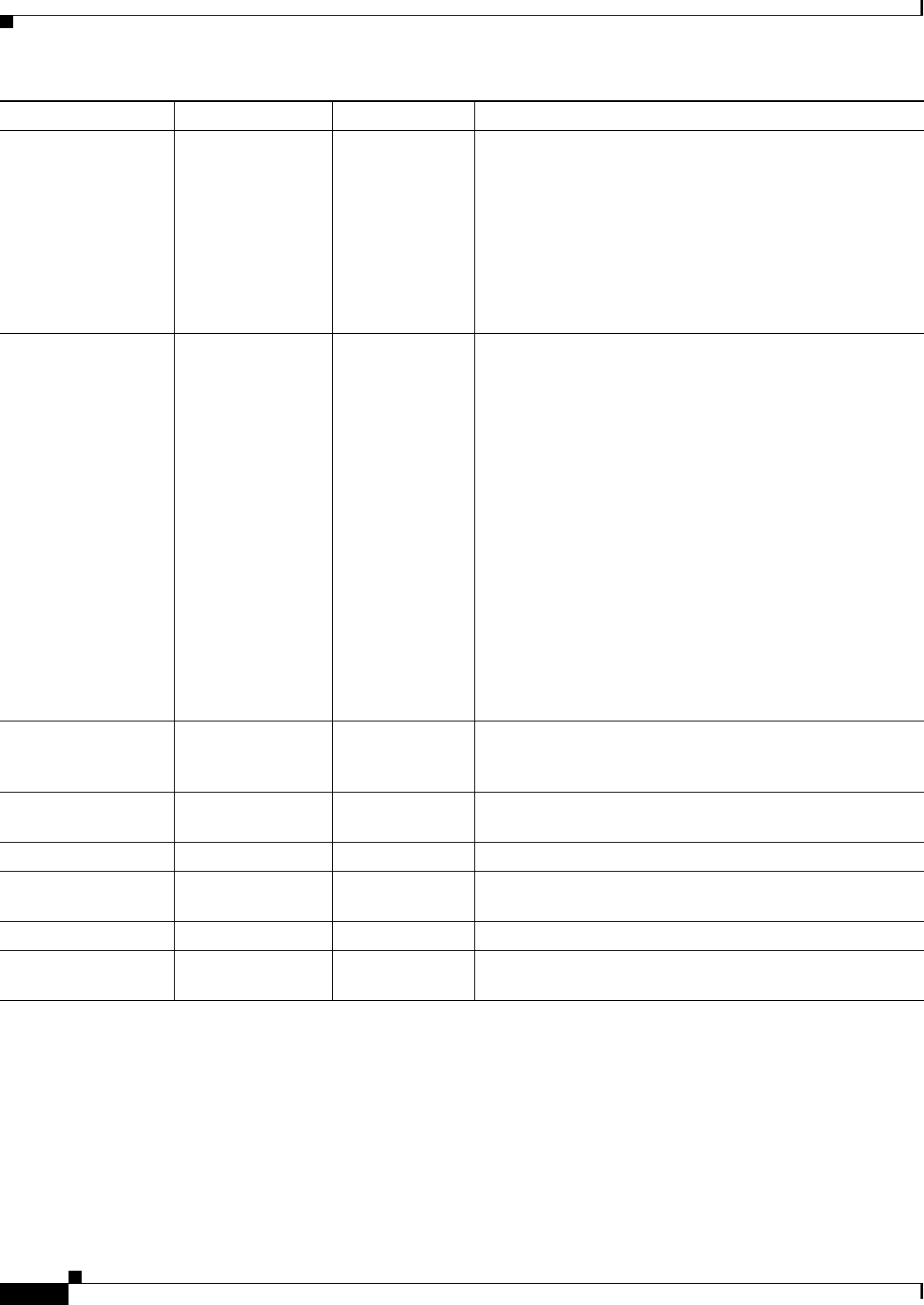
9-66
User Guide for Resource Manager Essentials 4.1
OL-11714-01
Chapter 9 Making and Deploying Configuration Changes Using NetConfig
Using System-defined Tasks
For each device category, click on Applicable Devices to view the devices in your selection, to which
this task applies.
For more information regarding configuring SNMP, refer to
http://www.cisco.com/en/US/products/sw/iosswrel/ps1831/products_configuration_guide_chapter0918
6a00800ca66b.html
Trap Type Select the trap type:
• No Change (No change will be made to the trap type if
you select this option).
• Enterprise—When you use this keyword alone, it
enables enterprise traps. You must enable enterprise
traps before you configure an enterprise trap option.
• Generic—The generic SNMP traps consist of cold start,
warm start, link down, and link up.
Event Select the event:
• None
• Module Transition
• Power Supply Transition
• Illegal Packet DOS attack
• LAND DOS attack
• Smurf DOS attack
• SYN DOS attack
• Lifetick message failure
• Login Failure
• System reload
• Reporter state transitions
• Service transition
NAM Syslog Host
Configuration
Parameters
Action Select to add, remove, or make no change to the syslog host
configuration.
Index[1-65535] Enter the syslog host index. The value should be between
1—65535.
Host IP Address Enter the host name or IP address.
Community
String
Enter the community string.
Veri fy Verify the community string.
UDP
Port[1-65535]
Enter the UDP port. The value should be between 1—65535.
Group Sub-group Field Description


















