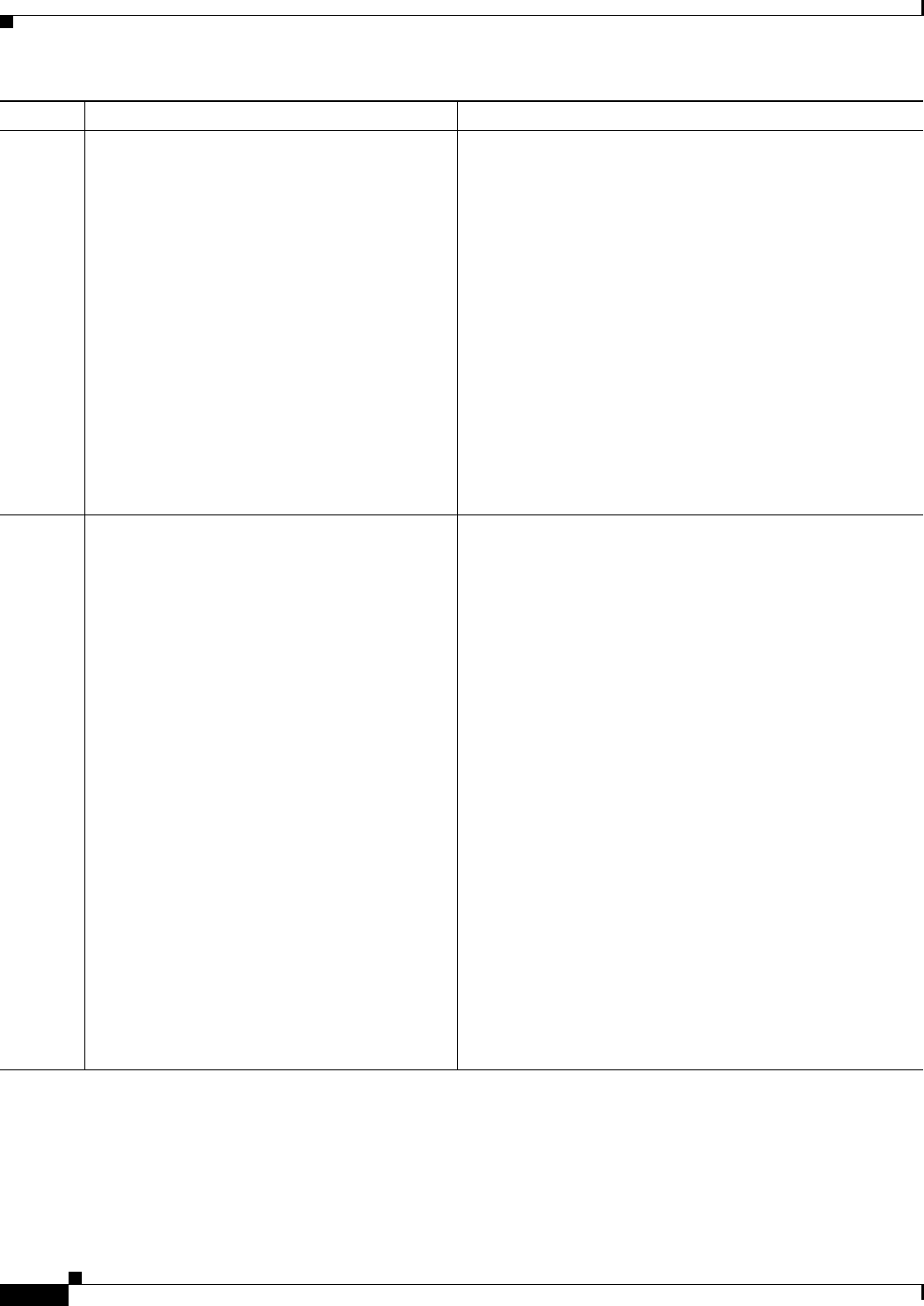
19-96
User Guide for Resource Manager Essentials 4.1
OL-11714-01
Chapter 19 CLI Utilities
CWCLI
Usage Examples
This section provides some examples of usage for the cwcli invreport command:
• Example 1
• Example 2
{-listre
ports
|
-reportn
ame
name
{
-view
viewnam
e |
-device
list |
-ipaddre
ss
list}
[
-file
filename]
|
-input
inputfile}
Specify any one of the required arguments:
• -listreports
• -reportname
• -input
-listreports argument lists out all Inventory system reports
and custom reports templates. You can run this command if
you have the required permissions to generate reports.
-reportname name specifies the name of an already defined
custom template or the name of a system report (such as
Detailed Device Report) for which the CSV formatted report
is to be generated.
-input inputfile specifies the input file containing report
parameters. The parameters in this file will be used to generate
the CSV formatted report(s).
This file should be located in the current directory or you can
specify the complete path of the input file.
Note The -view argument is not allowed in the input file.
If you selected -reportname name, then
specify any one of these arguments:
–
-view viewname. This confines the
device search to the specified view.
–
-device list. This specifies one or more
device names as a comma-separated list.
Optionally, you can also specify -file
filename. Name of the file where CSV
formatted report will be stored.
If you do not specify the location, the
default location is
$NMSROOT\files\rme\jobs\inventory\re
ports\archives\reportname_timestamp.c
sv
–
ipaddress list—This specifies IP4
address as entered in the Device and
Credential Repository. You can enter
multiple IP address with comma
separated.
You cannot use this option with -device,
-
view , or -input. Also, you cannot
specify wildcard characters.
Argument Description Usage Notes


















