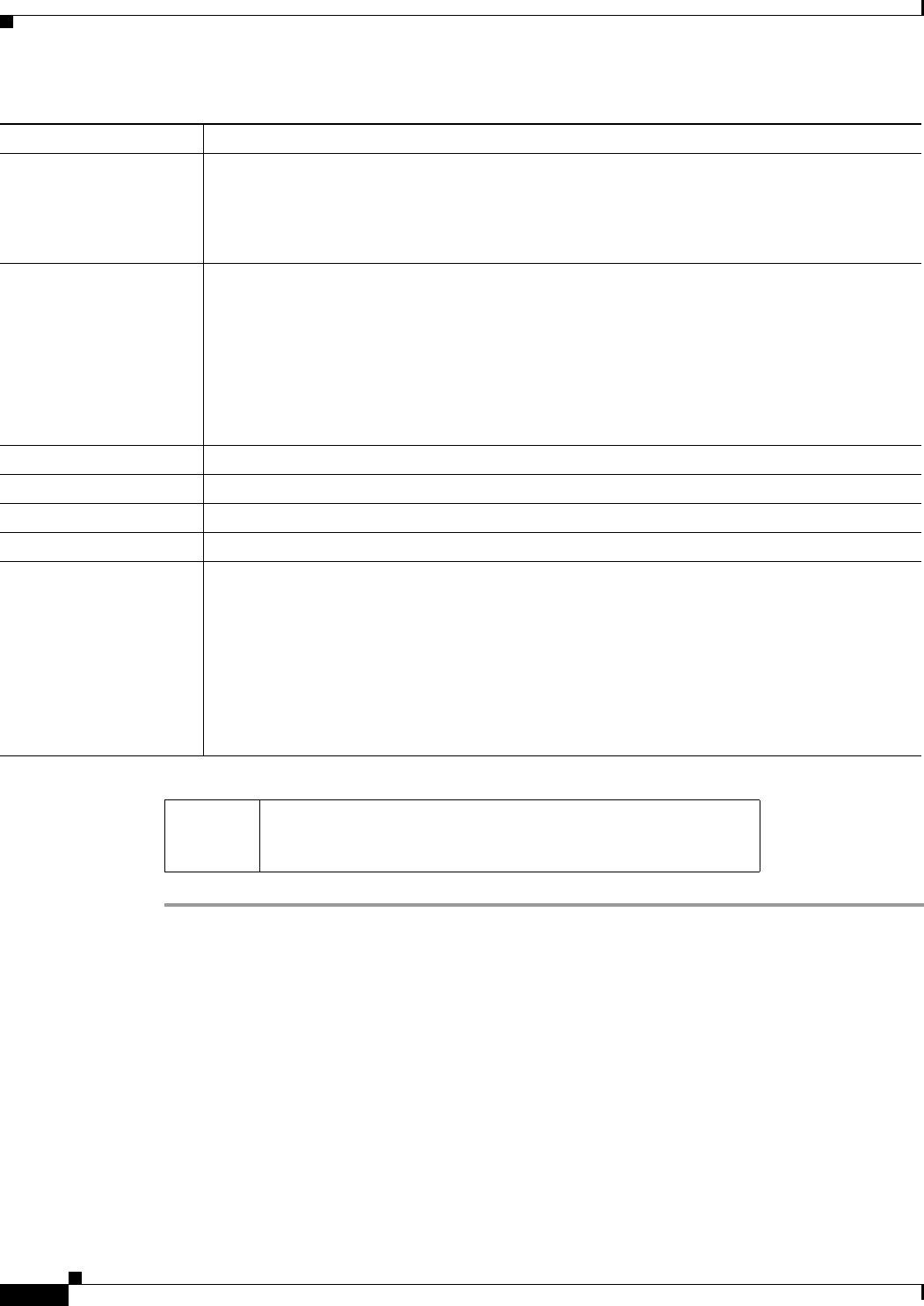
11-4
User Guide for Resource Manager Essentials 4.1
OL-11714-01
Chapter 11 Using NetShow Commands
NetShow Job Browser
The NetShow Job Browser allows you to perform the following tasks:
• Viewing Job Details
• Creating Jobs
• Editing Jobs
• Copying Jobs
• Retrying Jobs
• Stopping Jobs
• Deleting Jobs
Column Description
Job ID Unique ID of the job. Click the hyperlink to view the Job details.
For periodic jobs, the Job IDs are in the number.x format, which stands for the number of
instances of that job.
For example, 1003.3 indicates that the Job ID is 1003 and it is the third instance of that job.
Status Status of the job—Scheduled, Successful, Failed, Cancelled, Running, Missed Start, Rejected,
Approved, Waiting for Approval.
The number, within brackets, next to Failed status indicates the count of the devices that had
failed for that job. This count is displayed only if the status is Failed.
For example, If the status displays Failed(5), then the count of devices that had failed amounts to
5.
This count of failed devices is not displayed for jobs restored from RME 4.0.4 or lesser versions.
Description Description of the job.
Owner Username of the job creator.
Scheduled At Date and time at which the job was scheduled.
Completed At Date and time at which the job was completed.
Schedule Type Type of job schedule—Immediate, Once, 6- Hourly, 12-Hourly, Daily, Weekly, Monthly, Last
Day of the Month.
For periodic jobs, the subsequent instances will run only after the earlier instance of the job has
completed.
For example, if you have scheduled a daily job at 10:00 a.m. on November 1, the next instance
of this job will run at 10:00 a.m. on November 2, only if the earlier instance of the November 1
job has completed. If the 10.00 a.m. November 1 job has not completed before 10:00 a.m.
November 2, the next job will start only at 10:00 a.m. on November 3.
Refresh
(Icon)
Click this icon to refresh the NetShow Job Browser.


















