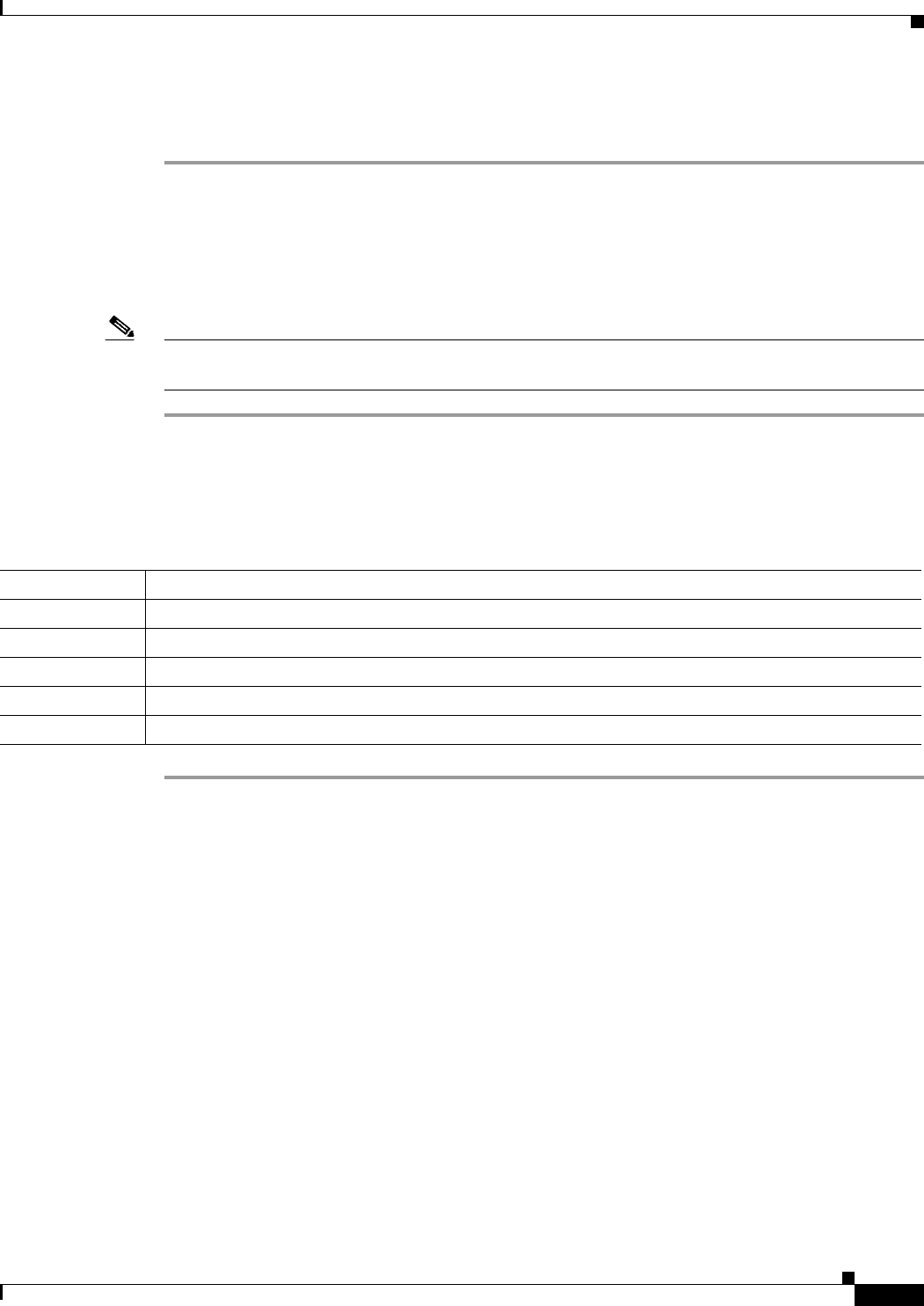
14-13
User Guide for Resource Manager Essentials 4.1
OL-11714-01
Chapter 14 Enabling and Tracking Syslogs Using Syslog Analyzer and Collector
Viewing Syslog Analyzer Status
Step 2 Select SyslogAnalyzer.
Step 3 Click Start.
Viewing Syslog Analyzer Status
You can check Syslog status using this option.
Note View the Permission Report (Common Services > Server > Reports) to check if you have the required
privileges to perform this task.
Step 1 Click Common Services > Server > Admin > Processes.
The Process Management dialog box appears.
Step 2 Click SyslogAnalyzer (hyperlink) to view process details.
The Process Details window appears.
Configuring Devices to Send Syslogs
Syslog Analyzer lets you centrally log and track system error messages, exceptions, and other
information (such as device configuration changes) that you can use to analyze device and network
performance.
Configure devices to forward messages to the RME server or to a system on which you have installed
the Common Syslog Collector. For details about the Syslog Collector, see the Installation Guide for
RME 4.0.
For more information about setting up devices for message logging, see the Cisco IOS Software
Documentation on Cisco.com.
On UNIX systems, make sure that the Syslog facility for the device is set to local7. Messages from
devices are continuously added to the file pointed to by the logging facility local7.info in the
/etc/syslog.conf (syslog configuration) file.
The first occurrence of local7 in the syslog.conf file, must contain the path for the Syslog message
source.
Field Data
Process Process name
Path Fully qualified path name for the Java Runtime Environment (JRE)
Flags Java package name and class file of the Syslog Analyzer program
Startup When the process was started
Dependencies Prerequisite processes


















