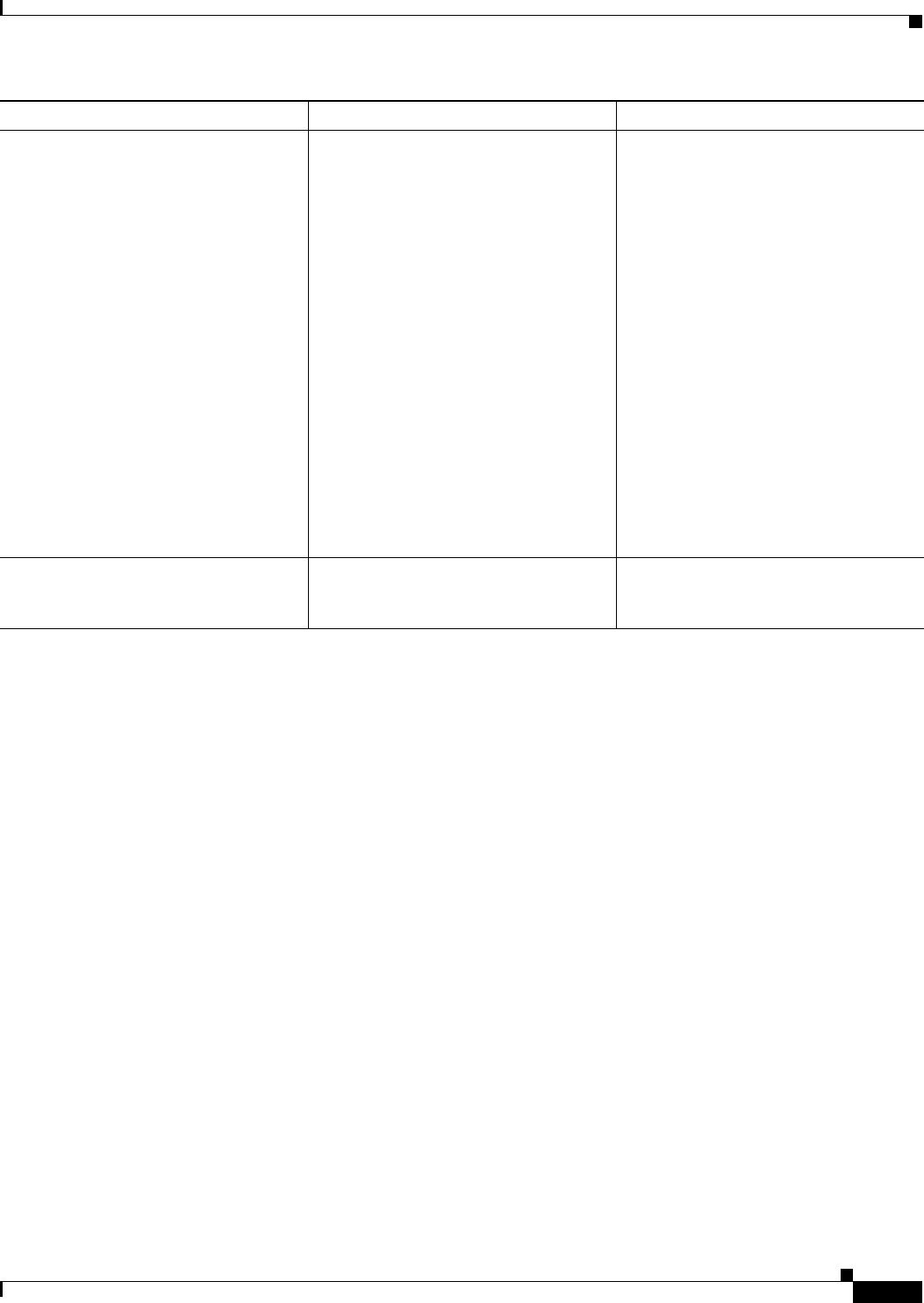
19-113
User Guide for Resource Manager Essentials 4.1
OL-11714-01
Chapter 19 CLI Utilities
Software Management CLI Utility
Executing SWIM CLI Remotely
You can execute Software Management (SWIM) CLI from a remote console.
SWIM uses the Remote Access feature in the CLI framework to help you to invoke the SWIM commands
from the client in the same way as you run them on the RME server.
The name of the servlet, to be invoked, is /rme/cwcli.
You must invoke the following URLs to run any command.
• For POST request:
http://rme-server:rme-port/rme/cwcli payload XML file
• For GET request:
http://rme-server:rme-port/rme/cwcli?command=cwcli swim command -u Username -p
Password command_specific_args
The contents of the payload.xml is:
<payload>
<command>
cwcli swim command -u Username -p Password command_specific_args
</command>
</payload>
For example to execute the listimages command payload.xml will be as follows:
<payload>
{-input argumentFile} Input file containing the details of the
subcommands
If you are specifying the input file, you
need not specify the subcommands.
For instance, if you are using sample.txt
as the argumentFile for -input command,
you have to provide the following
command:
cwcli swim exportimages -input
sample.txt
Example of sample.txt:
-imagenames {imagename1},
[imagename2...]
-imagenames {imagename4},
[imagename5...]
Items in square brackets ([]) are
optional; items in curly brackets ({}) are
required.
[-dirname directoryname] Specify a directory name if you want to
export images to a specified directory
using this command.
If you do not specify this the images are
exported to the NMSROOT/temp
directory, where CLI is launched.
Command Arguments Description Usage Notes


















