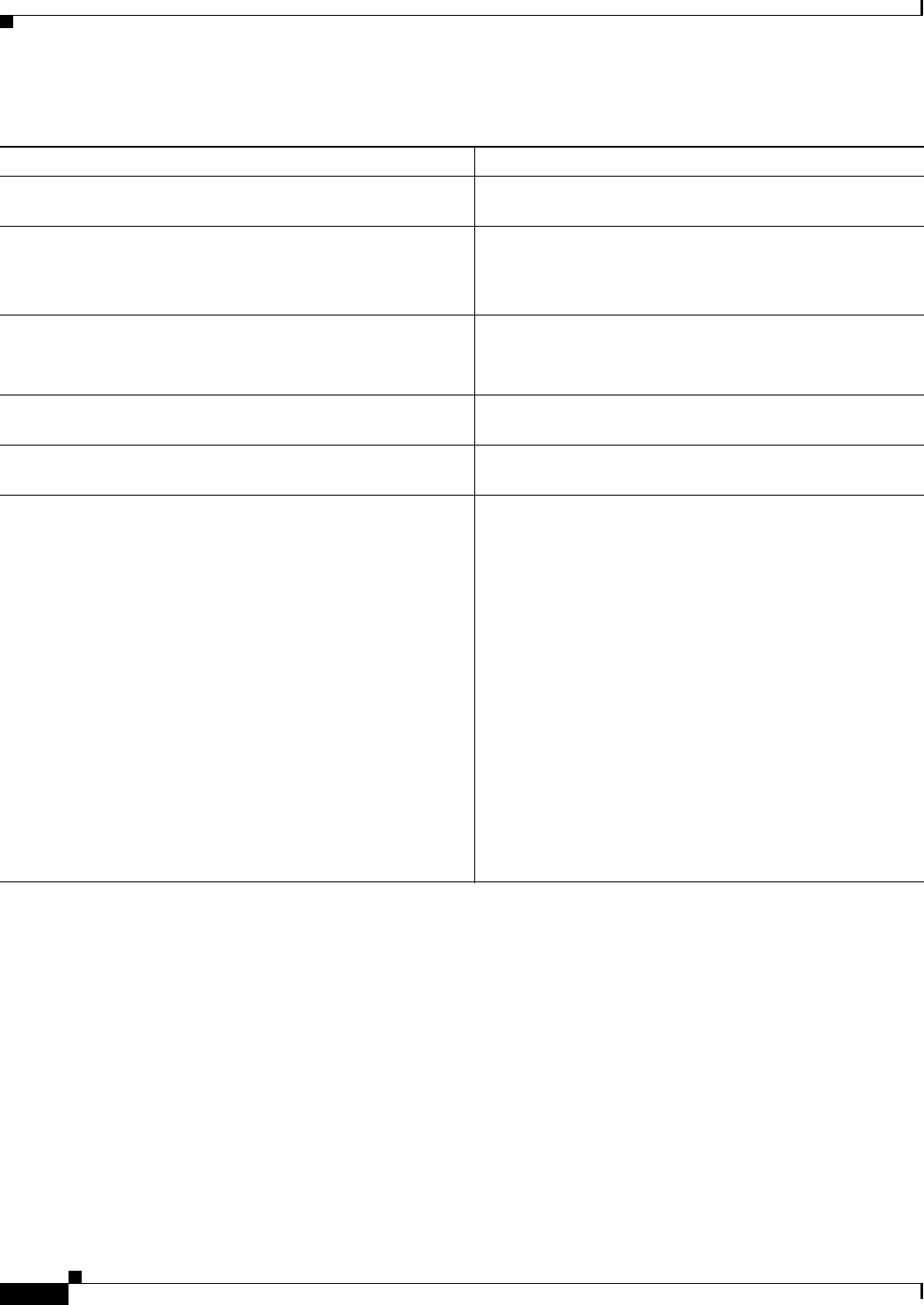
1-6
User Guide for Resource Manager Essentials 4.1
OL-11714-01
Chapter 1 Overview of RME
Devices (Tab)
Device Management
Most RME tasks are performed against a set of devices. Device Management is the starting point for all
RME applications.
For RME to work with devices, you must first add devices to Common Services Device and Credential
Repository. RME provides a facility to either select devices from Device and Credential Repository and
add the selected devices into RME or automatically add devices to RME by enabling the Automatically
Manage Devices from Credential Repository setting in the Device Management Setting window.
When devices are added to RME, Inventory (and other applications within RME) proceed to contact the
device and collect necessary information to be stored in the database.
Ta b l e 1-1 Inventory Tasks
Task Launch Point
Define filters to customize the data displayed in Inventory
change reports.
Resource Manager Essentials > Admin > Inventory >
Inventory Change Filter
Schedule system jobs for:
• Inventory collection
• Inventory polling
Resource Manager Essentials > Admin > Inventory >
System Job Schedule
• View, create, and manage Inventory jobs.
• View the job details of Inventory jobs (by clicking the Job
ID hyperlink in the Inventory Job Browser).
Resource Manager Essentials > Devices > Inventory >
Inventory Jobs
View the inventory collection status Resource Manager Essentials > Devices > Inventory > View
Inventory Collection Status
Create and manage Inventory custom report templates. Resource Manager Essentials > Reports > Custom Report
Templates
Create and manage these Inventory reports:
• 24 Hour Inventory Change Report
• Chassis Slot Details
• Chassis Slot Summary
• Detailed Device Report
• Hardware Report
• Software Report
• PSIRT Summary Report
• End of Sale / End of Life Report
• MultiService Port Details
• Hardware Summary Graph
• Software Version Graph
• Chassis Summary Graph
Resource Manager Essentials > Reports > Report Generator.
Select the Inventory application and then select the report.


















