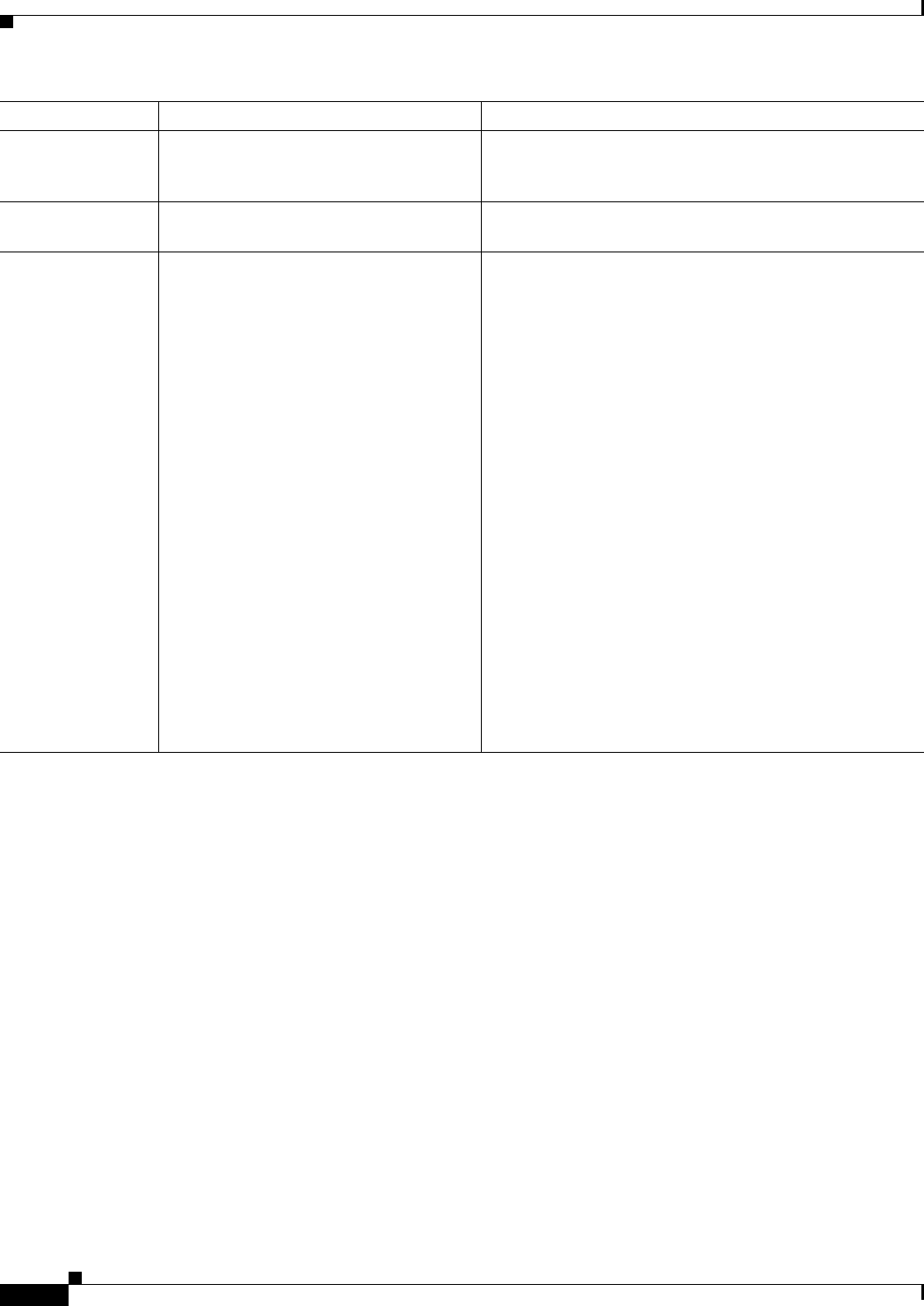
9-20
User Guide for Resource Manager Essentials 4.1
OL-11714-01
Chapter 9 Making and Deploying Configuration Changes Using NetConfig
Creating and Editing User-defined Tasks
Parameterized Select Parameterized if you want to create
a parameterized template.
The template parameters will be picked up from a file that
you specify, at the time of scheduling a job using this task.
See
“Parameterized Templates”.
Device Type Select device category template will
configure.
You can associate any number of MDF categories with a
template, if the command is applicable to them.
CLI Commands Enter configuration commands or select
the configuration commands file.
The configuration commands file should
reside in the default location:
On Solaris:
/var/adm/CSCOpx/files/rme/netconfig/cm
dFiles/
On Windows:
NMSROOT\files\rme\netconfig\cmdFiles
Where, NMSROOT is the CiscoWorks
install directory.
If you want to import the configuration
commands from an existing file, enter the
default file location in the Import from
File field.
Alternatively, when you click on the
Browse button, a file browser opens with
the default location of the configuration
commands file. You cannot change this
default import directory.
To enter configuration commands, do any of the following:
• Type in larger text box, one per line.
Or
• Enter enter the default file location of the
configuration command files in the Import from File
field.
• Click Browse.
A file browser opens with the default location of the
configuration commands file. You cannot change this
default import directory.
You can also enter interactive commands and multi-line
commands. See:
• Handling Interactive Commands
Area/Field/Button Description Usage Notes


















