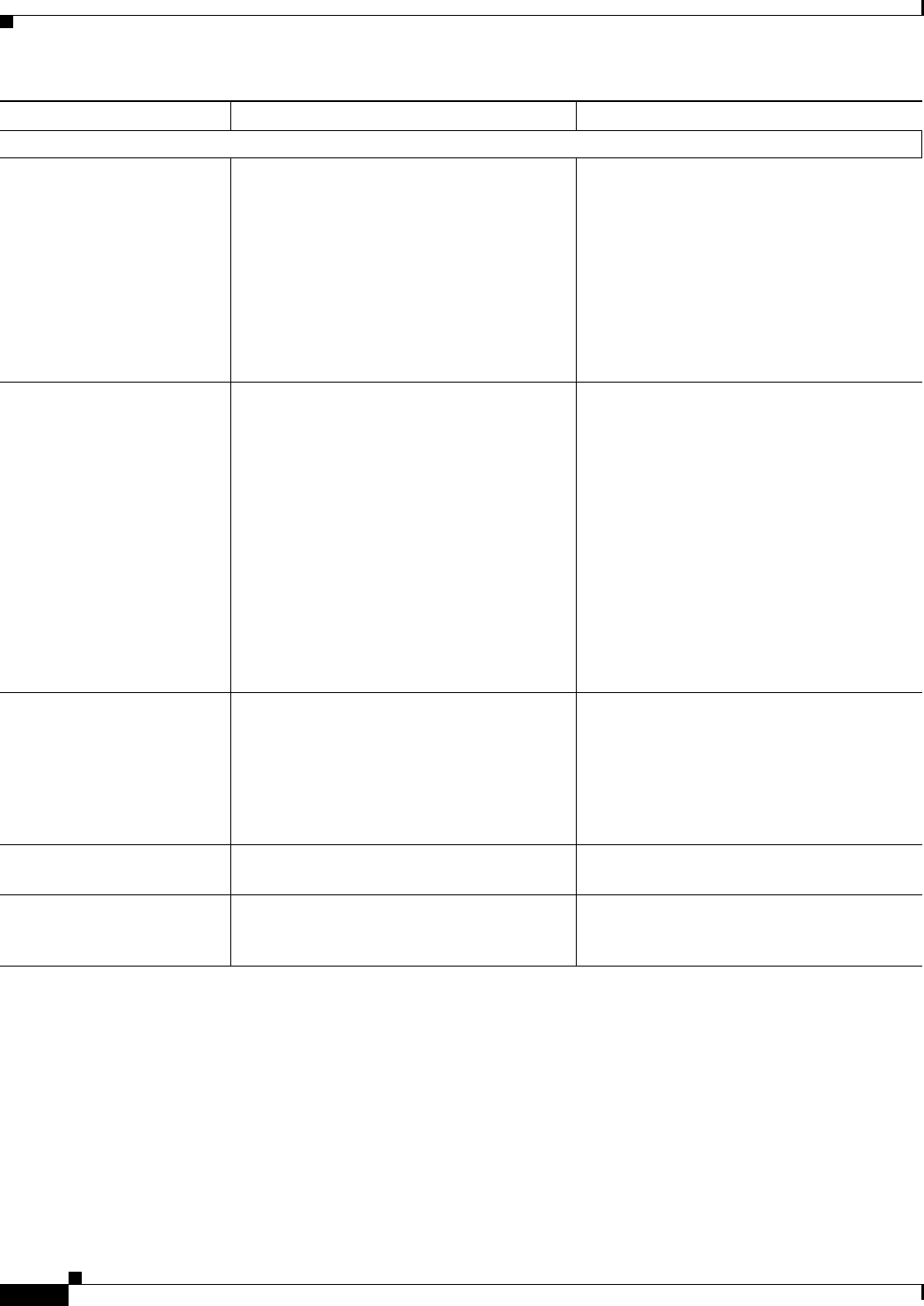
19-80
User Guide for Resource Manager Essentials 4.1
OL-11714-01
Chapter 19 CLI Utilities
CWCLI
Command Argument for Inventory CDA createjob
{-device
comma_separated_devicelist
}|{
-view device_view_name}
-device comma_separated_devicelist
- Specify devices to be used for the job.
The comma_separated_devicelist is list of
devices.
-view device_view_name
Specify the device view to be used for the job.
The device_view_name is the name of a
device view.
Mandatory.
These arguments are mutually exclusive. You
cannot run
-device and -view together.
cwcli inventory cda createjob -u
Username
-p Password -device Device 1,
Device 2 |
-view device_view_name,
-schedule Schedule -scheduletype
Schedule Type
[{-schedule
MM/dd/yyyy:HH:mm:ss
-scheduletype Once | Daily |
Weekly | Monthly |
LastDayOfMonth | 6hourly |
12hourly}]
You can specify the date and time as well as
the frequency of the CDA job.
• To specify the date and time when you
want to run the CDA job, use the
schedule option.
• To specify the frequency of the job use
the
scheduletype option.
You have to set both the schedule and
scheduletype options for a scheduled job.
You do not have to set the schedule and
scheduletype for an Immediate job.
Optional.
scheduletype can have any of the following
values:
• Once
• 6hourly
• 12hourly
• Daily
• Weekly
• Monthly
If the schedule option is not specified, the job
will be created as an immediate job.
[-input argFile] Input file containing the details of the
subcommands to be used for a job creation.
Optional
If you are specifying the argument file, you
need not specify the arguments in the
command line.
cwcli inventory cda -u admin -p admin
[
-input argFile]
[-description
JobDescription]
Gives details of the job. JobDescription is a user-defined entry
describing the job details.
[-notificationmail
comma_separated_email_list
]
Specify the email addresses to which the
configuration job will sends status notices.
Optional
Separate multiple addresses with commas.
Argument Description Usage Notes


















