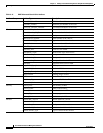3-71
User Guide for Resource Manager Essentials 4.1
OL-11714-01
Chapter 3 Adding and Troubleshooting Devices Using Device Management
Using RME Device Selector
• You must enter either the complete device name or enter the partial device name appended with
wildcard character *. That is,
–
No devices are selected, if you enter only 192.168 in the Device Name text box.
–
You have to enter either 192.168* or 192.168.10.10.
• The search is not case-sensitive.
• The devices that are selected is a unique list. There are no duplicate entries of devices.
For example:
If you have these devices in All Devices and Normal devices nodes: 192.168.10.10, 192.168.10.20,
192.168.10.21, 192.168.10.30, and 192.168.10.31 then,
a. Select the devices 192.168.10.20, 192.168.10.21, and 192.168.10.30 in the Normal devices
node.
b. Enter the search criteria 192.168.10.2*
c. The final selected devices that is displayed is, 192.168.10.20, 192.168.10.21, and 192.168.10.30
in the Normal devices node and 192.168.10.20 and 192.168.10.21 in All Devices node.
However, the selected devices count that is displayed in the Device Selector is only three and
not five.
• The All Devices node is expanded without selecting any devices, if the search criteria is not
satisfied. The object(s) selected text displays 0 (zero) device selected.
Using Advanced Search
You can use the Advanced Search icon to specify a set of rules for advanced search. Advanced search is
based on the Grouping Services attributes of RME’s Grouping Services Server. In the Advanced Search
dialog box, you can create rules to search for devices.
Figure 3-2 shows the Advanced Search dialog box.