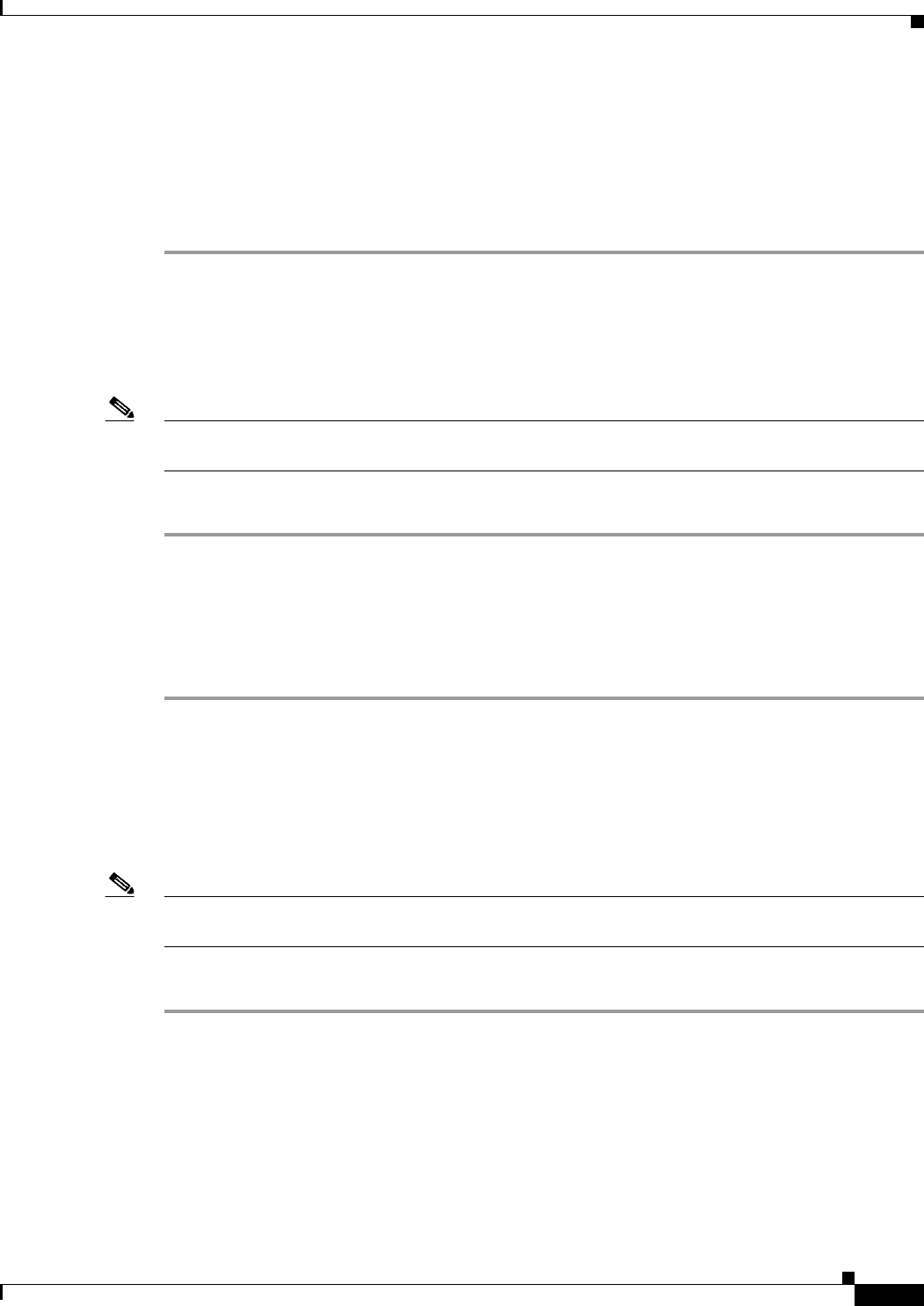
11-31
User Guide for Resource Manager Essentials 4.1
OL-11714-01
Chapter 11 Using NetShow Commands
Administering NetShow Settings
• Click Reset to apply the default logging levels.
Or
• Click Apply to set the Log Level you have selected.
A message appears, Successfully updated the Log levels.
Step 5 Click OK.
Assigning Approval Lists
You can assign an Approver list to NetShow, from the available Approver lists.
Note View Permission Report (Common Services > Server > Reports) to check if you have the required
privileges to perform this task.
To assign an Approver list:
Step 1 Select Resource Manager Essentials > Admin > Approval > Assign Approver Lists.
The Assign Approver Lists dialog box appears.
Step 2 Select the required Approver list from the drop-down list box for NetShow.
Step 3 Click Assign.
The selected Approver lists are assigned to NetShow.
Setting Up Job Approval
The Approval Policies dialog box allows you to set up Job Approval for NetShow.
Make sure the approver list is assigned to NetShow, before you enable approval for the application.
Note View the Permission Report (Common Services > Server > Reports) to check whether you have the
required privileges to perform this task.
To set up Job Approval:
Step 1 Select Resource Manager Essentials > Admin > Approval >Approval Policies.
The Approval Policies dialog box appears.
Step 2 Set up Job Approval for NetShow. To do this, either:
• Select the Enable check box that corresponds to NetShow, to enable Job Approval.
Or
• Deselect the Enable check box that corresponds to NetShow, to disable Job Approval.
Step 3 Click Apply to apply your changes.


















