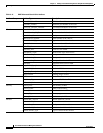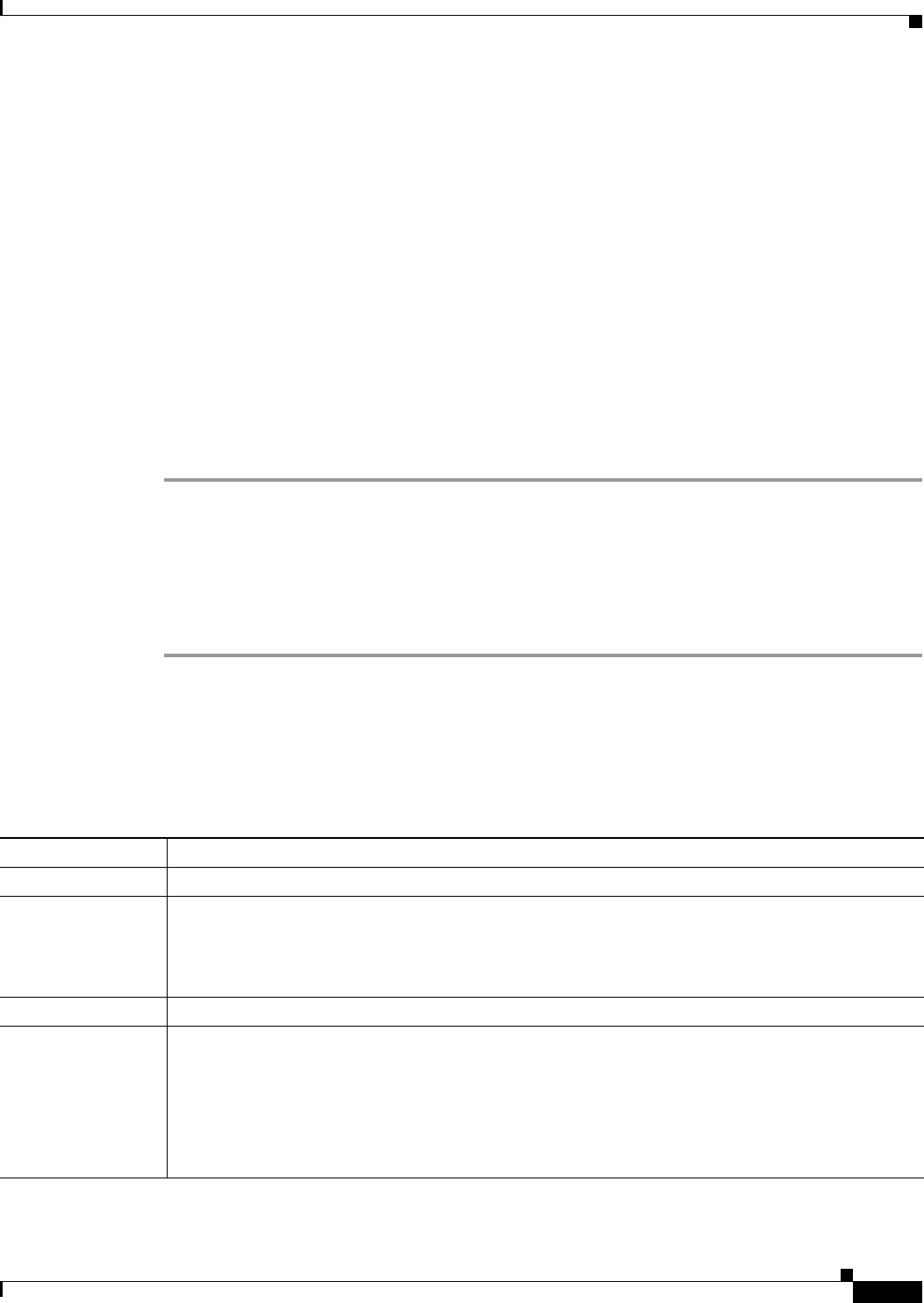
3-67
User Guide for Resource Manager Essentials 4.1
OL-11714-01
Chapter 3 Adding and Troubleshooting Devices Using Device Management
Device Manageability Status
print $response->content;
### or do other data processing with the response outcome.
} else {
print "The request is failed\n";
}
Device Manageability Status
You can verify device manageability status using Device Manageability Status option. This option
enables you to generate a Device Manageability Status report to identify possible causes for Inventory
and Configuration collection failure and take timely corrective action.
To generate a Device Manageability Status Report:
Step 1 Select Resource Manager Essentials > Devices > Device Management > Device Manageability
Status
The RME Device Manageability Status dialog box appears.
Step 2 Select the required devices using the Device Selector. (See the topic, Using RME Device Selector for
more details.)
Step 3 Click on Generate Report button to generate a Device Manageability Status Report.
Understanding Device Manageability Status Report
Table 3-12 lists and describes the various fields that constitute a Device Manageability Status Report.
Ta b l e 3-12 Fields in a Device Manageability Status Report
Field Description
Device Name Device Display Name of the device as entered in Device and Credential Repository.
Sys Object Id sysObjectID of the device.
sysObjectID is an authoritative identification of the network management subsystem contained in the
entity. This value is allocated within the SMI enterprises subtree (1.3.6.1.4.1) and provides an easy and
unambiguous means for determining the kind of box that is managed.
Model Model of the device
Device Status Device status is either Managed or Unmanaged.
• The devices are Managed when they are in RME in any of these device states: Normal, Alias, and
Pre-deployed.
• The devices are Unmanaged when they are in RME in either of these device states: Conflict or
Suspended device states. The devices are also considered Unmanaged when they are not in RME
but in Device and Credentials Repository.