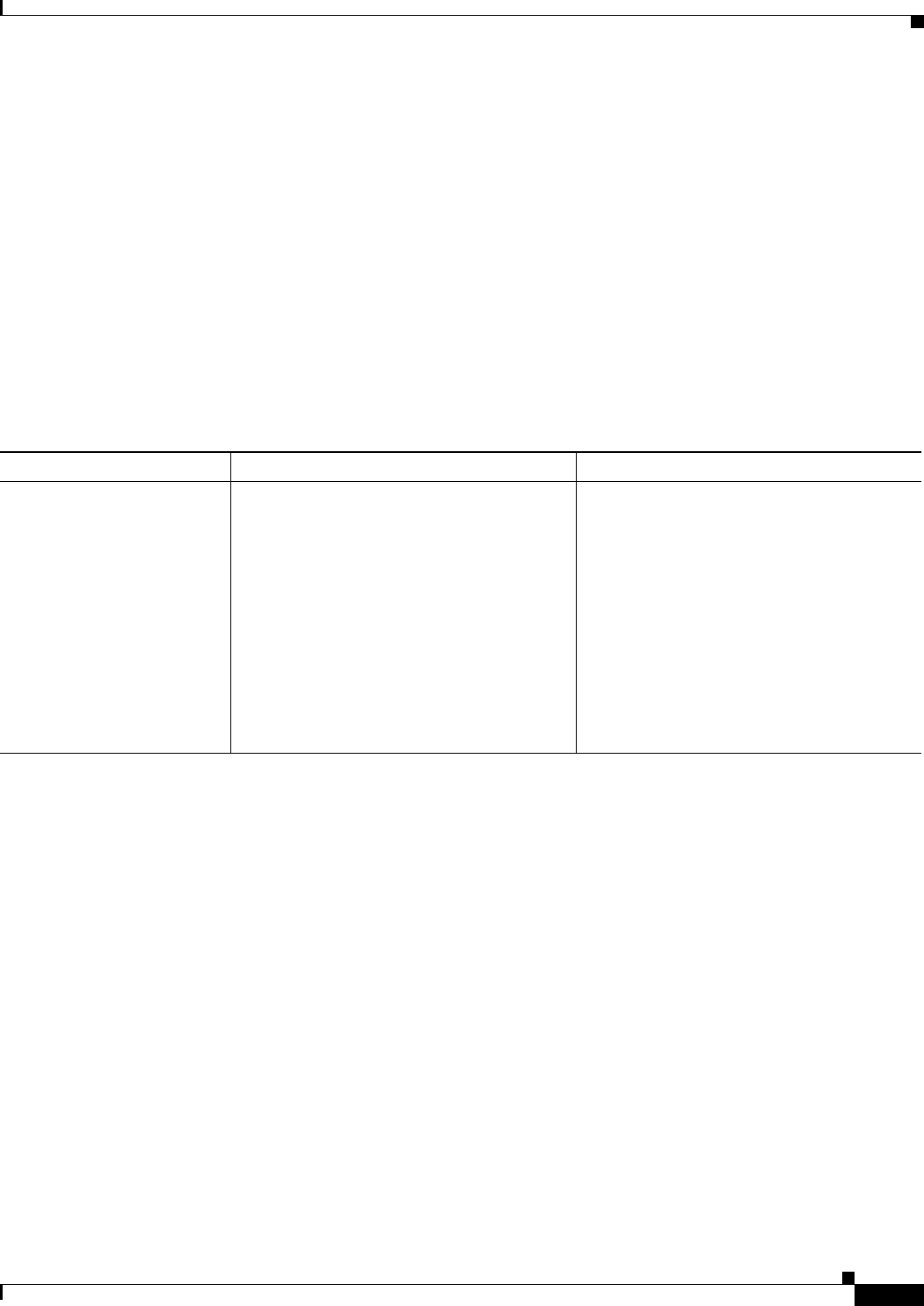
19-91
User Guide for Resource Manager Essentials 4.1
OL-11714-01
Chapter 19 CLI Utilities
CWCLI
Running the cwcli inventory getdevicestate Command
You can use this command to view the RME device state.
The command syntax for cwcli inventory getdevicestate is:
cwcli inventory getdevicestate -u userid -p password [-d debuglevel]
[-m email] [-l logfile] [-view name] {-device list | -input inputfile | ipaddress list}
Arguments in square brackets ([]) are optional; arguments in curly braces ({}) are required. You must
provide one argument from each group of arguments in curly braces ({}) that is separated by vertical
bars (|).
If you do not specify an optional argument, the default value configured for the system is used.
The following table describes the arguments that are specific to cwcli inventory getdevicestate
command. The other common arguments used by
cwcli export are explained in Using the cwcli
inventory Command.
Usage Examples for cwcli inventory getdevicestate Command
This section provides some examples of usage for the
cwcli inventory getdevicestate command.
Example 1: To view the device state of the RME devices
cwcli inventory getdevicestate -u admin -p admin -device 10.10.19.10,10.10.19.12
<cwcli> INFO - Device State Information
DisplayName:Device State
10.10.19.10:PREDEPLOYED
10.10.19.12:NORMAL
SUMMARY
========
Successful: getdevicestate: Success
Argument Description Usage Notes
-input inputfile -input inputfile—Enter the full path of the
file containing comma-separated list of
devices display name as entered in Device
Credentials Repository.
The input file should be of this format:
-device 1.1.1.1,2.2.2.2,3.3.3.3
or
-device 1.1.1.1
-device 2.2.2.2
-device 3.3.3.3
Mandatory
You must also enter the file format either
CSV or txt.


















