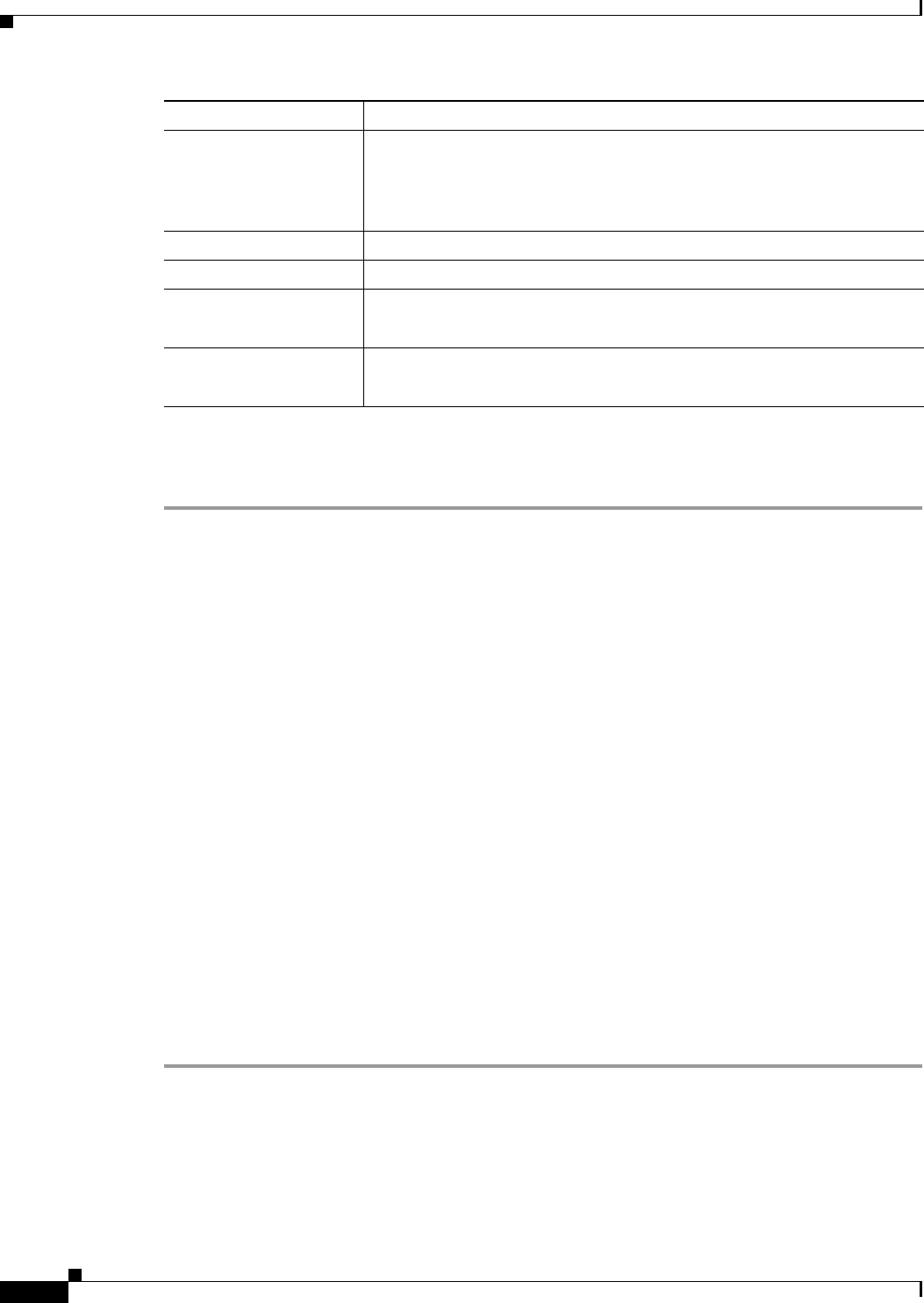
4-6
User Guide for Resource Manager Essentials 4.1
OL-11714-01
Chapter 4 Managing RME Device Groups Using Group Administration
Creating a User-defined Group
See Understanding the Grouping Rules for group rule restrictions and examples.
To create a new set of rules:
Step 1 Select the boolean operator field in the Rules:Create dialog box.
Step 2 Select the parameters for Object Type, Variable, and Operator.
Step 3 Enter the desired value for the Variable you have selected.
Step 4 Click Add Rule Expression.
The RME Group Administration creates the rule based on the parameters you specified and adds it to the
rules already present in the Rules Text field. You can use the same procedure to add more rules.
You can manually add or change any of the text in the Rule Text box. If you enter a single backslash (\),
an error is displayed. To enter a single backslash in the Rule Text box, you must type two backslashes
(\\) in place of the single backslash. You should always check the syntax after changing a rule expression.
You can delete the rules displayed in the Rule Text field by selecting the complete rule expression.
For example, if the Rule expression is,
:RME:INVENTORY:Device.Chassis.Port_Count > "3" OR
If you want to delete a rule expression, you have to select the complete expression including the logical
operator and press the delete key on your keyboard.
Step 5 Click Check Syntax to validate the rules expression syntax.
If the Syntax is correct, an information box appears with a message, The rule syntax is valid. If the
Syntax is incorrect, an error box appears with syntax error messages along with the line and column
number.
Step 6 Click Next.
The Membership:Create dialog box appears.
Assigning Group Membership in the Membership: Create Dialog Box
In this step, you will select devices to create a highly customized User Defined Group.
Valu e The value of the rule expression. The possible values depend upon the
variable and operator selected. Depending on the operator selected, the
value may be free-form text or a list of values.
The wildcard characters are not supported.
Add Rule Expression Used to add the rule expression to the group rules.
Rule Text Displays the rule.
Check Syntax Verifies that the rule syntax is correct.
Use this button if you have entered the rules manually.
View Parent Rules Used to view the parent group rules.
All parent group rules apply to the subgroups.
Field/Buttons Description


















