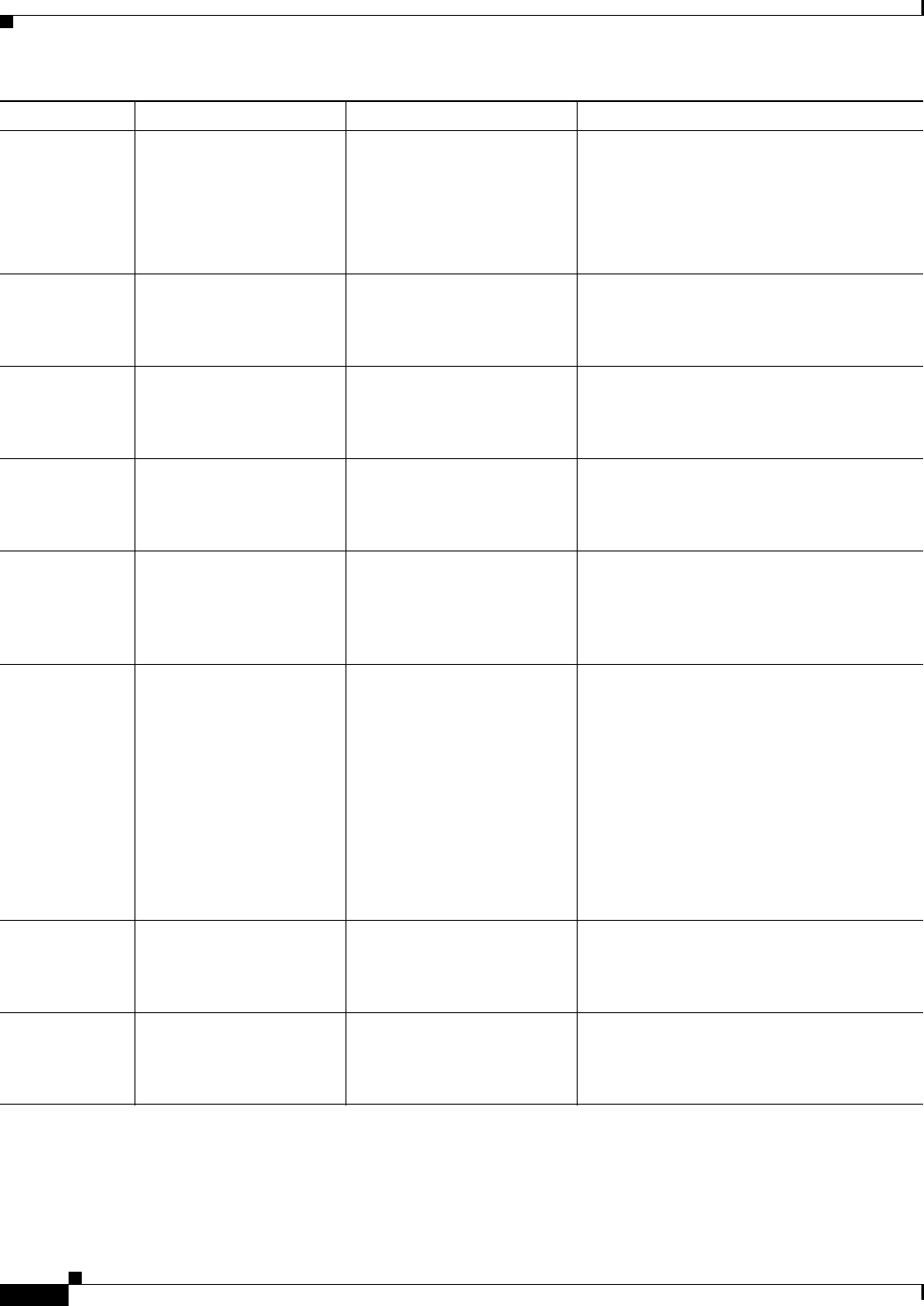
A-78
User Guide for Resource Manager Essentials 4.1
OL-11714-01
Appendix A RME Troubleshooting Tips and FAQs
Software Management
SWIM1061 Image available at
Cisco.com is selected for
upgrade.
This image will be
imported from Cisco.com
when the job is run.
None. Verify that connectivity to Cisco.com is
available when the job is scheduled to run or
select an image from the software repository.
SWIM1062 Selected image is already
running on the device.
None. Verify that this is the image you want to
upgrade for the device. If so, no action is
required. If this is not the image you want,
select a different image.
SWIM1063 Minimum RAM
requirement of the selected
image cannot be
determined.
RAM available on the device
may not be enough to activate
this image.
Update the minimum RAM value using
View/Edit Image attributes or make sure that
the device has enough RAM to activate the
selected image or select a different image.
SWIM1064 RAM available on the
device may not be large
enough to activate the
selected image.
RAM available on the device
may not be large enough to
activate the selected image.
Select a different image or upgrade the RAM
on the device and retry Upgrade.
SWIM1065 RAM available on the
device may not be enough
to activate the selected
image.
RAM available on the device
may not be large enough to
activate the selected image.
Specify the RAM size for the image by
editing the attributes of the image stored in
the software repository, increase the RAM
size for the device, or select a different image
for upgrading.
SWIM1067 Runtime error while
performing verification of
the selected image.
None. Select a different image for upgrading. If the
problem persists, send the debug logs to Cisco
Technical Assistance Center (TAC).
The debug logs are available at this location:
On Windows:
NMSROOT\log\swim_debug.log
On Solaris:
/var/adm/CSCOpx/log/swim_debug.log
SWIM1063 Minimum RAM
requirement of the selected
image cannot be
determined.
RAM available on the device
may not be enough to activate
the selected image.
Update the minimum RAM value using
View/Edit Image attributes or make sure that
the device has enough RAM to activate the
selected image or select a different image.
SWIM1068 Selected image does not
have the minimum system
software version required
for the upgrade.
Selected image does not have
the minimum system software
version required for the
upgrade.
Select a differ rent image with a version
higher than 11.0.
Message-ID Error Message Probable Cause Possible Action


















