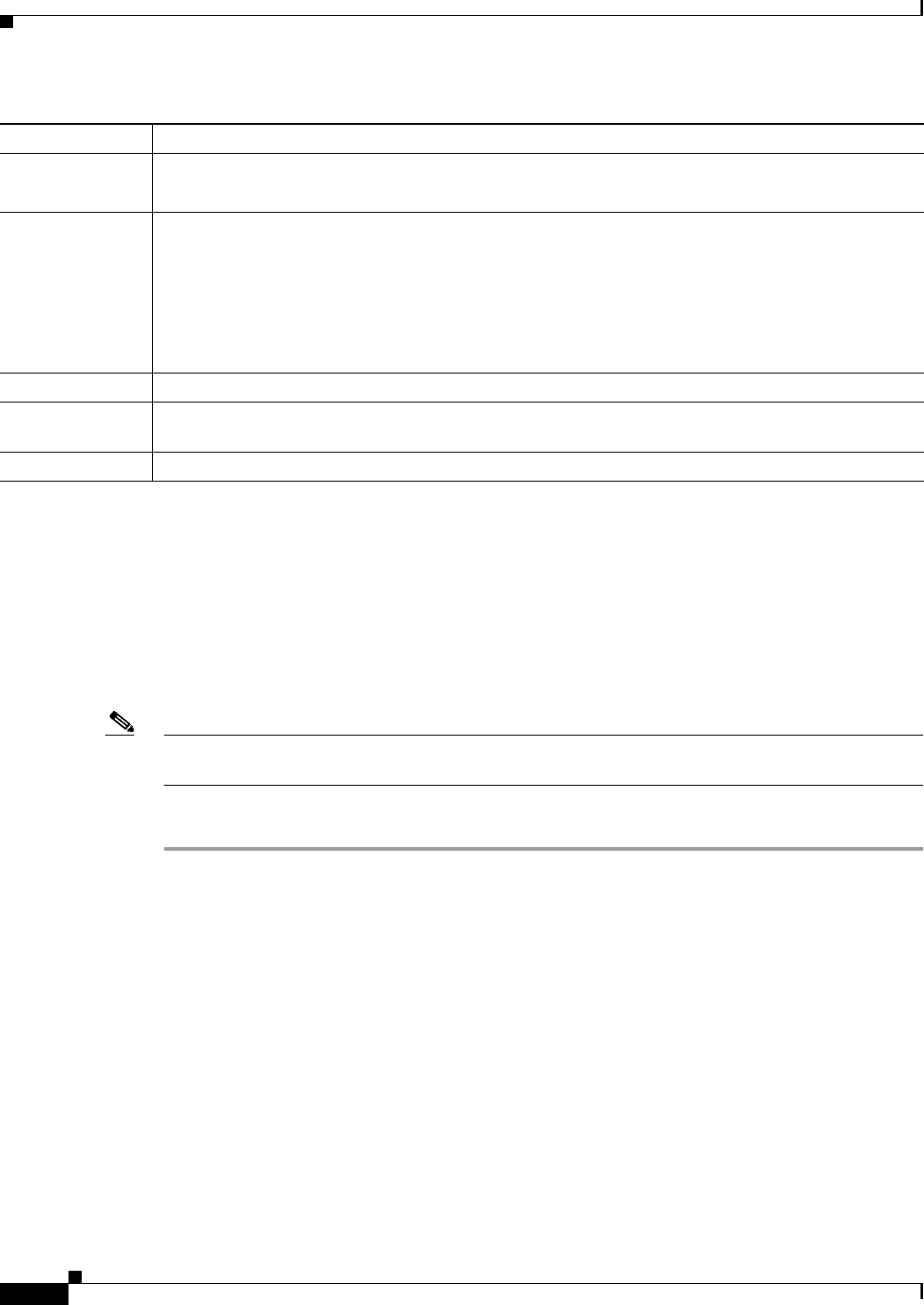
8-34
User Guide for Resource Manager Essentials 4.1
OL-11714-01
Chapter 8 Archiving Configurations and Managing Them Using Archive Management
Scheduling Sync Archive Job
Scheduling Sync Archive Job
You can schedule a job to update the configuration archive for selected group of devices.
You have an option to poll device configuration before updating the archive and to fetch Startup
configuration.
You can also perform this task for a selected device using Device Center (from the CiscoWorks LMS
Portal home page, select Device Troubleshooting > Device Center to launch Device Center).
Note View Permission Report (Common Services > Server > Reports) to check if you have the required
privileges to perform this task.
To schedule a job to update the device configuration:
Step 1 Select Resource Manager Essentials > Config Mgmt > Archive Mgmt > Sync Archive.
The Sync Archive dialog box appears.
Step 2 Select either:
• Device Selector, if you want to schedule a job for static set of devices. See Using RME Device
Selector for information on how to use RME Device Selector.
Or
• Group Selector, if you want to schedule a job for dynamic group of devices.
The job is scheduled only for the devices that are present in the selected group at the time when the
job is run. The customizable group selector for jobs evaluates static groups also as dynamic during
run time.
Column Names Description
Device Name Device Display Name as entered in Device and Credential Repository.
Click on the device name to launch the Device Center.
Config Type Defines the type of configuration PRIMARY, SECONDARY, or VLAN.
• PRIMARY/SECONDARY—Contains the Running and Startup configuration files information.
• VLAN—Contains running vlan.dat configuration file information. This configuration type does not
contain Startup configuration file information.
For ONS devices, the PRIMARY configuration type displays the configuration information from the
active CPU, at that instance.
File Type Defines the configuration file type that is either Running or Startup configuration.
Accessed At Date and time that RME pulled running configuration from device in an attempt to archive. The
configuration is archived only if there has been a change.
Description Reason why RME could not pull running or startup configuration from device.


















