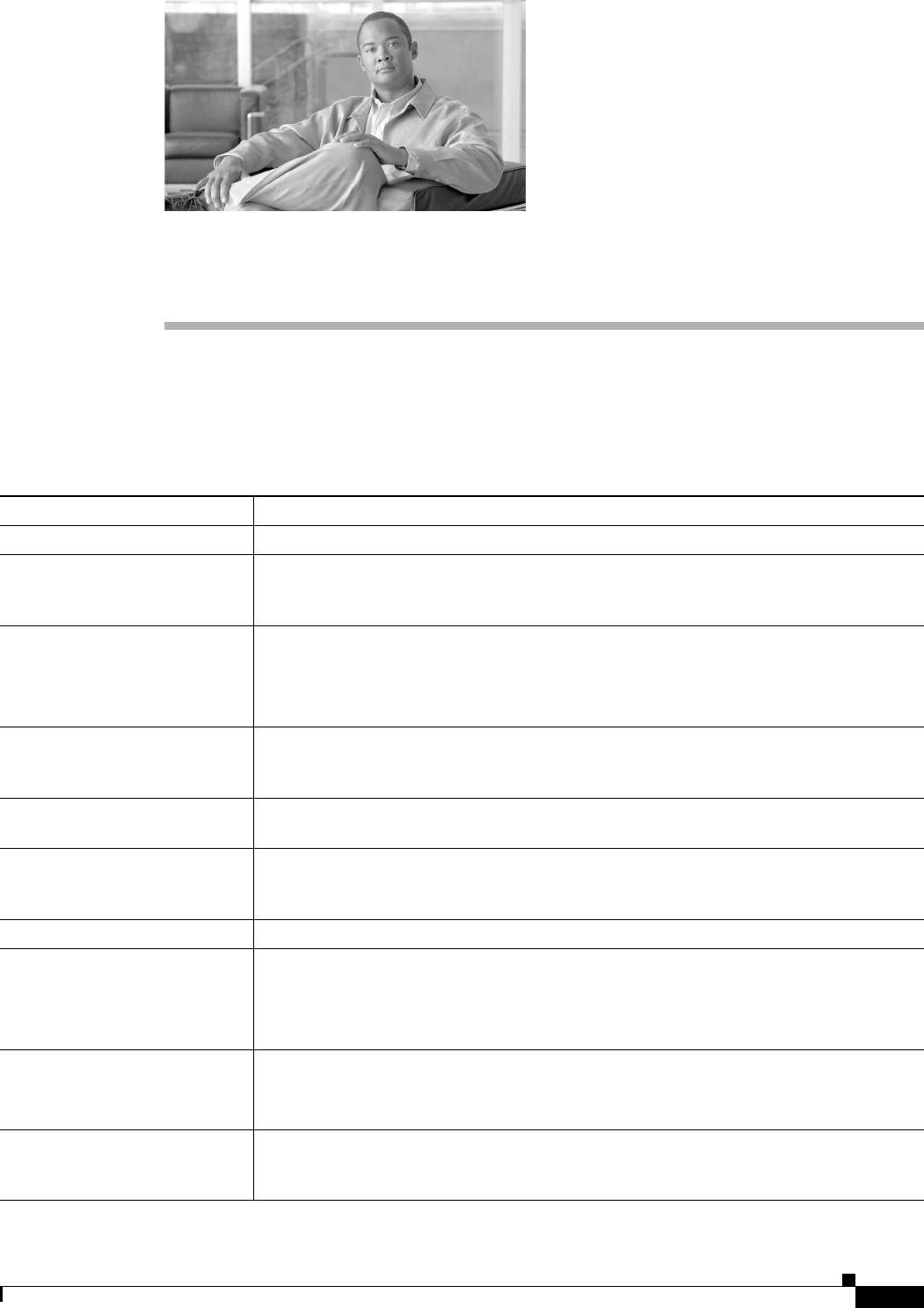
xxix
User Guide for Resource Manager Essentials 4.1
OL-11714-01
Preface
This document describes the applications that make up Resource Manager Essentials (RME). It provides
instructions for configuring, administering, and operating RME.
The Resource Manager Essentials User Guide is organized as follows:
Chapter Description
Chapter 1, “Overview of RME” Gives you an overview of RME.
Chapter 2, “What's New in this
Release”
Provides you with the list of launch points for the various tasks that you can perform with
the various RME applications. You can also review the new features provide for this
release.
Chapter 3, “Adding and
Troubleshooting Devices Using
Device Management”
Describes how RME manages devices. Device Management uses the device credentials
that are present in Common Services Device and Credentials database.
RME allows you to select devices from Device and Credentials database to manage in
RME.
Chapter 4, “Managing RME
Device Groups Using Group
Administration”
Describes how you can group RME devices. RME allows you to define several groups of
devices based on a set of criteria and manage the same.
Chapter 5, “Understanding RME
Device State Transition”
Describes how device states are transitioned in RME.
Chapter 6, “Managing Inventory
Collection and Polling Using
Inventory”
Describes how to use the Inventory application. Inventory, or the Inventory Collection
Service (ICS) and Poller software component of RME, collects inventory data from the
network devices and keeps the inventory updated.
Chapter 7, “Generating Reports” Gives you an overview of the reports framework in RME.
Chapter 8, “Archiving
Configurations and Managing
Them Using Archive
Management”
Describes how to use the Configuration Management application.
Configuration Management gives you easy access to the configuration files for all files or
Cisco IOS-based Catalyst switches, Content Service Switches, Content Engines, and Cisco
routers in your RME inventory.
Chapter 9, “Making and
Deploying Configuration
Changes Using NetConfig”
Describes how to use the NetConfig application.
NetConfig allows you to make configuration changes to your managed network devices
whose configurations are archived in the Configuration Archive.
Chapter 10, “Editing and
Deploying Configurations Using
Config Editor”
Describes how to use the Config Editor application.
Config Editor you to edit a configuration file that exists in the configuration archive.


















