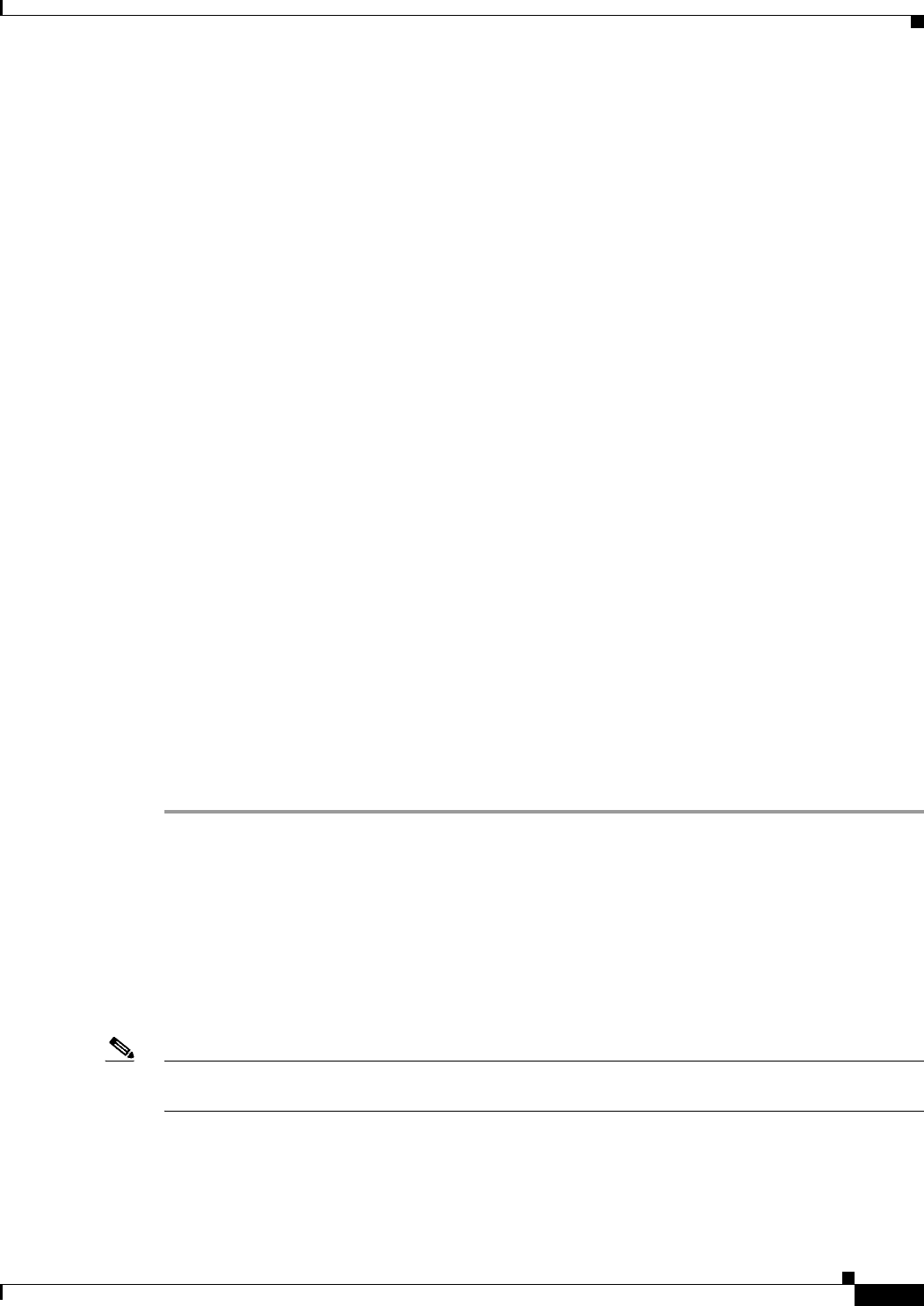
9-11
User Guide for Resource Manager Essentials 4.1
OL-11714-01
Chapter 9 Making and Deploying Configuration Changes Using NetConfig
Browsing and Editing Jobs Using the NetConfig Job Browser
Schedule Type: Run Once
Schedule Time: Mon Aug 22 12:45:00 IST 2011
--------------------------------------------------------------------
Job Policies
Failure Policy: Ignore failure and continue
E-mail Notification: Disabled
Execution Policy: Sequential
Fail on Mismatch of Config Versions : Disabled
Copy Running Config to Startup: Disabled
Sync Archive before Job Execution : Disabled
Job Password: Disabled
------------------------------------------------------------------
Job Approval Details
Job Approval: Disabled
------------------------------------------------------------------
Device Details
Device: 10.76.38.14
Task: Banner
Commands:
banner motd "welcome"
------------------------------------------------------------------
Step 13 Click Finish after you review the details of your job in the Job Work Order dialog box.
A notification message appears along with the Job ID. The newly created job appears in the NetConfig
Job Browser.
Browsing and Editing Jobs Using the NetConfig Job Browser
You can browse the NetConfig jobs that are registered on the system. Using the NetConfig Job Browser
dialog box you can also manage NetConfig jobs using the job browser. That is, you can edit, copy, retry,
stop, or delete jobs using this job browser.
To create and start a new NetConfig job, see Starting a New NetConfig Job.
Note View Permission Report (Common Services > Server > Reports) to check whether you have the
required privileges to perform this task.
To invoke the NetConfig job browser:
Select Resource Manager Essentials > Config Mgmt > NetConfig > NetConfig Jobs.
The NetConfig job browser dialog box appears with a detailed list of all scheduled report jobs.


















