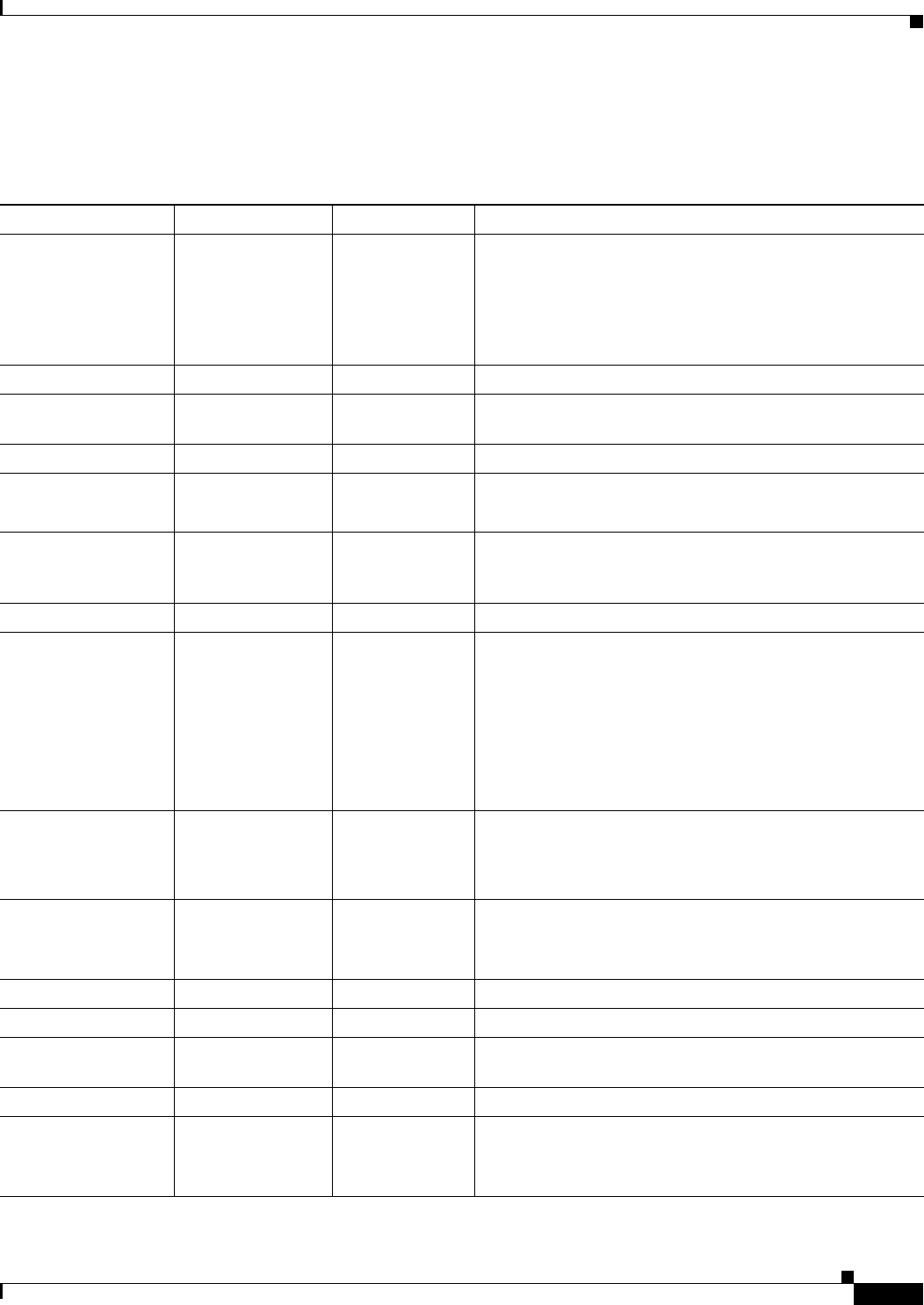
9-63
User Guide for Resource Manager Essentials 4.1
OL-11714-01
Chapter 9 Making and Deploying Configuration Changes Using NetConfig
Using System-defined Tasks
For the features of system-defined tasks and a description of the features of a system-defined task dialog
box, see
Understanding the System-defined Task User Interface (Dialog Box).
The fields in the SNMP Traps Configuration dialog box are:
Group Sub-group Field Description
Common Parameters Traps Notification Action Select to enable, disable, or make no change to the traps
notification configuration.
If you select Enable, the server will receive SNMP traps.
If you select Disable the server will not receive any SNMP
traps.
IOS Parameters
Traps Notification
Options
Type Environmental Select this to send only environmental traps to the host.
SNMP Select this to send the SNMP traps to the host.
Host Configuration Action Select to add, remove, or make no change to the host
configuration.
Username Specific the user name that is used for authentication. This
field is available when No Authentication, Authentication or
Privacy are selected.
Host Enter the hostname or IP address.
SNMP Security Select the SNMP security method:
• SecureV2c
• NoAuthenticationV3
• AuthenticationV3
• PrivacyV3
• None
Notification Type Select the notification type:
• Trap
• Inform
UDP Port
[0-65535]
Indicates the port that will receive the SNMP requests.
The range for a valid port number between 0—65535. The
default is 162.
Community String String Enter the community string.
Veri fy Re-enter the community string to confirm.
Direct Traps To
Host
Environmental Select this to send only environmental traps to the host.
SNMP Select this to send the SNMP traps to the host.
Trap/Inform
Configuration
Traps Message Action Select to change, replace, disable or make no change to the
trap configuration.


















