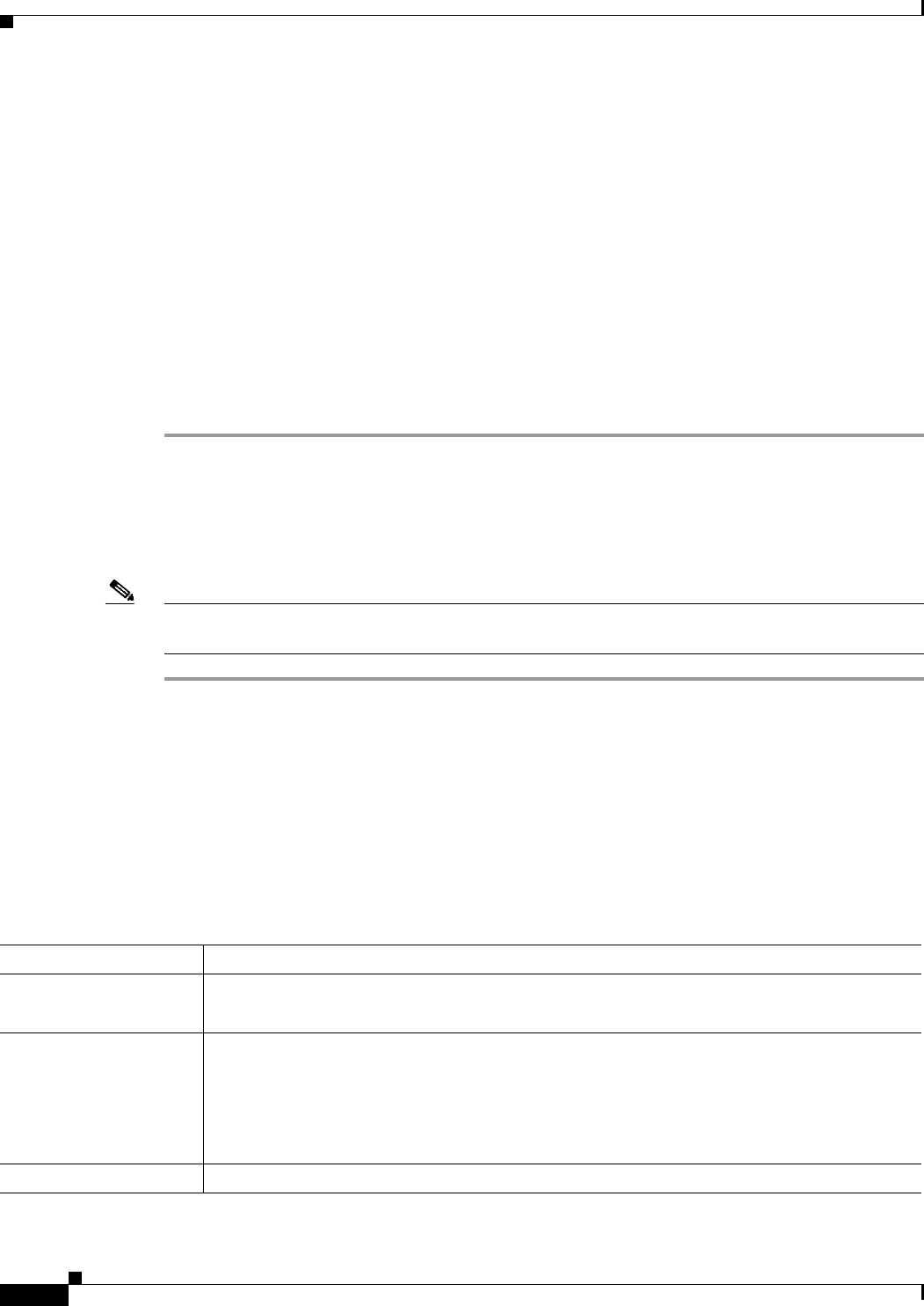
8-52
User Guide for Resource Manager Essentials 4.1
OL-11714-01
Chapter 8 Archiving Configurations and Managing Them Using Archive Management
Using Search Archive
To search for more than one pattern, enter the second and third patterns in the Pattern 2 and Pattern
3 fields. You can specify ten different combinations of patterns as part of search criteria.
You cannot search for special characters or regular expressions, for example, Control-C, boot*, etc.
• Select the search criteria Contains/Does Not Contain.
• If you have entered string as a search pattern, you can select Match Any to search for any given
pattern string or Match All to search for all pattern strings.
• Click Match Case to perform a case-sensitive search, which is more efficient when you know the
exact pattern you want to match. By default, Match Case is disabled.
Step 4 Click OK.
A message appears, Custom Query CustomQueryName created successfully.
Where CustomQueryName is the name of the custom query as entered by you.
Step 5 Click OK.
Running a Custom Query
To run a custom query:
Note View Permission Report (Common Services > Server > Reports) to check if you have the required
privileges to perform this task.
Step 1 Select Resource Manager Essentials > Config Mgmt > Archive Mgmt > Search Archive > Custom
Queries.
The Custom Queries dialog box appears.
Step 2 Select a Custom Query and click Run.
The Device Selection dialog box appears.
Step 3 Select the devices. See Using RME Device Selector for information on how to use RME Device Selector.
Step 4 Click OK.
The Custom Query Search Result window appears with the following information:
Column Name Description
Device Name Device Display Name as entered in Device and Credential Repository.
Click on the device name to launch the Device Center.
Vers io n Versions of configuration file.
Click on the version to display Config Viewer (see Understanding the Config Viewer Window),
which shows contents of corresponding configuration file.
In the Config Viewer window, you can click on the Deploy button if you want to perform a
configuration quick deploy (
Configuration Quick Deploy)
Created On Date and time configuration file was created.


















