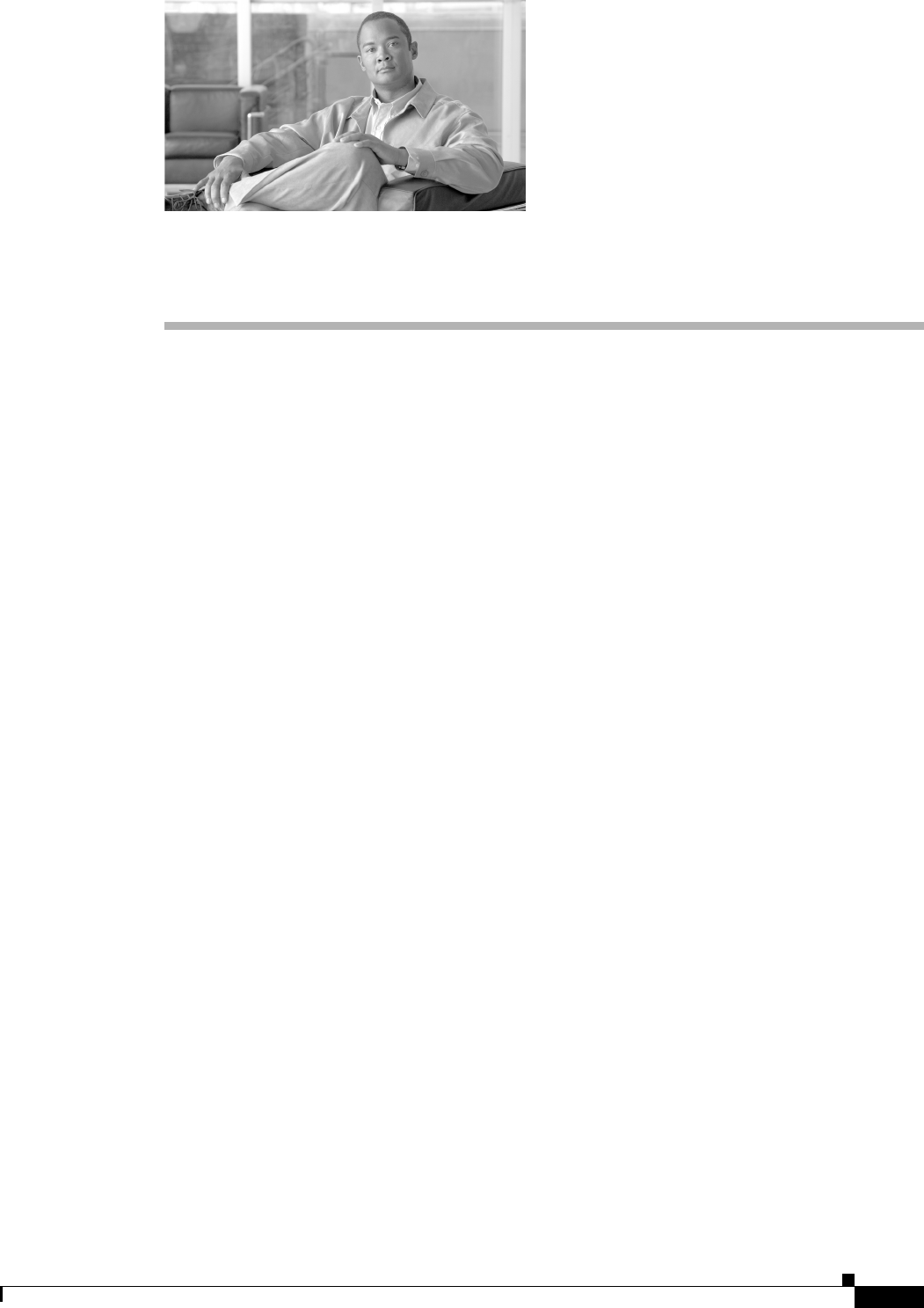
CHAPTER
5-1
User Guide for Resource Manager Essentials 4.1
OL-11714-01
5
Understanding RME Device State Transition
The device participation in RME application tasks is no longer dependent on the device being in the
Managed State as in RME 3.x. Instead, it will depend upon the actual device information required by the
application task.
This allows RME to become flexible in meeting requirements to perform tasks on devices that have not
yet been installed on the network.
Examples of such use-cases are pre-provisioning devices, managing spares, asset tracking, etc.
This section describes:
• The old State Management Behavior.
• The new State Management Architecture. These states are visible to you using the RME Device
Management GUI.
• Examples of RME Application Tasks with description of the device information required for the
task.
RME 3.x Behavior
In RME 3.x, devices that were added by you to RME could fall into one of the following states:
• Managed—All inventory data for the device was collected from the device. Application tasks were
initiated only on devices in this state, and you could only see these Managed devices in the device
selector.
• Suspended—You have explicitly barred these devices from being included in Application tasks.
These devices will not be seen in the device selector.
• Not Responding—When the device was added, Inventory data could not be collected for the device
either because the device was unreachable or the credentials to access the device were incorrect. You
have to correct any errors and manually resubmit the device for management.
• Aliased Devices—If the duplicate detection module in RME finds that this added device is a
duplicate of an already managed device, this device is put into the Aliased state.
• Conflicting State—When the devices were added, a new device might have the same name as an
already managed device but differences in one or more device passwords. A conflict might be found,
for example, in the Read or Write community strings, Telnet password, or console-enable password.
Only devices in the managed state can be selected from the device selector for application tasks. Also,
automated actions are taken only on Syslogs from managed devices. Most Syslog reports are also
restricted to this set of devices.


















